Setting up Oracle Eloqua - Early Access
Setting up Oracle Eloqua
Please create a user with the Contact export (Manage Data Export) permission enabled for Dreamdata in your Eloqua account and fill in this form. By default we will pull 1 year of data.
Information needed: Company Name, Username and Password.
Request for data processing
- On Dreamdata's main menu, go to "Data Platform" and then select "Sources".
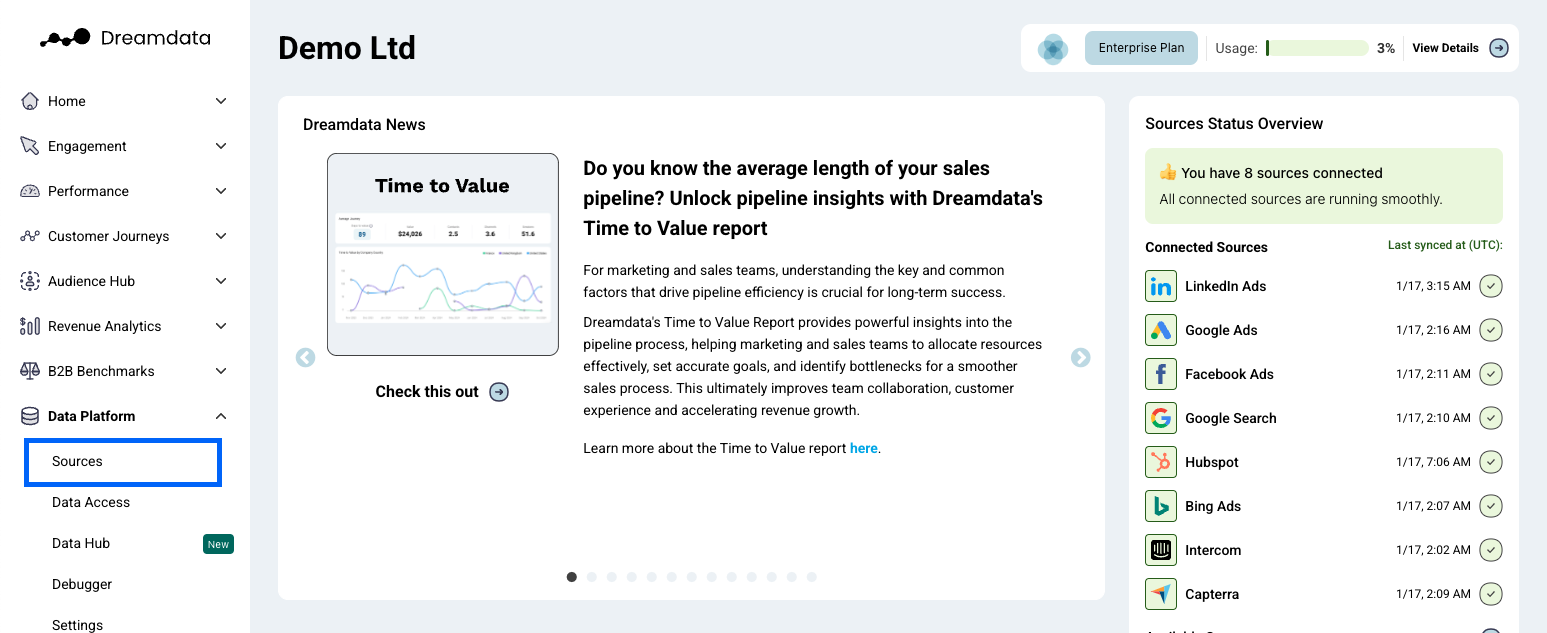
- On the Sources page, find and select "Oracle Eloqua" by either clicking the "Marketing Automation" category to the right or search for it.
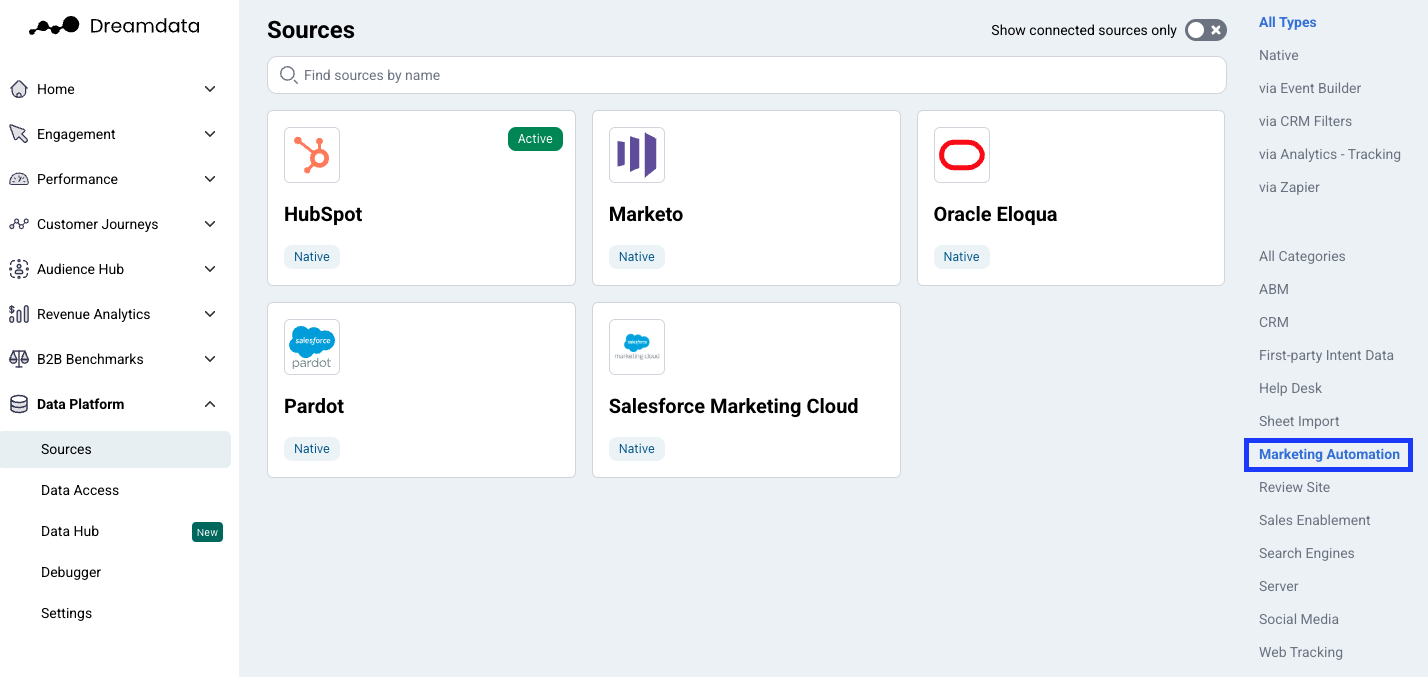
- Click on the "Oracle Eloqua form" button and fill in the information required for us to create the needed setup for your data to flow in.
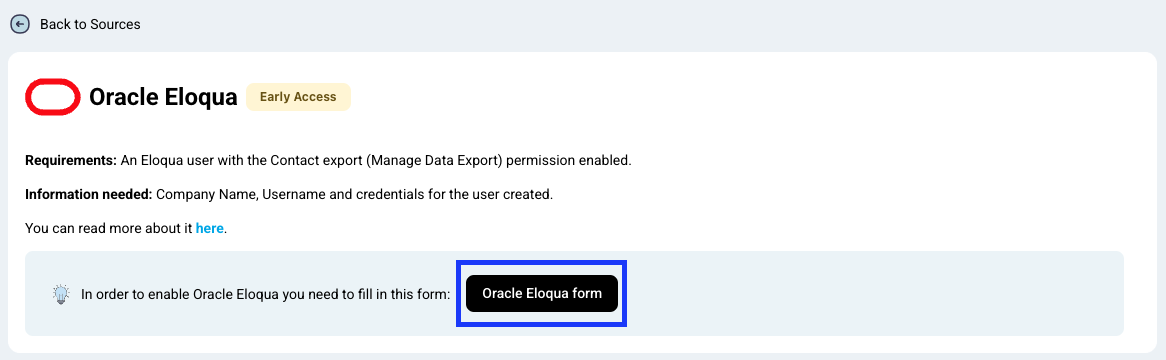
- You're all set 🔥 It can take up to between 24 – 48 hours before all the historical data available for your plan begins to appear.
You will need to create an account/email and share it with Dreamdata. It could be, for example, dreamdata@yourdomain.com.
How will the data be mapped into Dreamdata?
- Contacts: Your contacts will be mapped to Contacts in Dreamdata. This will allow you to track the engagement of individual contacts across multiple channels.
- Activities: Your activities data will be mapped to Events in Dreamdata. These events can then be linked to specific customer journeys and applied with attributions.
- Campaigns
What events will be included automatically into Dreamdata?
- page_view:
- When property activitytype equals to 'PageView'
- email_clicked
- When property activitytype equals to 'EmailClickthrough'
- And emailsendtype equals to 'Campaign'
- form_submission
- When property activitytype equals to 'FormSubmit'

