Company Journey report
Use the Company Journey view to understand how you win deals
The Company Journey view is your central hub for analyzing and accessing all key information about a specific company. It includes enriched company data, summary metrics such as Engagement Score, LinkedIn interactions, and triggered Signals. Most importantly, it provides a visual timeline of all activities and touchpoints as a deal moves through the sales funnel.
This view helps answer critical questions at every stage: How did the deal start? Is it progressing? Is the customer ready to buy? Are we using our resources wisely? Most importantly, it helps you understand how you win deals.
Use Dreamdata’s Company Journey view to analyze customer journeys and foster alignment across marketing, sales, and leadership—so you can make smarter, data-driven decisions.
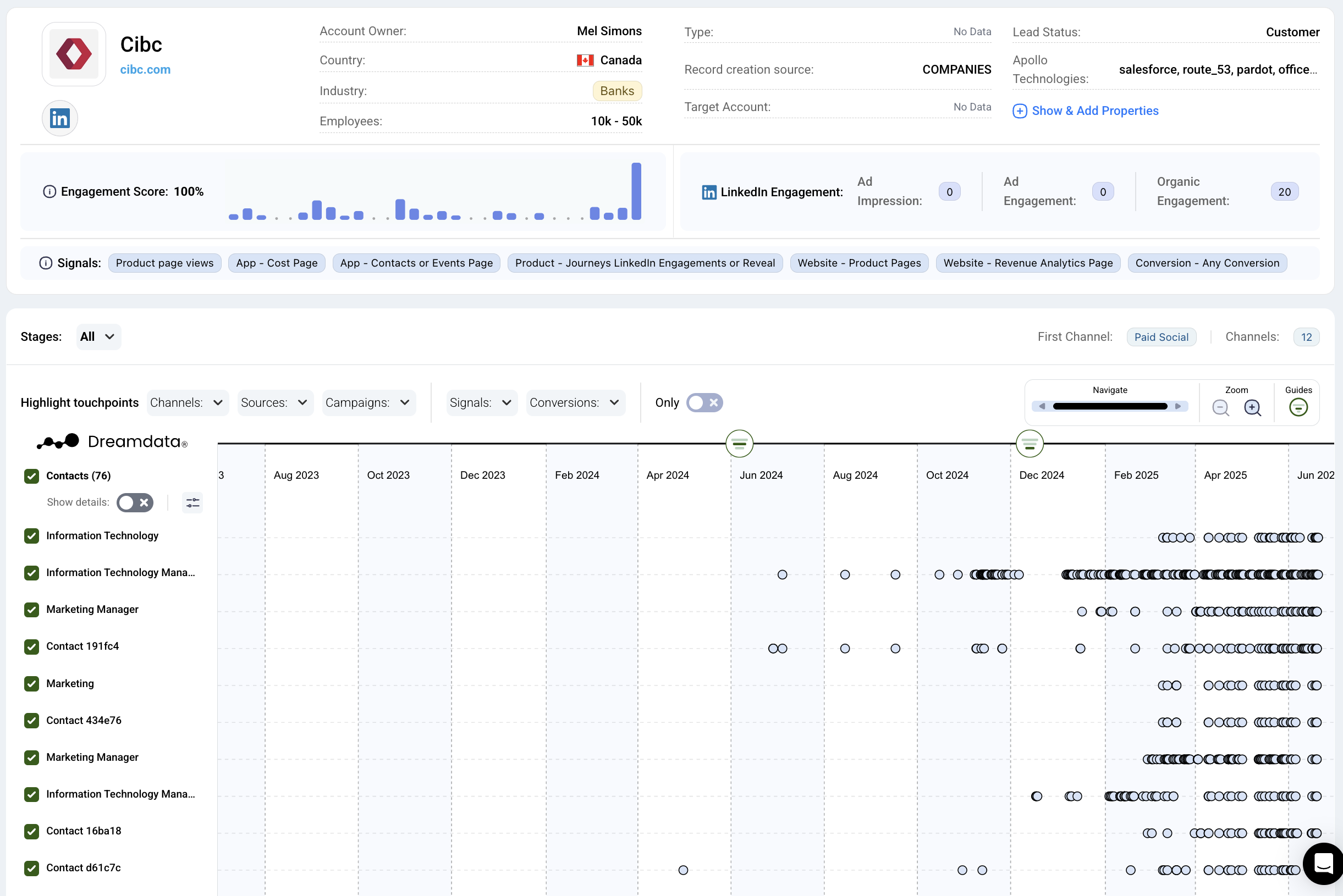
***
Use the Customer Journey view to help answer the following questions, and more?
Which marketing strategies are impactful in my sales funnel? And which channels should I allocate more marketing budget to?
You can visualize the impact of your marketing activities across all contacts in the easy to understand timeline. The Highlight touchpoints options enable you to highlight the channels, sources, campaigns and conversions that have impacted your deal. Use this insight to inform your targeting and retargeting strategies as well as your marketing budget allocation decisions.
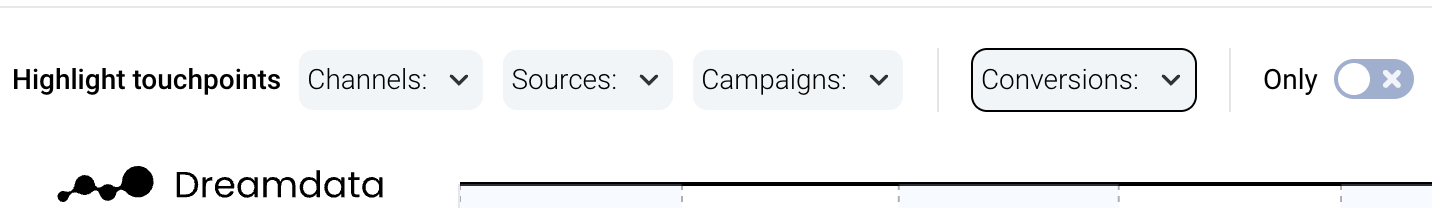
* * *
Are you reaching the right people throughout your sales funnel?
The list of contacts is ordered by latest activity at the top. This makes it is easy to new contacts and identify high-interest contacts at primary stages in your sales funnel. Further more, Roles and seniority, titles, names and email addresses of all contacts in the journey are available either by default, or by switching to Details view. With this data at your fingertips, you can detect commonalities among high usages profiles as well as identify common decision makers for your service.
Key: Use the Company Journey view to identify decision makers and enable your marketing and sales teams to shorten your sales cycle.

* * *
How can you know when, how and who to reach out to in order to successfully move the deal through your sales pipeline?
You can examine any touchpoint (a session) and gain insight into use cases that matter to individual contacts and their general readiness to buy. Click a journey touchpoint to reveal session details and timeline details with every data point recorded during the session, including pages visited, path taken, content viewed, and actions such as form submits and conversions completed. Monitor important profiles and for usage patterns and with signals that imply high intent, such as signup to free services and visits to your pricing page. This will reveal when, how, and who to reach out to in order to successfully move your deal through your sales pipeline.
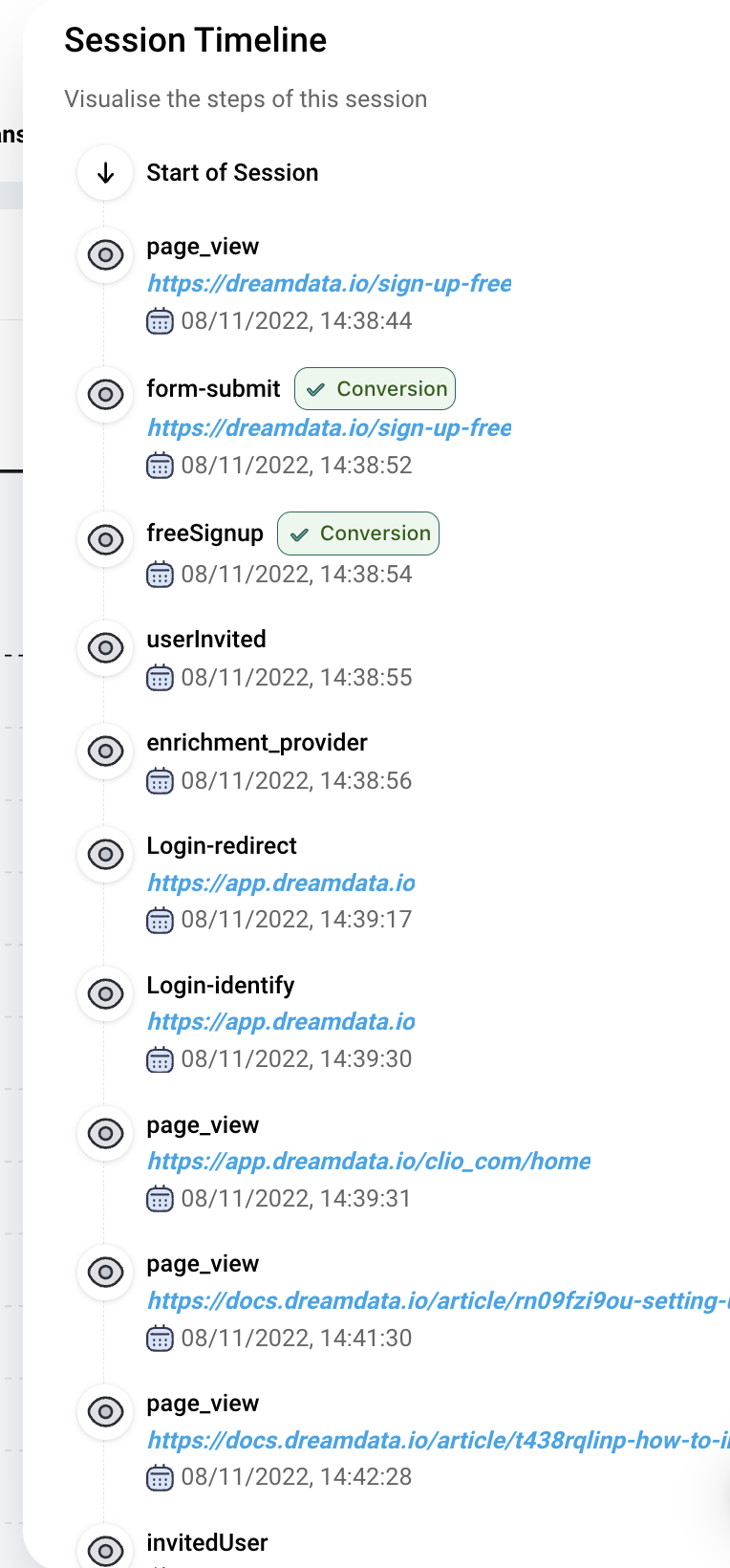
* * *
How does it work?
Every tracked customer interaction from your website, your connected ad platforms, your CRM, or your review platforms are visually represented in the Company Journey, giving you an unparalleled view of a company’s journey across all its contacts as it moves through individual pipeline stages and ultimately your entire sales funnel.
Journey data is refreshed daily to ensure the latest touchpoints from existing as well as brand new company contacts are always up-to-date.
Quickly identify new contacts and new activities on a deal
The list of journey contacts on the deal are ordered by latest activity. This ensures that both the most recently active contacts as well as new contacts are at the top of the list. You can use this insight to guide your outreach.
Zoom for greater details
It may be helpful to zoom in on areas of the touchpoint canvas with high activity. To zoom you can either use the zoom controls directly above the touchpoint canvas, or you can simply double-click (and shift double-click) to zoom in and out on the canvas.
Adding CRM Company Properties to the Company Journey View
By default, Dreamdata displays enriched company data at the top of the Company Journey view. You can also add custom company properties from your CRM by following these steps:
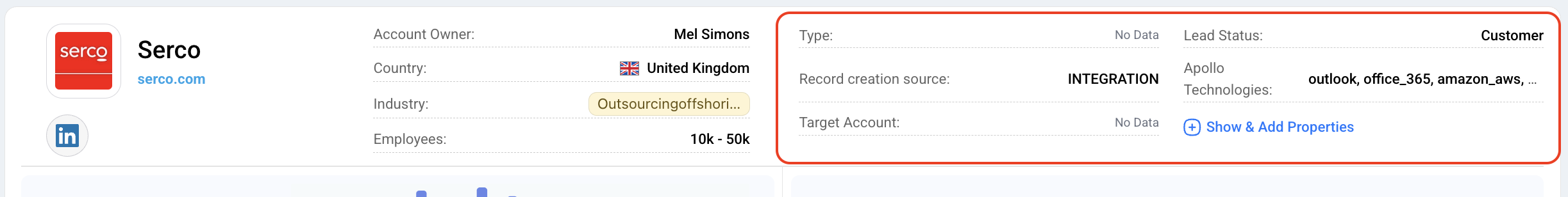
- Navigate to Data Platform > Sources.
- Select your primary CRM.
- Choose the Company object and select the properties you want to import into Dreamdata. Read more here.
- Return to the Company Journey view and click "Show & Add Properties".
- In the slide-out panel, select up to 7 properties to display in the main view.
This allows you to customize the view with CRM data most relevant to your workflow.
.
Link to the Company Journey view from within your CRM
You can read more about how you can send your team directly from your CRM to the Dreamdata Company Journey here.
