Setup Guide: All Microsoft Dynamics Opportunities in a specific Stage
The steps below measures all Opportunities that are in the Stage Close Won
- Pick Opportunities
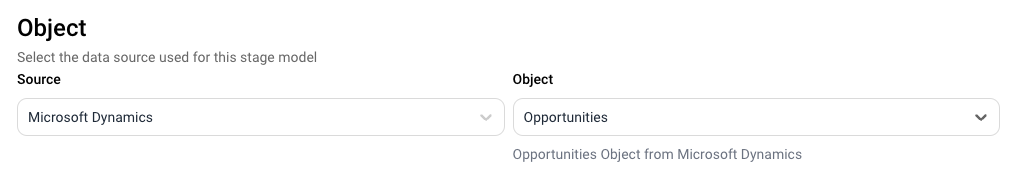
To count every opportunity leave the default to count Every Opportunity

- Apply filters to pick out specific Deals based on their properties. The example below adds a filter on the field
Salesstageequal toClose Won.
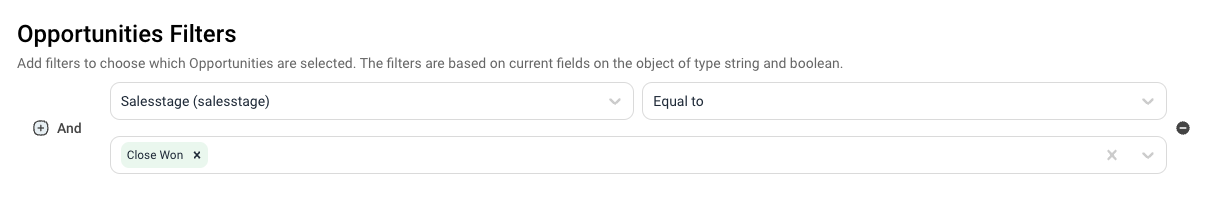
Note that this filter does not use historical values of the field. Only the current state is used for filters in this section.

