Customer Acquisition Cost (CAC) report
CAC, or customer acquisition cost, tells you the average total cost of acquiring a customer and it can be used to optimise your marketing efforts helping you identify what to scale, optimise or scrap altogether.
Using the data uploaded through the Import CAC data functionality (details for the setup can be found here) together with any cost data obtained through the existing integrations, we will build a customer acquisition cost report which can be found under the Revenue Analytics section. Uploaded data can contain information about fixed costs such as salaries, commissions, tools, licences, etc and it will help in providing a more accurate report with cost data coming from multiple sources. The report is also available if no extra fixed cost data is shared and it covers the last 8 quarters.
To read more about why we think a CAC report is valuable check out this blog post about customer acquisition cost.
We will allow you to look at your CAC values for any 3 stages you already setup with Dreamdata. The default aggregation level available is monthly but we also offer a quarterly view. In the report you can find a few different views:
1. Customer acquisition cost over time plot
If you have selected Marketing Qualified Leads (MQL), Sales Qualified Leads (SQL), and NewBiz as your 3 stages in Dreamdata, this plot would tell you how much you spent to acquire an MQL, SQL or a NewBiz customer.
The plot provides an overview of the 3 selected stages and the CAC value for each by month or quarter, depending on the aggregation level selected.
Formula:
CAC = Total cost (salaries and tech subscriptions as well as paid campaign costs)/ Number of customers.
Example:
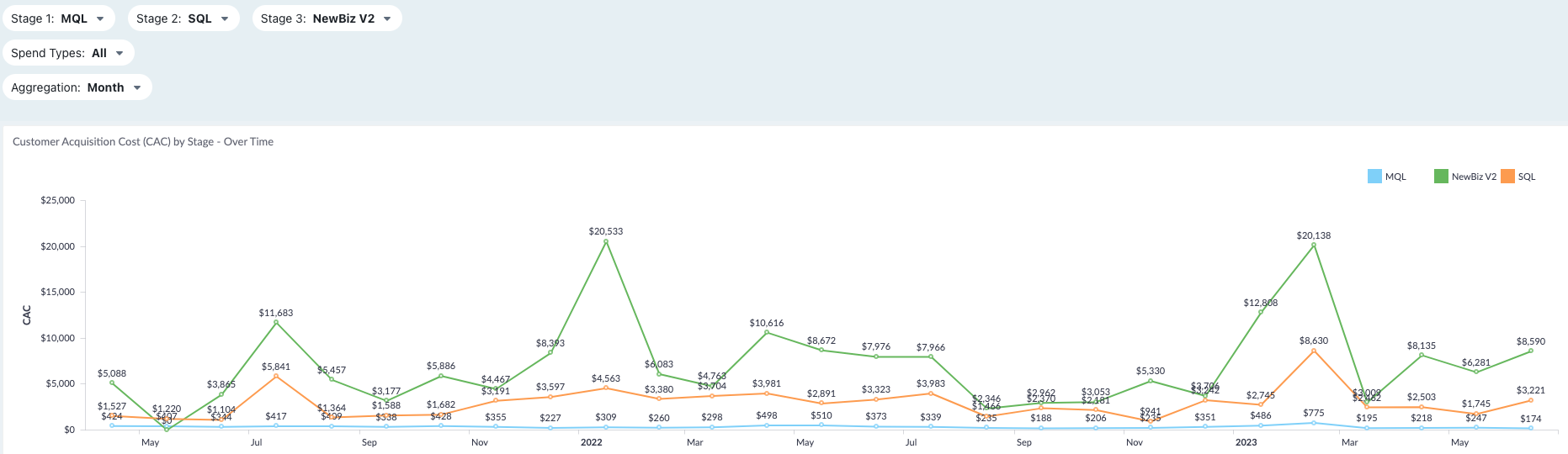
2. Count over time by stage plot
Overview of the monthly or quarterly number of leads/clients reaching each stage. You can read more about the stage models setup here.
Example:
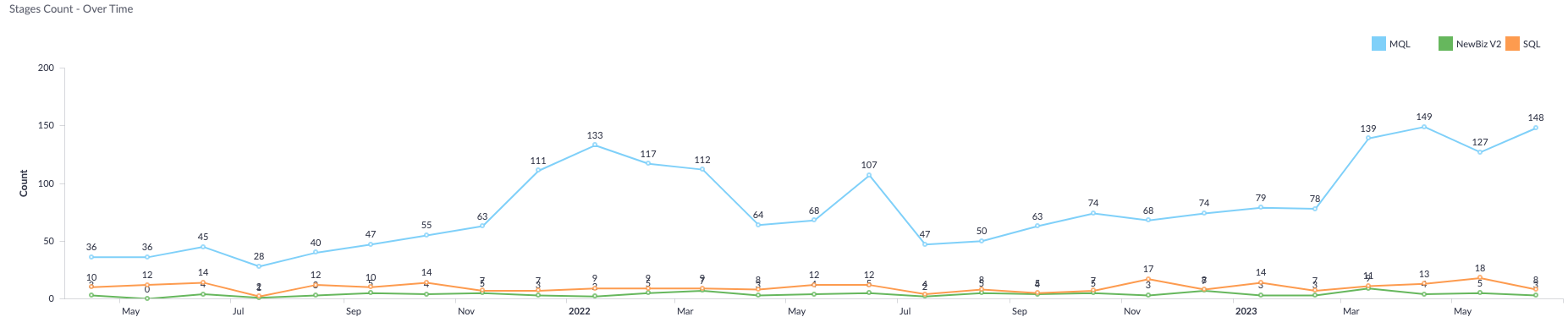
3. Cost over time by type plot
Monthly or quarterly overview of the total cost (all cost coming from the connected sources combined with data from the manual upload, if any was provided) grouped by type. The available types are coming from the sources or from the imported data.
Example:
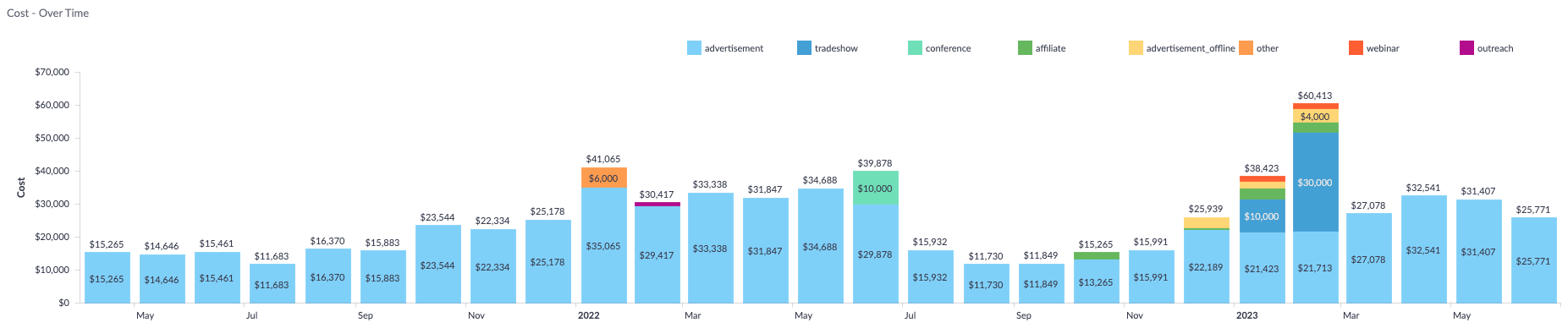
4. Customer Acquisition cost / Average value plot
The CAC/ACV value for each of the 3 selected stages, which represents the customer acquisition cost divided by the average value by stage, can be seen in this plot. The average value for each stage is also visible, which can be manually added in the stage models for earlier stages or calculated for stages further in the journey.
A lower ratio is usually desired as it indicates a lower customer acquisition cost or higher average value by stage. This view can also show that a higher CAC is not necessarily an issue if the average value for each customer becomes higher in time.
Example:
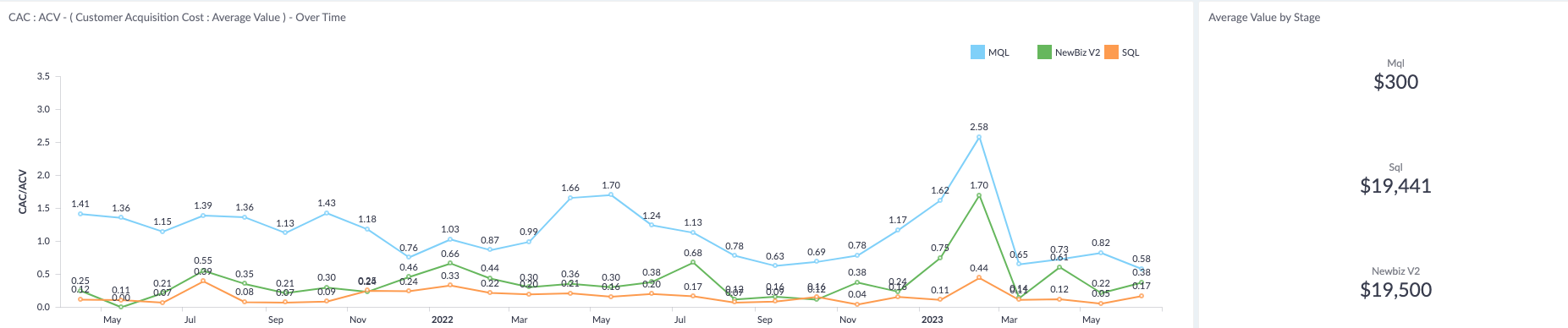
5. Customer acquisition cost table
A view of some of the values previously presented in the above mentioned plots combining cost and CAC values for each month or quarter, by type.
Example:
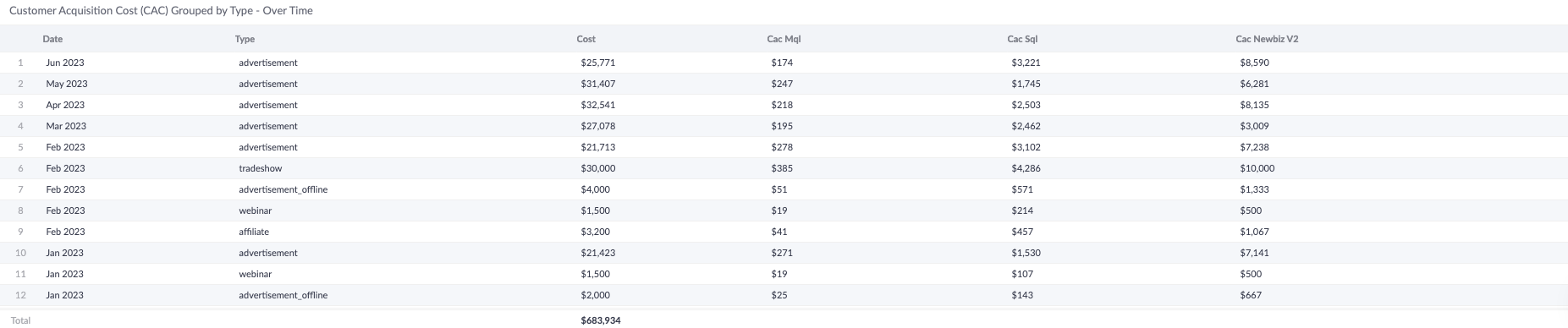
All plots and tables can be downloaded in different formats (such as CSV, Excel, PDF or image)

