Search
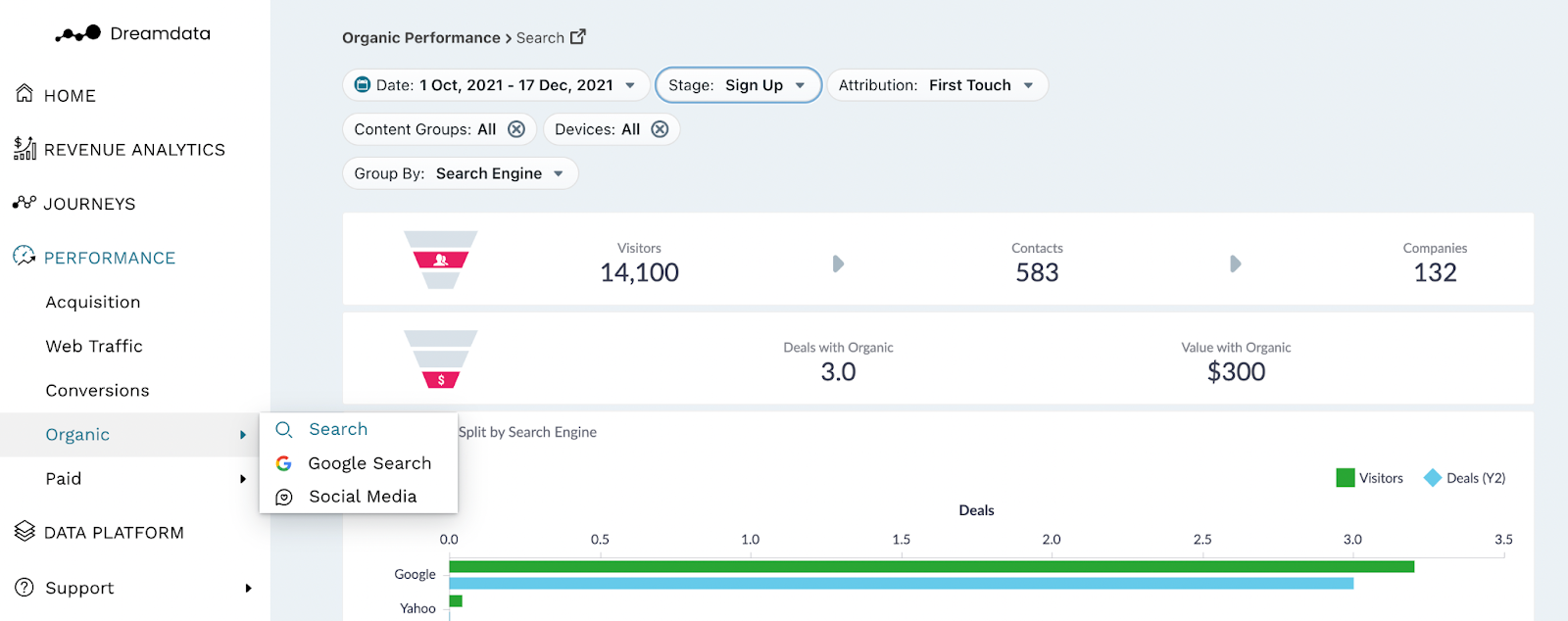
With this dashboard, we provide an overview of your Organic Search performance, especially in terms of revenue generation. This feature is helpful when understanding online behaviour of your website visitors.
Filters
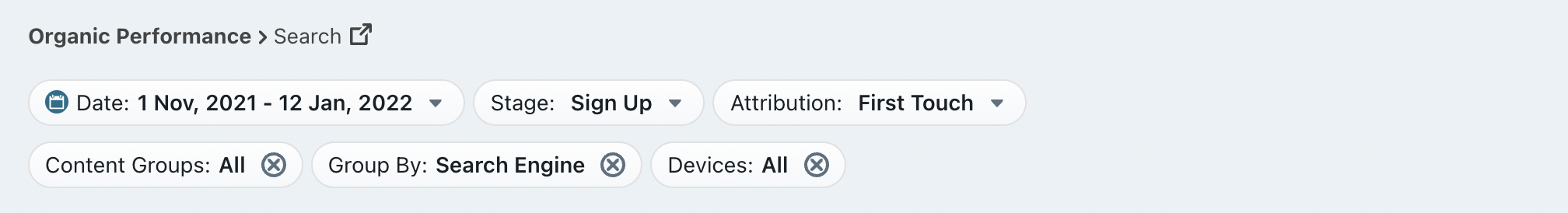
Date: Set the time period you want to investigate
Stage: You can select your preferred pipeline stage. Read more about the Free Tier Stages here
Attribution: Choose the attribution model which is meaningful for your analysis
- First Touch
- Last Touch
- Linear
- U-Shaped
- W-Shaped
Content Groups: Choose the content group you want to analyse
Devices: Choose the device to analyse specific traffic
- Desktop
- Mobile
- Tablet
Group By: Choose certain options to see how it affects your deals
- Search Engine
- Page
- Content
- Country
- Device
- Search Engine + Page
Note: Date is referring to the time period when the searches were completed
Metrics
Visitors: The number of visitors who have come to your website via organic search
Contacts: The number of visitors who we have been able to attach an email to their user id
Companies: The number of companies who are attached to Contacts, or the number of companies in your CRM who can be attached to any visitor traffic (anonymous)
Deals with Organic: The number of deals that are associated with Organic Search based on your selected filters
Value with Organic: The amount of revenue that is attributed to the Organic Search based on your selected filters
Funnel Overview
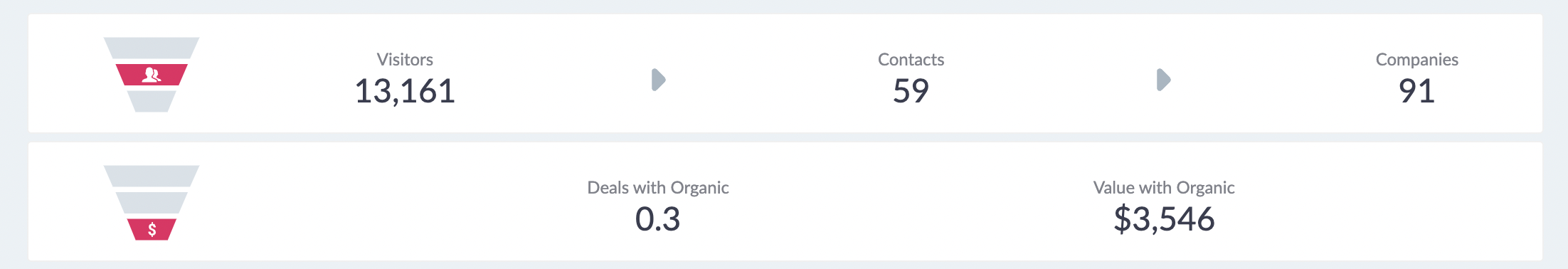
Visitors → Contacts → Companies
In this first section, we give an overview of the organic traffic from different Search Engines which is based on the Tracking script we have on your websites.
Deals with Organic → Value with Organic
In the second section, we provide the total number of Attributable Deals and Attributable Value (revenue) that can be assigned to different Organic Search Engines based on the filters selected.
To calculate these numbers, we first look at the pool of contacts/companies that visited your website through different Organic Search Engines based on the dates/filters. Once we have that group, we see what deals were closed after their visit, up to today's date. More importantly, we are only looking at deals where we have a recorded history of sessions; Attributable Deals. This pool of attributable deals will make up the basis for this section. For each of these deals and all their sessions, we will run the Attribution Model you have selected so each session is weighed respectively.
For both Attributable Deal and Value (revenue), we then provide the sum of these amounts for each session that contains an Organic Search, dependent on which Attribution Model you have selected.
Note: When using First Touch/Last Touch you will get a rounded deal number, as a deal is either First Touch Paid or Not. While with Linear, W-Shaped or U-Shaped you will get a fraction of a deal as most Paid Touchpoints will make up a fraction of the sessions on a deal.
Graphs and Tables
Deals and Values split by Search Engine
We provide a graph showing the organic traffic and attributable deals of each Search Engine over the period of time specified in your Filters. This information can help you understand which Search Engines convert better.
Note: This Graph is used for a quick overview of Visitors over Deals generated via different Search Engines (split by your chosen Group By filter). Change filter to display: content, devices, countries, etc.
Performance by Search Engine
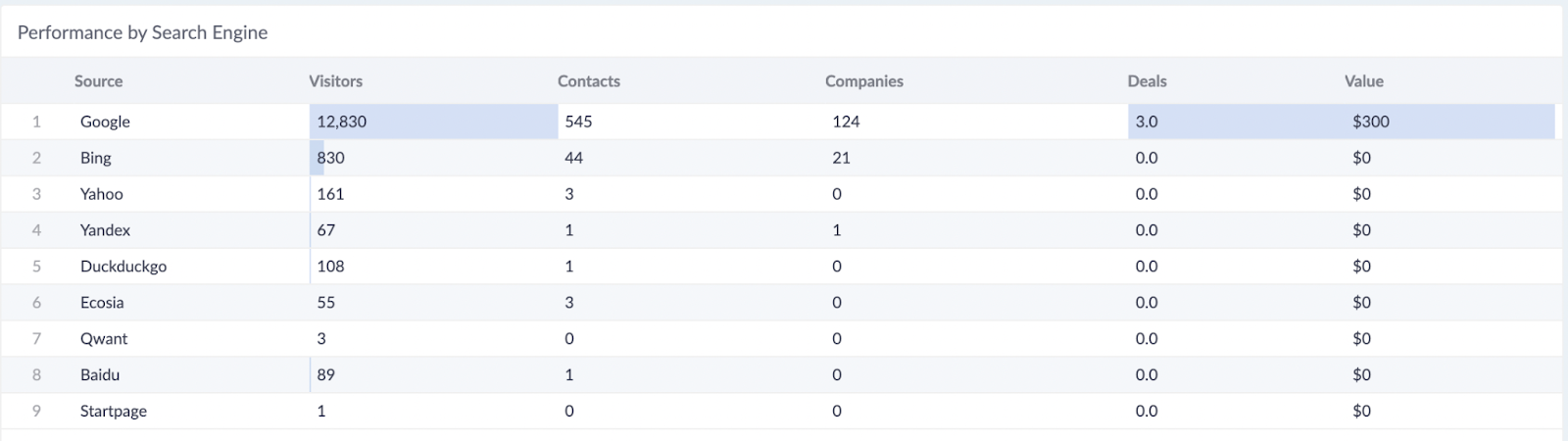
In this table, we list all the Search Engines that were used during the time frame specified. We provide all the metrics for Search Engines making it easier for you to compare and find out which performed and which ones did not.
Performance by Page
This report shows which website pages have been used by Organic Visitors, and which pages bring more value than others.
Performance by Content
This report shows which contents (videos, blog, website, etc.) have been used by Organic Visitors, and which content brings more value than others.
Note: For organic search, google does not expose keyword search due to privacy.
Performance by Device
This report shows which devices have been used by Organic Visitors, and which devices bring more value than others.
Performance by Country
This report shows where your campaign click events happen, and which regions bring more value than others.
Note: You can open a larger view by clicking on the performance title in the top left corner.
Deal Split by Search Engine over Time
We provide a graph showing the attributable organic deals of each Search Engine over the period of time specified in your Filters. This information can help you choose which Search Engines to prioritise.
Note: This Graph is used for a quick overview of your Organic Deals generated via your set Group By filter. Change filter to display: content, devices, countries, etc.
