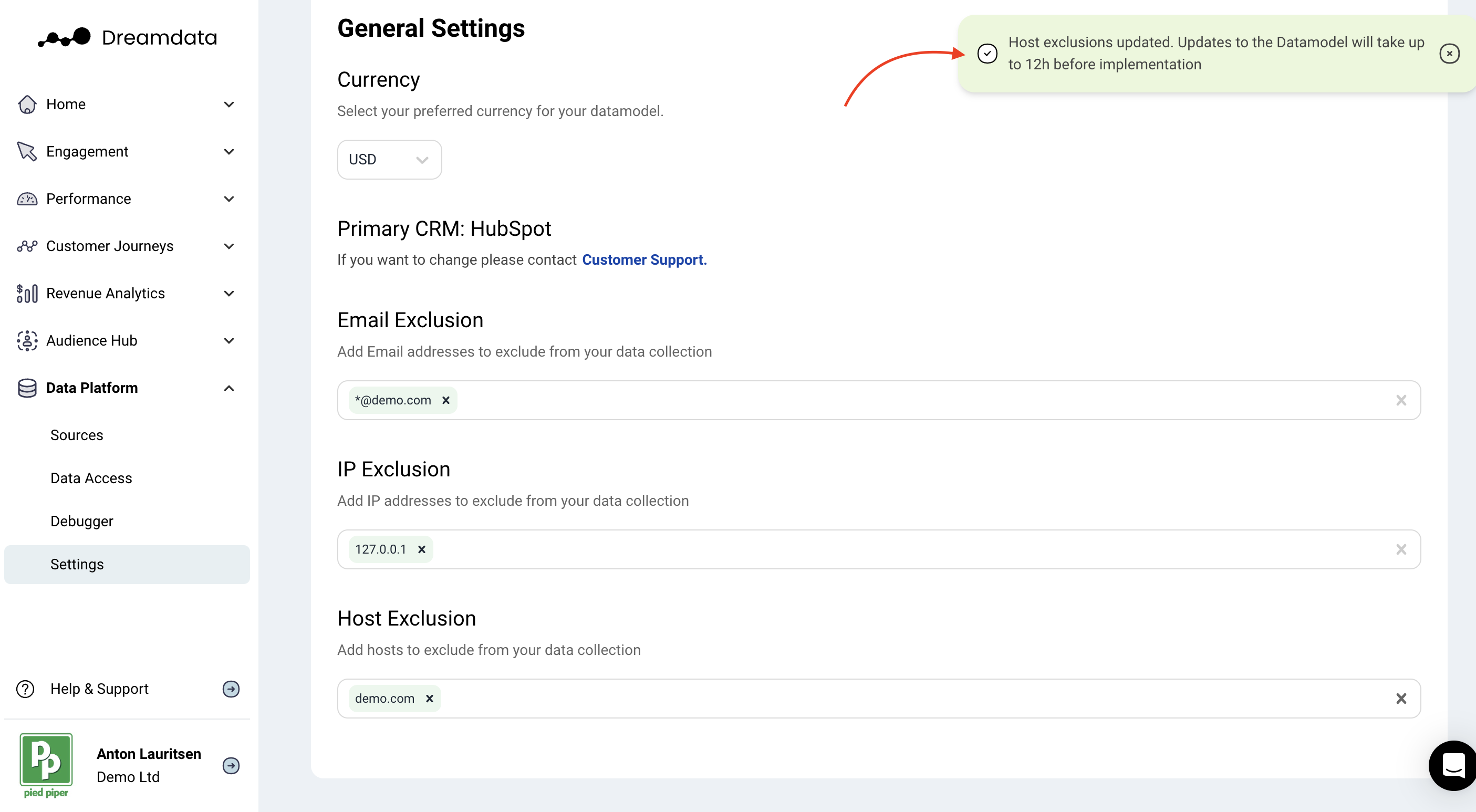Can I exclude content or websites from being tracked?
Yes. Dreamdata can exclude content based on domain names. To do that
- Log into your Dreamdata account. Then on the left of the screen, first click "Data platform", then "Settings", and then "General".
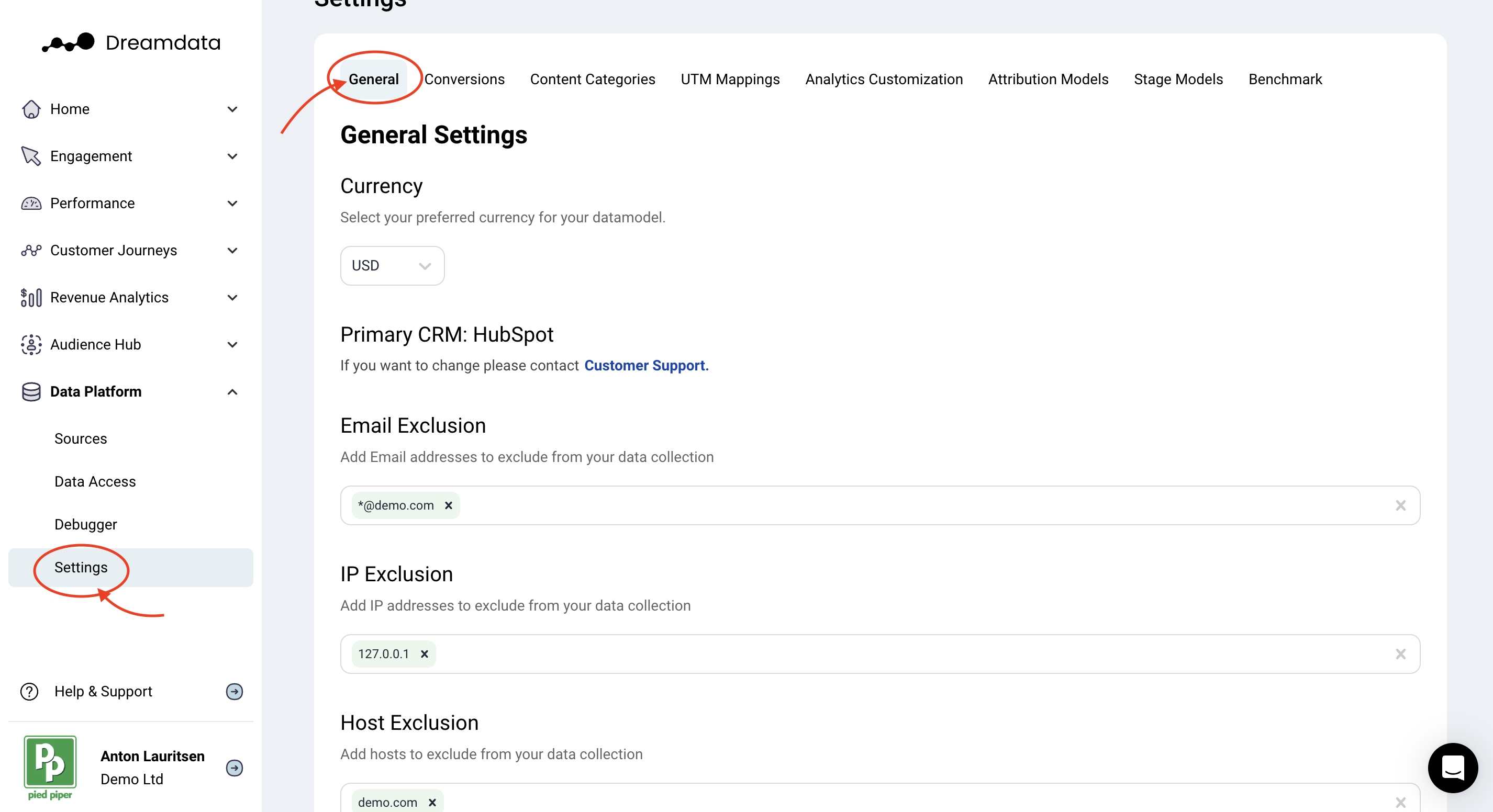
- In the new screen, scroll down to "Host Exclusion" and type in the domain name you would like to stop tracking.
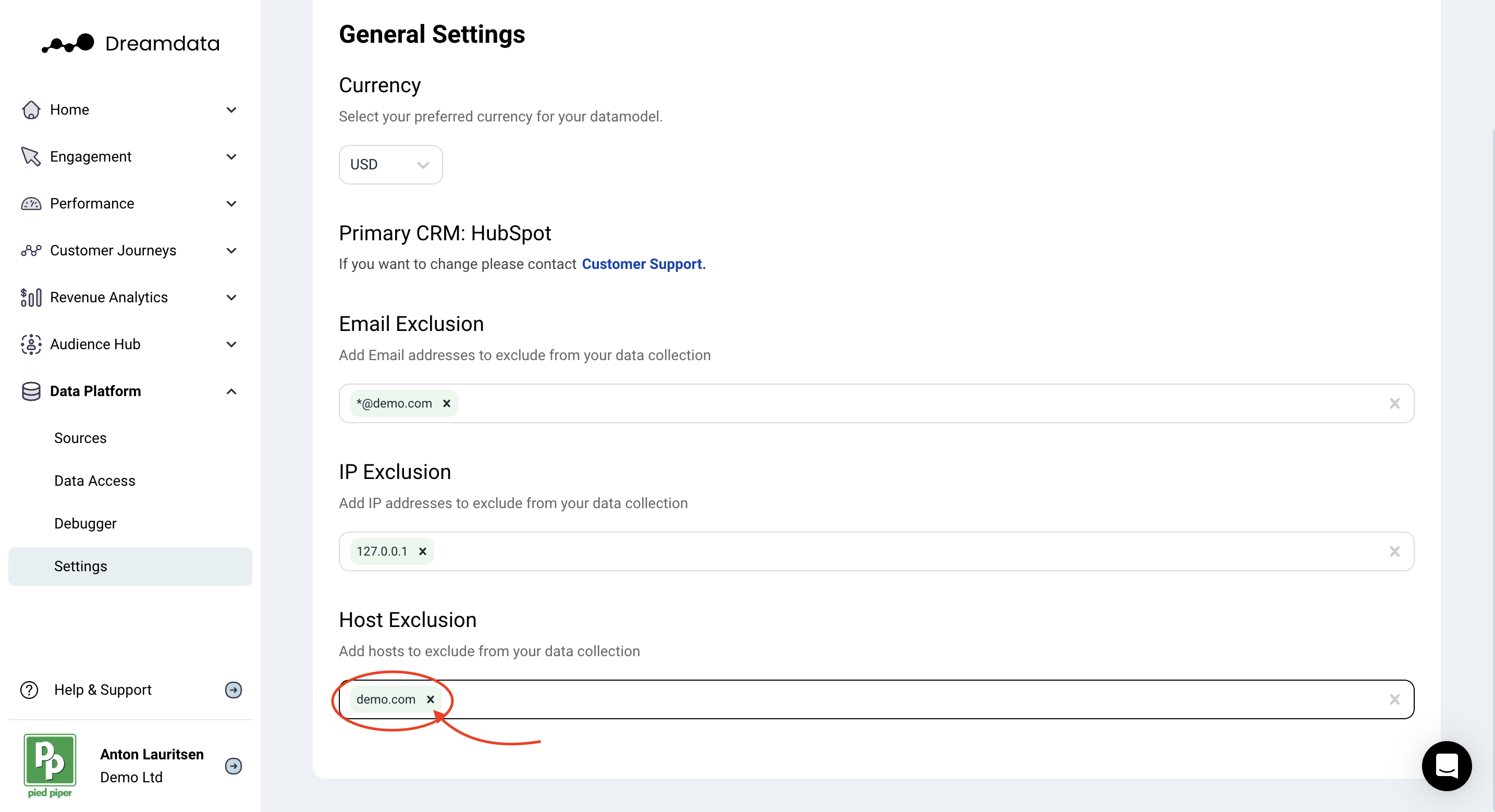
- After this just hit 'enter' on your keyboard, and a success message should appear at the top of the screen confirming the changes.