Tracking Meta Ads
When running Facebook Ads it is important to add the ad_id ( &ad_id={{ad.id}} ) to the UTM parameters of your ads.
This will allow us to gather specific data on the ad, ad_set and campaign level when your Facebook ad Visitors land on your website. Most importantly, we will be able to run ROI calculations at the Facebook campaign level.
Tracking Meta Ads
Below are two guides made by Facebook showing how to add UTM parameters, and more specifically adding the ad_id through dynamic parameters to your URLs.
In cases where we can’t match the ad_id to one of your ads or when there is no ad_id it will be marked as an Unknown campaign, ad set, and ad.
Here are some screenshots to help:
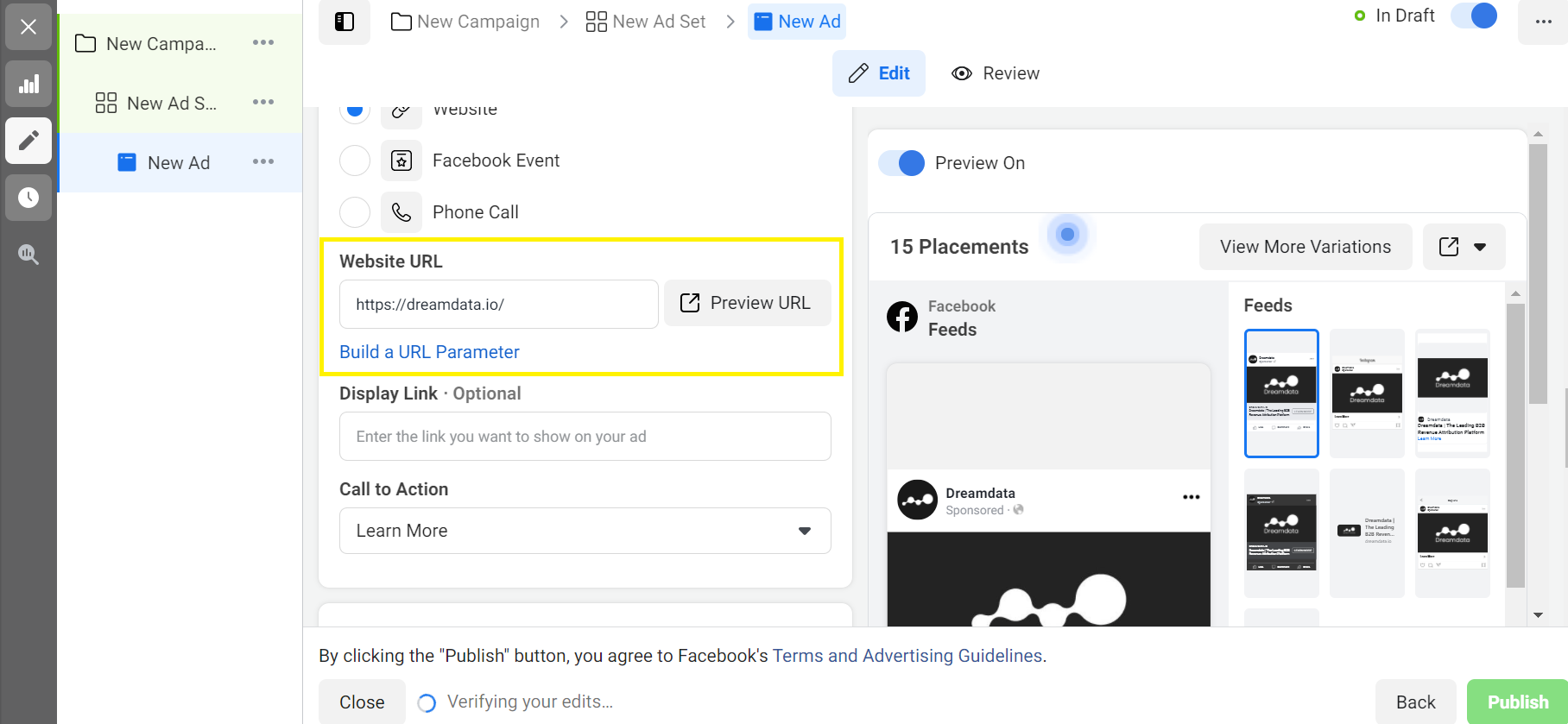
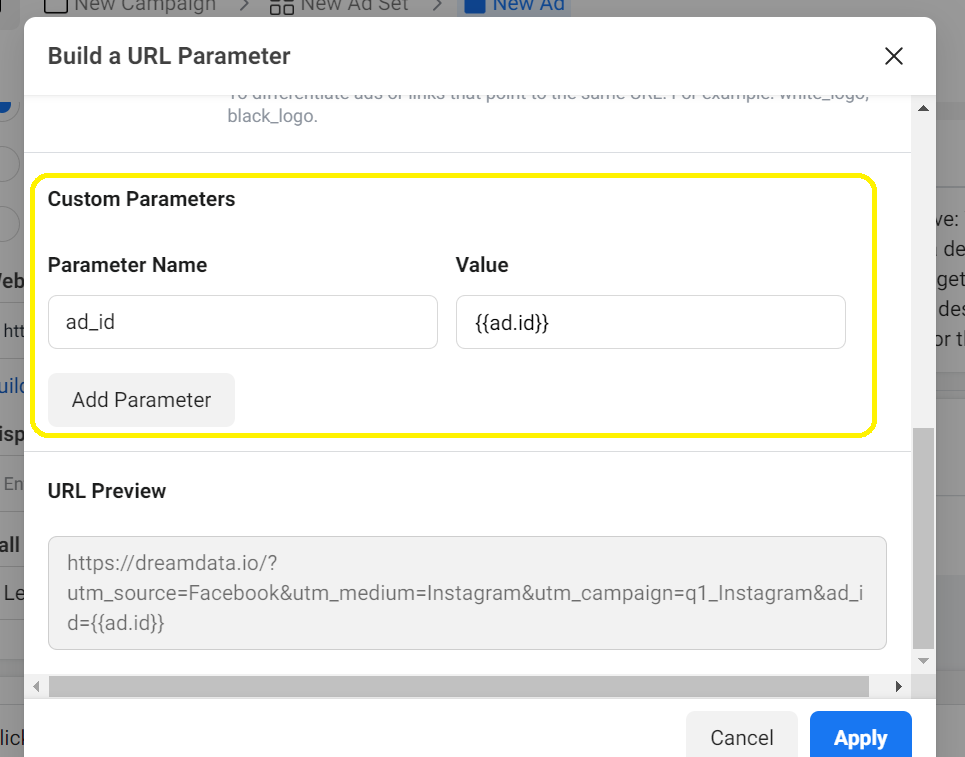
HubSpot
If you are are using HubSpot and using HubSpot ad tracking having enabled auto tracking, you are not required to add any additional parameters to your campaign urls. Dreamdata will automatically use the ones HubSpot set.
Read more about HubSpot ad tracking here.

