Link to the Customer Journey from your CRM
With Dreamdata's Customer Journey, you can drill into the details of all your activities and signals from a given account. This can be useful for marketing, ops, and sales teams at different stages of the acquisition journey.
This article will describe how you can easily add a link within your CRM to the Dreamdata customer journey, enabling your team to move from CRM to Dreamdata with a single click.
With most CRMs you can add a calculated/formula field. The field should be calculated as follows:
https://app.dreamdata.io/{slug}/journeys/companies/{company_id}
The {slug} is the slug of your accounts, for example, company_com, and {company_id} is the prefix based on your CRM and the account_id. You can find more information below under your CRM.
Salesforce
The {company_id} prefix for Salesforce is sfdc-, for example, "sfdc-0017Q00000bvEIVQA2".
- Create a new Text Formula field on the account
- Use the following code. Remember to replace {slug} and adjust the title.
HYPERLINK("https://app.dreamdata.io/{slug}/journeys/company/sfdc-" + Id, "Dreamdata Customer Journey", "_blank")
- Remember to add it to a meaningful place within the account view so your team can find it.
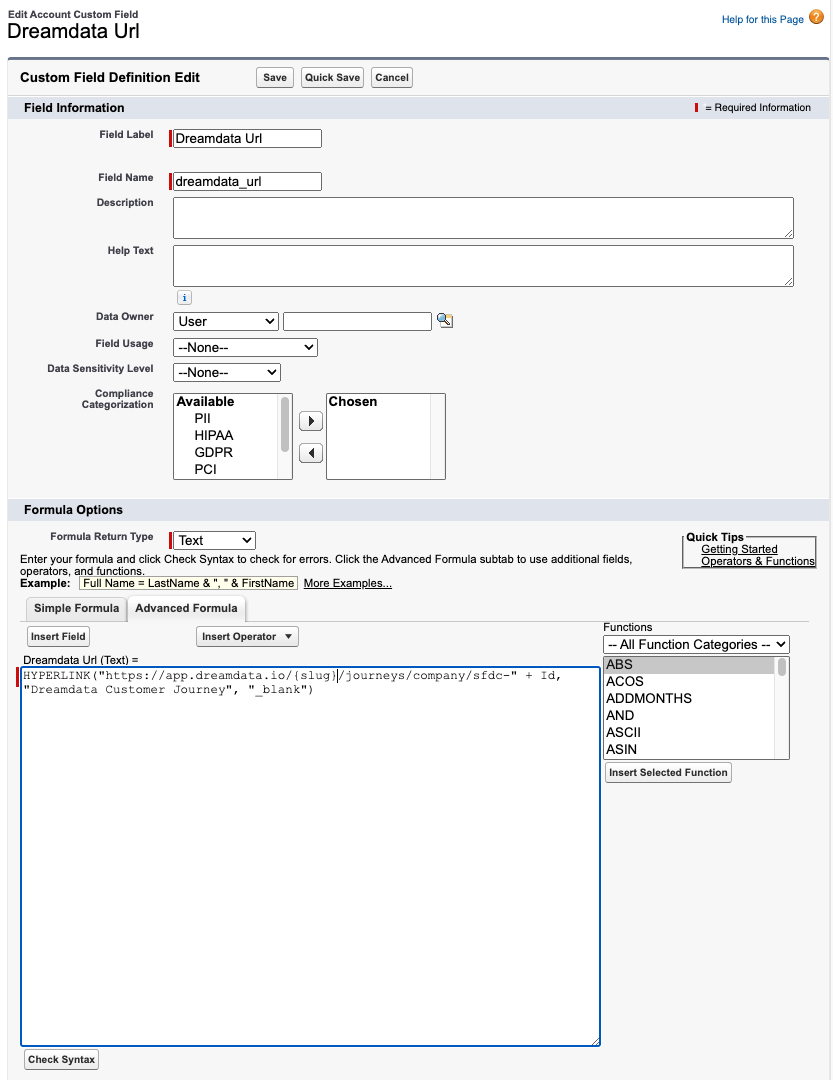
HubSpot
The {company_id} prefix for HubSpot is hubspot-, for example, "hubspot-19104603046".
- Create a new Calculation field on the Company
- Use the following code. Remember to replace {slug} and adjust the title.
concatenate("https://app.dreamdata.io/{slug}/journeys/companies/hubspot-",number_to_string([properties.hs_object_id]))
- Remember to add it to a meaningful place within the company view so your team can find it.
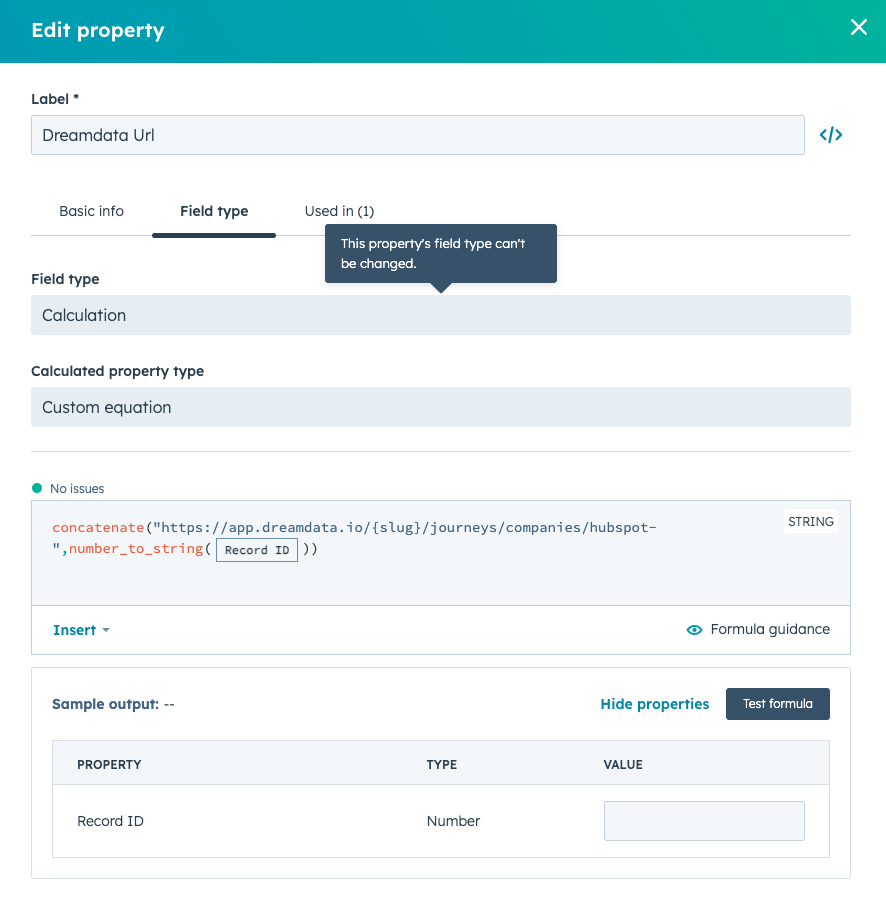
Pipedrive
The {company_id} prefix for Pipedrive is pipedrive-, for example, "pipedrive-1725324.
You can read more about creating a Formula field within Pipedrive here.
Microsoft Dynamics
The {company_id} prefix for Microsoft Dynamics is ms-dynamics-, for example, "ms-dynamics-d136c0b6-dece-e311-b19d-d89d67632e94".
You can read more about creating a Calculated field within Microsoft Dynamics here.
