How to invite your colleagues to Dreamdata
Here’s how to invite your team:
- Click on your name in the bottom left
- Select "User Management (Access Management)"
- Go to "Invite User".
- Here you can share access with a colleague either by using their email address OR by clicking "Invite" in the list of colleagues we have detected in your CRM(s)
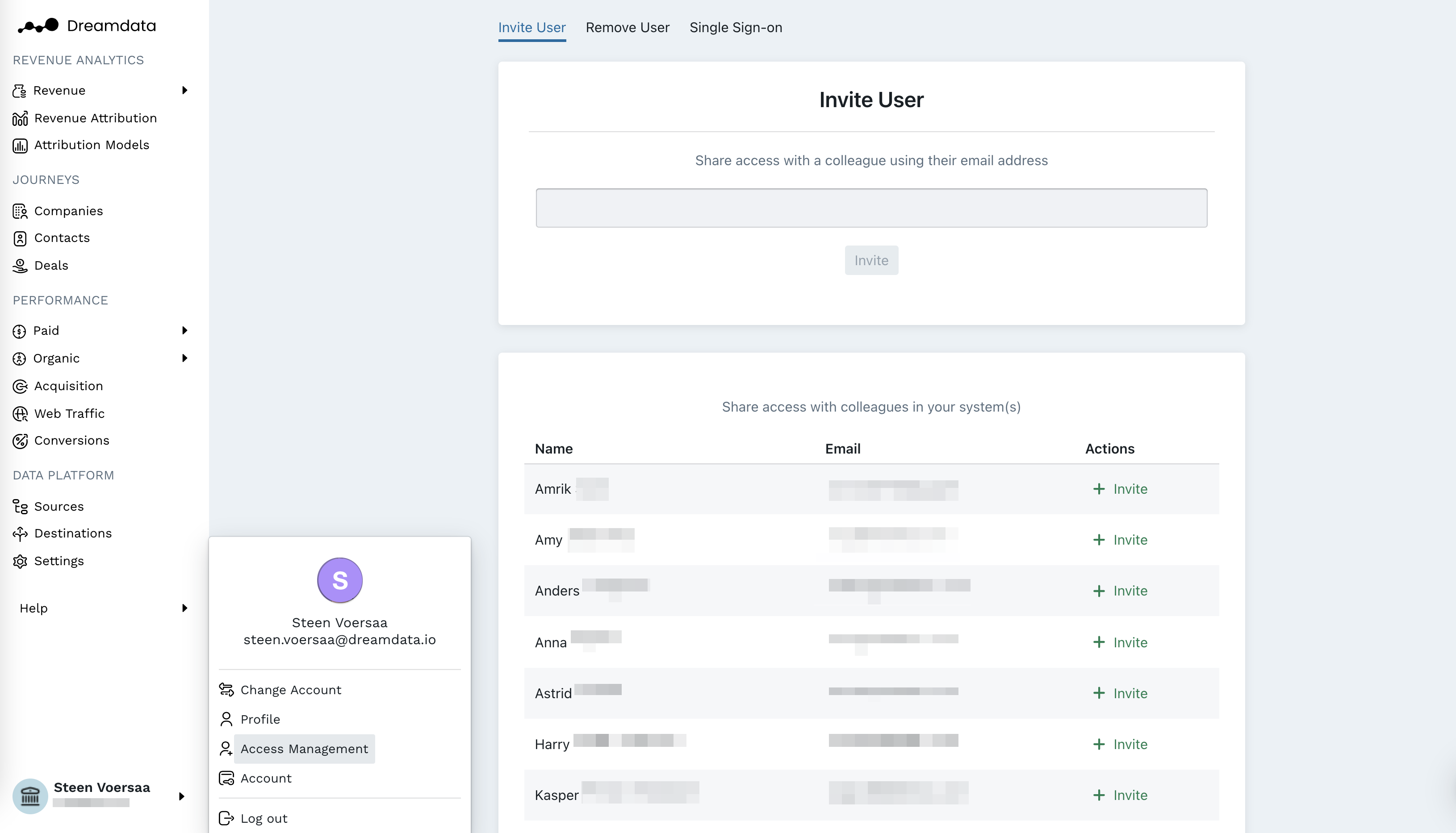
We are always here to help so please reach out to friends@dreamdata.io if you have any trouble with inviting your colleagues!
Thank you!
