Google Ads Enhanced Conversion: Salesforce vs Dreamdata
The Salesforce integration to Google Enhanced conversion allows you to create conversion events in Google Ads.
There are 2 ways your conversions in Salesforce can be imported to Google Ads: enhanced conversions for leads (see here) or GCLID-based (read more here).
The GCLID-based method offers the most flexibility in defining conversion events based on Salesforce objects, but is more difficult to set up and is limited to Last Touch interaction.
Enhanced conversions for leads is easier to set up, but it only allows you to define conversions events based on the Lead object ie. you cannot optimize your Google Ads towards later funnel stages.
Both methods have differences to Dreamdata's Google Enhanced Conversion integration which are worth considering before you choose which integration to use.
GCLID-based
This approach relies on capturing the GCLID (id for an ad click on Google) on the object you want to track in Salesforce (like Lead or Opportunity).
When the object changes status (e.g. from 'Lead' to 'MQL') the stored GCLID will be passed back to Google Ads together with the conversion event. Google Ads will create the conversion event and attribute it to the ad click matching the GCLID.
To use this approach, you’ll need to make updates to your website, Salesforce account, and Google Ads account (read more here).
It requires you to enable google auto-tagging as well as having field-history enabled in your Salesforce instance.
- Create a custom GCLID field in your lead or opportunity objects. Without this ID, Google Ads won't know which click to attribute the conversion to.
- Modify the web-to-lead form on your website to upload the click ID (along with the rest of the form data) to Salesforce.
- Edit your website to save the GCLID. This involves adding a piece of code to your website so you can collect and store the click ID.
- Set up the event triggers in Salesforce that you want to consider as conversions e.g. when the Lead object changes status to 'MQL'
Pro:
- It is flexible and can track any changes to different objects, therefore not limiting your ability to optimize towards the full funnel.
Cons:
- It requires a lot of technical setup to work.
- The biggest drawback is that it only stores one GCLID per object. This effectively means that you are using Last Touch Attribution.
How does it compare to the Dreamdata Google Enhanced Conversion integration?
- Optimize towards the entire funnel: Both Salesforce's GCLID-based method and Dreamdata's Google Enhanced Conversion integration, allows you to optimize towards the entire funnel and stages defined on multiple objects.
- Multi-touch: Salesforce effectively uses a Last Touch model, considering only the last ad click recorded for each conversion event. On the other hand, Dreamdata sends all recorded ad clicks for each conversion event.
The optimization done by Google Ads becomes more precise when sending all relevant ad clicks and not just the last. - Ease of setup: Dreamdata's integration does not require any extra setup. You simply select your conversion goals (=Stage Models) and click send to Google Ads.
Enhanced conversions for leads
Enhanced conversions for leads works by sending the email (in anonymized form) to Google Ads upon a form submission on your website.
It requires you to add tags to the forms you collect leads from.
In this way, it is easier to set up than the GCLID method as it does not require you to change your Salesforce instance.
When the Lead object changes status or converts, then this can trigger a conversion event in Google Ads.
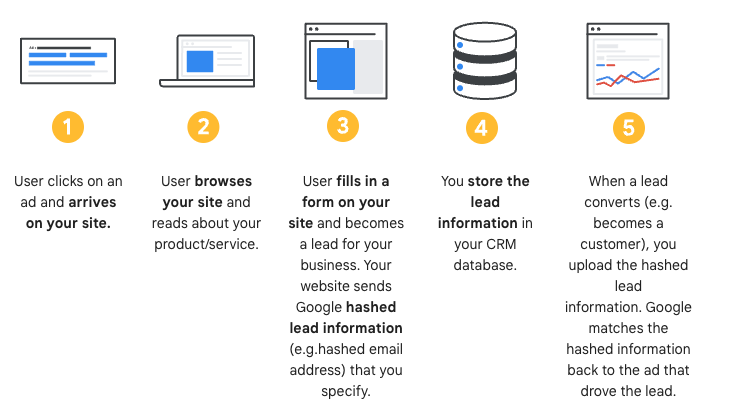
(illustration taken from support.google)
Similarities to Dreamdata:
If the funnel stages you want to optimize your Google Ads account towards, are defined using only the Lead object. Both Salesforce and Dreamdata will send the same information back to Google Ads.
Example: You want to optimize Google Ads towards a stage defined as the Lead changing status to 'Marketing Qualified Leads' (MQLs), which is defined similar in Salesforce and Dreamdata. In this case either Dreamdata or Salesforce's integration can be used and give the same result.
Differences to Dreamdata:
Dreamdata enables you to optimize towards your entire funnel (optionally defined by different objects for each stage), whereas the Salesforce 'enhanced conversion for leads' integration only supports optimizing towards funnel stages defined by the Lead object.

