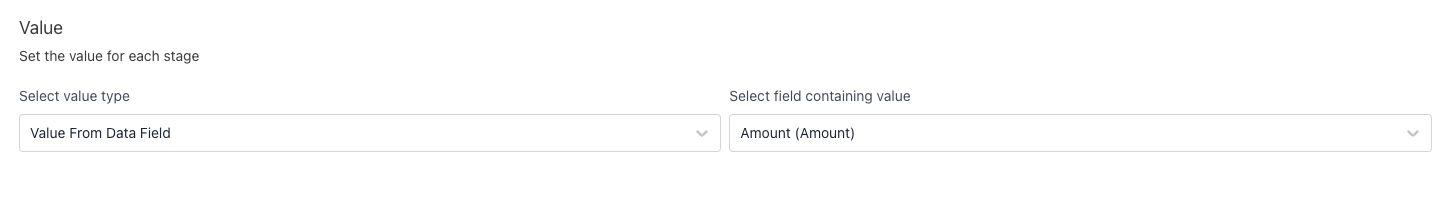Setup Guide: All Salesforce Opportunities entering specific Stage
The steps below measures all Opportunities that enters the Stage Qualified
- Pick Opportunities
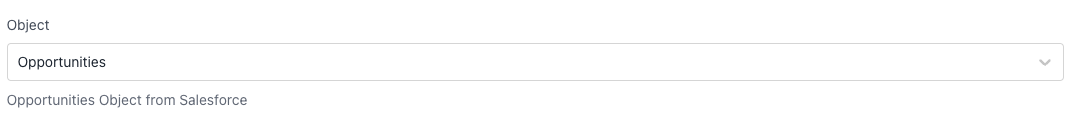
To count every opportunity leave the default to count Every Opportunity

- (Optionally) Apply filters to pick out specific Opportunities based on their current state. Below example adds a filter on the custom field
Type_of_deals__c
being equal to New Deal.
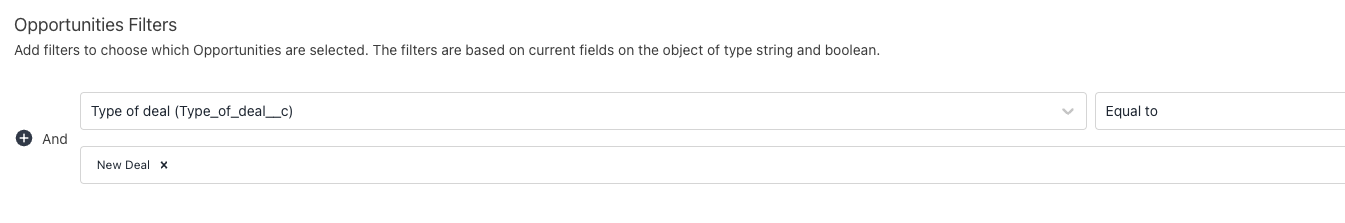
Note that this filter does not uses historical values of the field, only the current state is used for filters in this section.
- Select Timestamp from Field History
Choose the field Stage and set the value to be tracked to Qualified
This will set the timestamp of entering the stage to the the first time the field Stage got the value Qualified
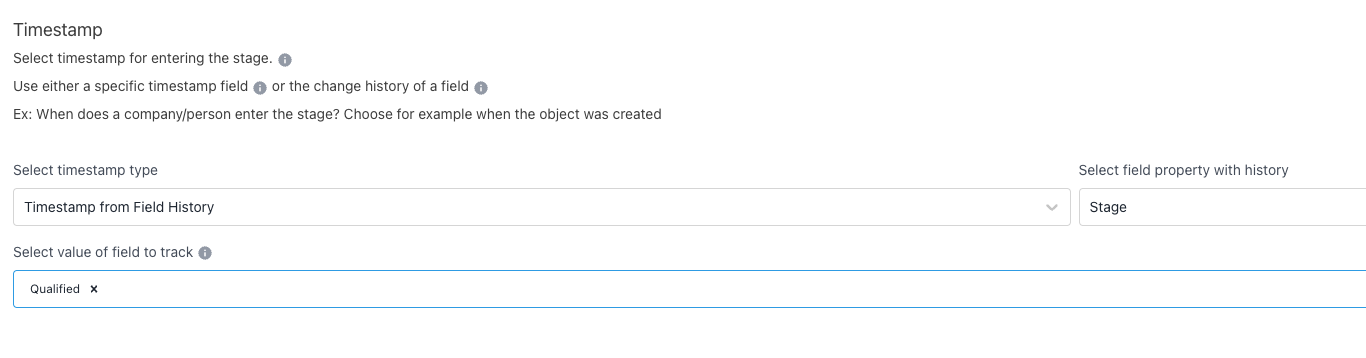
Qualified it will not be included in the Stage model- Use the default
Amountfield as value of the stage