Audience Builder
Audience Builder enables you to create precise audiences (or lists) of contacts and companies based on activities performed, stages reached, or properties sourced from your CRM or enriched by Dreamdata.
How to build an Audience
Every time you click on ‘Add Condition,’ you will see a set of options that allow you to choose the type of condition you wish to apply.
Conditions can be divided into three groups: activity/events, properties, and stages.
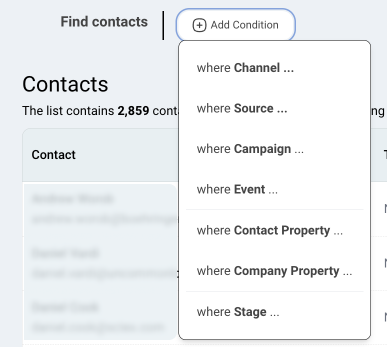
*
First, let's explore the activity conditions. Here, we filter based on every event received by Dreamdata, whether it's from the tracking script or any integrated source.
These conditions are initially set using filters based on the event, channel, source, or campaign properties. The filter-by-property feature allows for additional filters if needed.
It's also important to specify the time range for the events you're considering. This helps in narrowing down the data to a specific period.
You can chain two steps using the ‘did perform’ and ‘did not perform’ options. It’s worth noting that when you “chain” steps, the time filter set in the second step references the event specified in step one.
Consider the following example as a reference. This audience includes all contacts who signed up for our free product via LinkedIn this year, and then, within the subsequent 30 days, had a meeting with our sales team.
*
In the next step, we incorporate a property condition into the audience. This involves accessing a comprehensive list of properties, encompassing both those defined by Dreamdata and those extracted from your CRM.
For detailed guidance on utilizing CRM properties within Dreamdata, refer to our documentation here: CRM Properties in Dreamdata.
As an example, suppose we want to specifically target contacts from SaaS companies. We can set a property condition to filter and identify these contacts.
*
Finally, we can utilize the stage models set up in Dreamdata to further refine our audience.
It's important to note that when creating a contact audience, the condition is applied based on the stages reached by their associated companies. For example, we can target all contacts from companies that have not yet reached the 'NewBiz' stage.
*
More complex queries
The audience builder in Dreamdata is equipped with the functionality to use both 'AND' and 'OR' logical operators in filtering, which adds a sophisticated level of precision and flexibility to audience segmentation
It is possible to create complex, layered segments by intertwining 'AND' and 'OR' conditions. For example, you could target contacts with a Sales or Marketing role that requested a demo in the last 30 days OR subscribed to the newsletter in the last 60 days.
*
If you are trying to set up certain exclusions, for example: Leads that were not touched by sales channels (meetings, calls, email), you can create a rule that a contact 'performed those events exactly 0 times within a period'.
Anonymous companies
When searching for companies, you will encounter an option to include anonymous companies in your list. These are domains identified by Dreamdata through tracking, but that cannot be linked to any specific company in the CRM or associated with a business email.
It's important to note that these anonymous companies are not included in report counts.
For a more detailed understanding of the various types of companies recognized by Dreamdata, please visit our documentation: What is a Company in Dreamdata.
*
Saving your queries
Once you have created your new audience, you can save it for future use or share it with a colleague.
All your saved audiences can be conveniently accessed in the Activation Hub.
