Stage Model Preview
The Stage Model Preview feature in the Dreamdata application offers a robust tool for validating the accuracy of your stage model configuration. This functionality ensures that the filters and settings applied within your stage model align precisely with the number of leads and deals in your CRM.
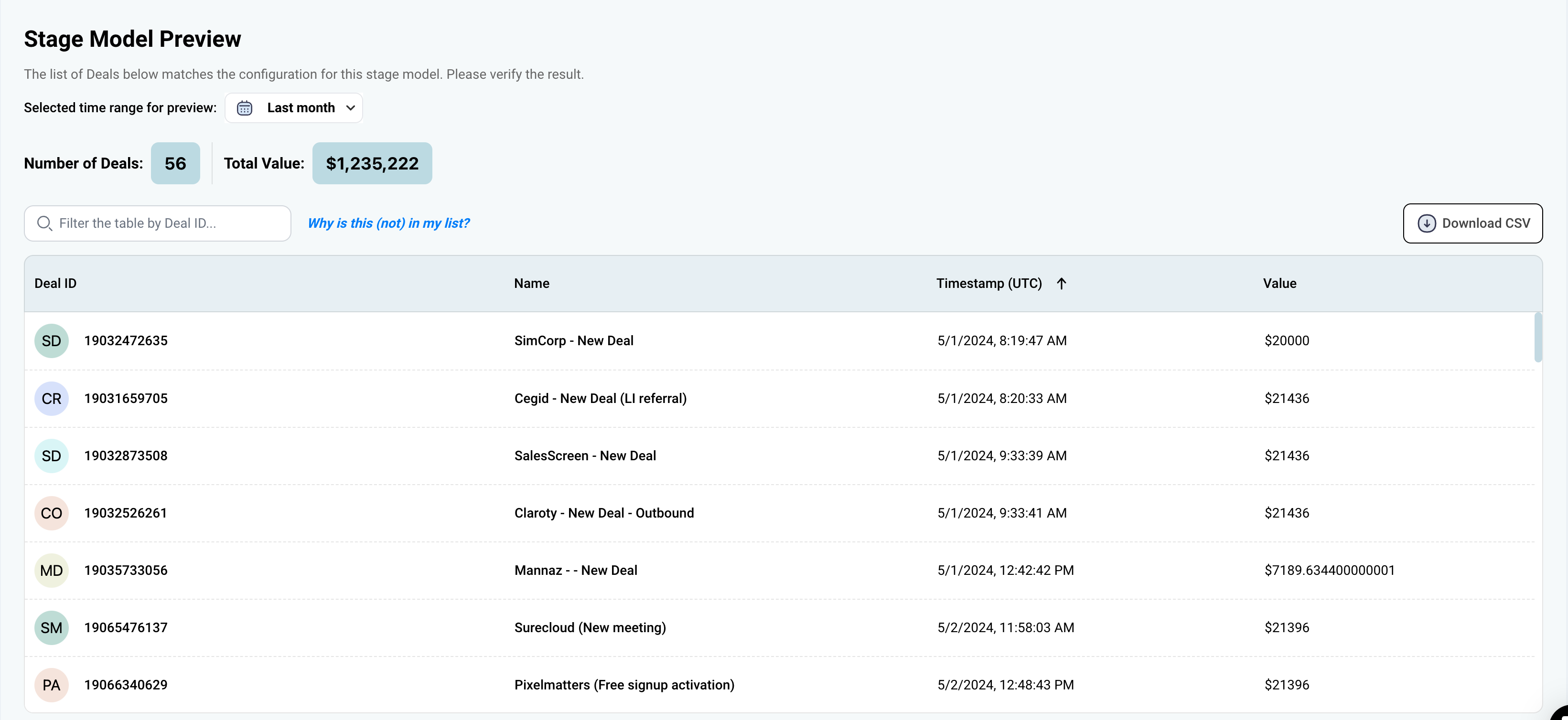
.
How to Validate Your Configuration?
.
1. Configure and Preview: After configuring your stage model, click the "Preview" button. This action will generate a list of all leads and deals matching your configuration. By default, the list is time-capped to the "Last month," but you can adjust the time period as needed.
2. Verify Metrics: Confirm that the count and value metrics match the number and value of your leads and deals for the selected time range. If discrepancies arise, further investigation is required. Compare the previewed list with your CRM's list of leads and deals to identify any inconsistencies.
3. Investigate Discrepancies: If a lead or deal from your CRM is missing from the preview list, utilize the "Why is this ID (not) in my list" feature. By searching for a specific lead or deal ID, you can understand how your stage model configuration impacts that particular lead or deal. Look for unexpected or missing values to determine why the lead or deal is not included in the preview list.
