The Dreamdata Chrome Extension
Get Instant Account Insights from Dreamdata in HubSpot, Salesforce and while browsing the web.
The new Dreamdata Chrome Extension brings the power of Dreamdata directly into your Customer Relationship Management tool (CRM) and to everyday web browsing. It offers a "CRM Lite" experience, providing crucial engagement data precisely when and where you need it.
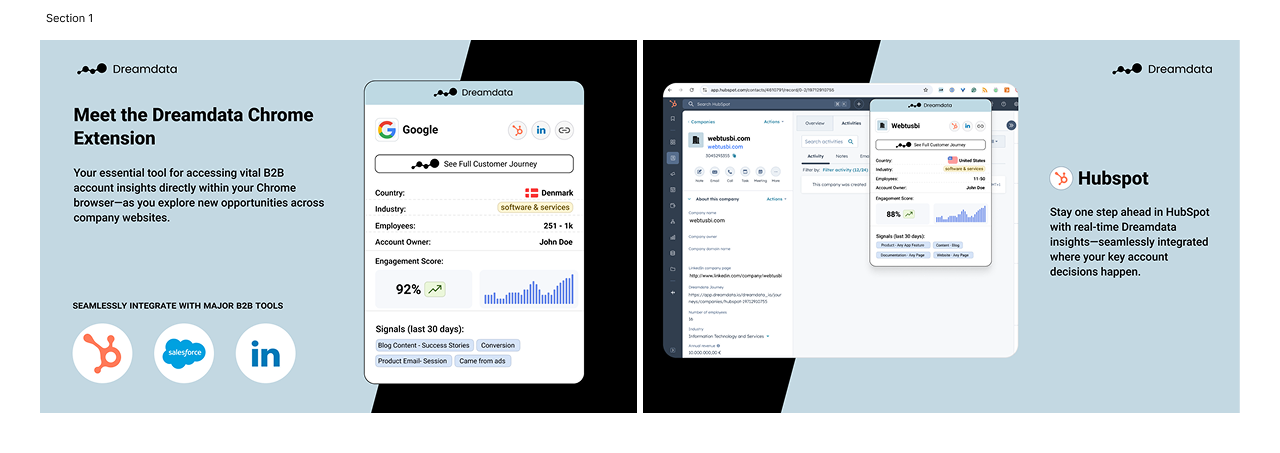
The extension enables you to work smarter by providing immediate engagement and signals insights on your target accounts, streamlining your workflows and enhancing your understanding of customer engagements.
Use cases
Leveraging Insights Within Your CRM:
When working within your familiar HubSpot or Salesforce environment, the Dreamdata Chrome Extension provides immediate answers to critical questions:
- Is a key account in your CRM engaging? Key Dreamdata engagement data is now seamlessly available within your HubSpot and Salesforce interfaces. Easily identify if a key account is actively engaging with your product or service without navigating away from your CRM.
- How is a key account engaging? With integrated Dreamdata Signals insights, you gain a clear understanding of how an account is engaging. See if they are visiting your website, consuming your blog content, interacting with your application, exploring your pricing page, or exhibiting any other engagement signals you've configured within Dreamdata. This granular understanding enables highly relevant and timely outreach.
- Improved Sales Efficiency: Instantly determine if an account has already demonstrated engagement with your company. This crucial information prevents redundant outreach efforts, allowing your sales team to concentrate on nurturing warm leads and accelerating the sales cycle with data-backed confidence.
- Enhanced Lead Prioritization: Quickly pinpoint accounts exhibiting high intent based on their most recent engagement signals. This enables you to prioritize your efforts on the most promising opportunities, ensuring you focus your valuable time and resources where they will have the greatest impact.
Gaining Insights While Browsing the Web:
The Dreamdata Chrome Extension extends its value beyond your CRM, providing crucial context as you navigate the web:
- Save Time & Boost Productivity: Eliminate the inefficient process of switching between multiple tools to gather information about an account's activity. Access vital Dreamdata insights directly within your browsing experience, allowing you to stay focused on your current task.
- Uncovers New Opportunities: Spot potential leads that match your ICP but aren't yet in your database (CRM), allowing for proactive outreach and audience expansion.
- Quick-Access to CRM: Instant access to the company's profile on HubSpot, Salesforce, LinkedIn and to the full Journey view on Dreamdata.
Get it now
In just seconds, you can install the new Chrome extension and always have your own Dreamdata CRM Lite at your fingertips.
- Install the Dreamdata Chrome Extension from the Chrome Web Store
- Log in using your Dreamdata account credentials.
- Visit your key accounts in your CRM or start browsing! The extension will automatically notify you with engagement and signal insights.
