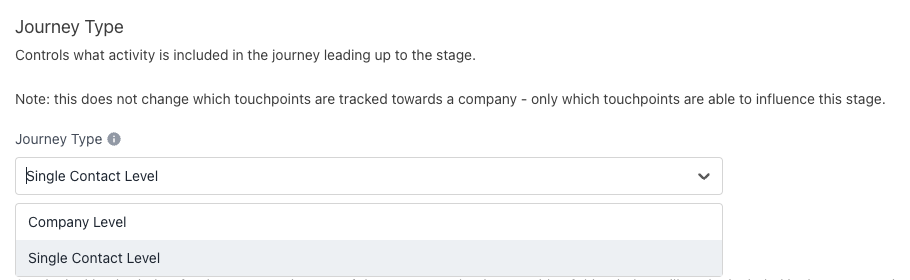Setup Guide: Tracked sign-up events
The steps below setup a Stage Model that measures tracked sign-up events like demoBooked.
- Pick Events as the object.
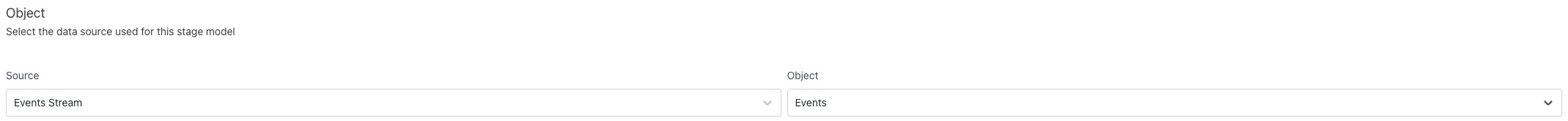
If a person can re-do the event several times, but it is only the first that we are interested in counting, we adjust to only count emails (or companies if we only wish to count the event once per company)
Set Email to count the first time each person books a demo.
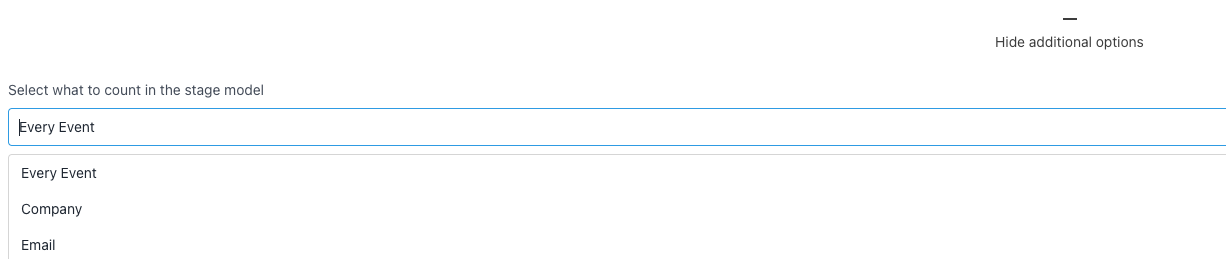
Note that using Every Event will cause double counting if the event happens to be tracked multiple time for the same action.
- Apply filters to pick the desired sign-up event
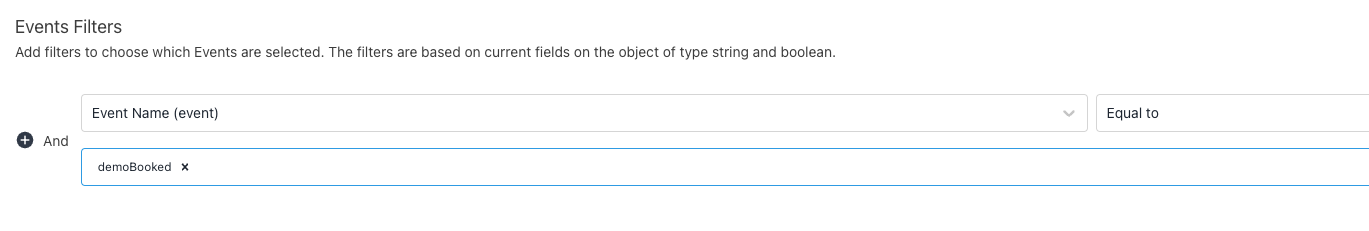
- Use the timestamp of the event as the timestamp of entering the stage

- Pick the value that should be associated with the stage.
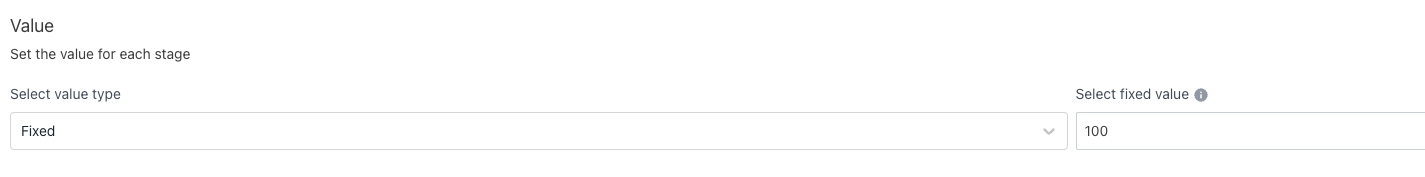
- (Optional) Adjust the journey type to be Single Contact Level to only consider activity of the person that performed the
demoBookedevent as part of the journey leading up to the demo booking.
If left at Company Level, the activity of the entire company (including anonymous activities) will be included in the journey leading up to the demo booking