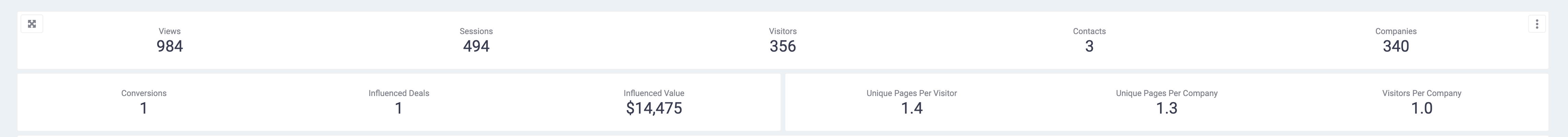Evaluate how G2 Influences your Business
To evaluate how G2 is influencing your business and if it is relevant for you to continue investing in using G2 Intent data, follow the following steps.
- You can read more about it here if you still need to connect your G2 Intent Data with Dreamdata.
- If you do not have a G2 Intent Data Subscription, Dreamdata will only report on referral traffic from G2, which is usually limited.
- Now navigate to the Revenue Attribution Report (app.dreamdata.io->Revenue Analytics->Revenue Attribution)
- You can use the filters to select what you are looking to measure.
- Stage Model, for example, Sales Pipeline or NewBiz
- How long back do you want to look, for example, the last 6 months
- The Attribution Model you wish to use, for instance, Data-Driven.
- Select G2 as the Source
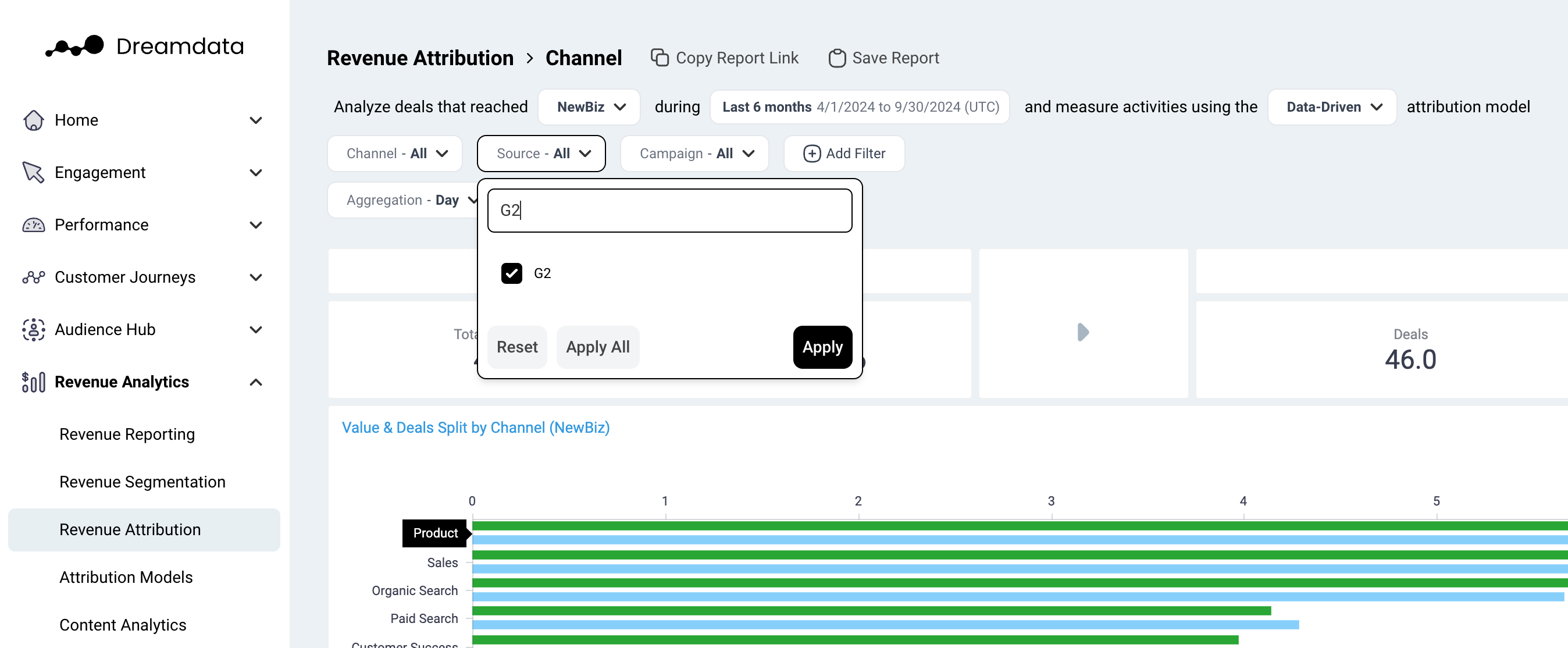
- Now you can scroll down to the table and see how many deals and revenue G2 Influenced.
- Contacts are how many known contacts were influenced by G2.
- Influenced Deals is how many deals have been influenced by G2.
- Influenced Value is how much revenue has been influenced by G2.
- Deals are how many deals could be attributed to G2 using the selected attribution model.
- Value is how much revenue could be attributed to G2 using the selected attribution model.
- Avg Deals Value is the average deal size of all the influenced deals.

For Dreamdata Free Customers
Dreamdata Free does not include Revenue Attribution, so it's not possible to see how much revenue was attributed or influenced.
However, it's possible to measure how much revenue was influenced by G2 activity in the past 2 months, which has influenced it up until now. Given that the customer journey in B2B is most often more than 2 months, this will only give you part of the perspective.
- Navigate to the Page Analytics Report (app.dreamdata.io->Engagement->Pages)
- Select the last 60 days to measure for the most extended period and the stage model you want to measure. Filter source by G2.
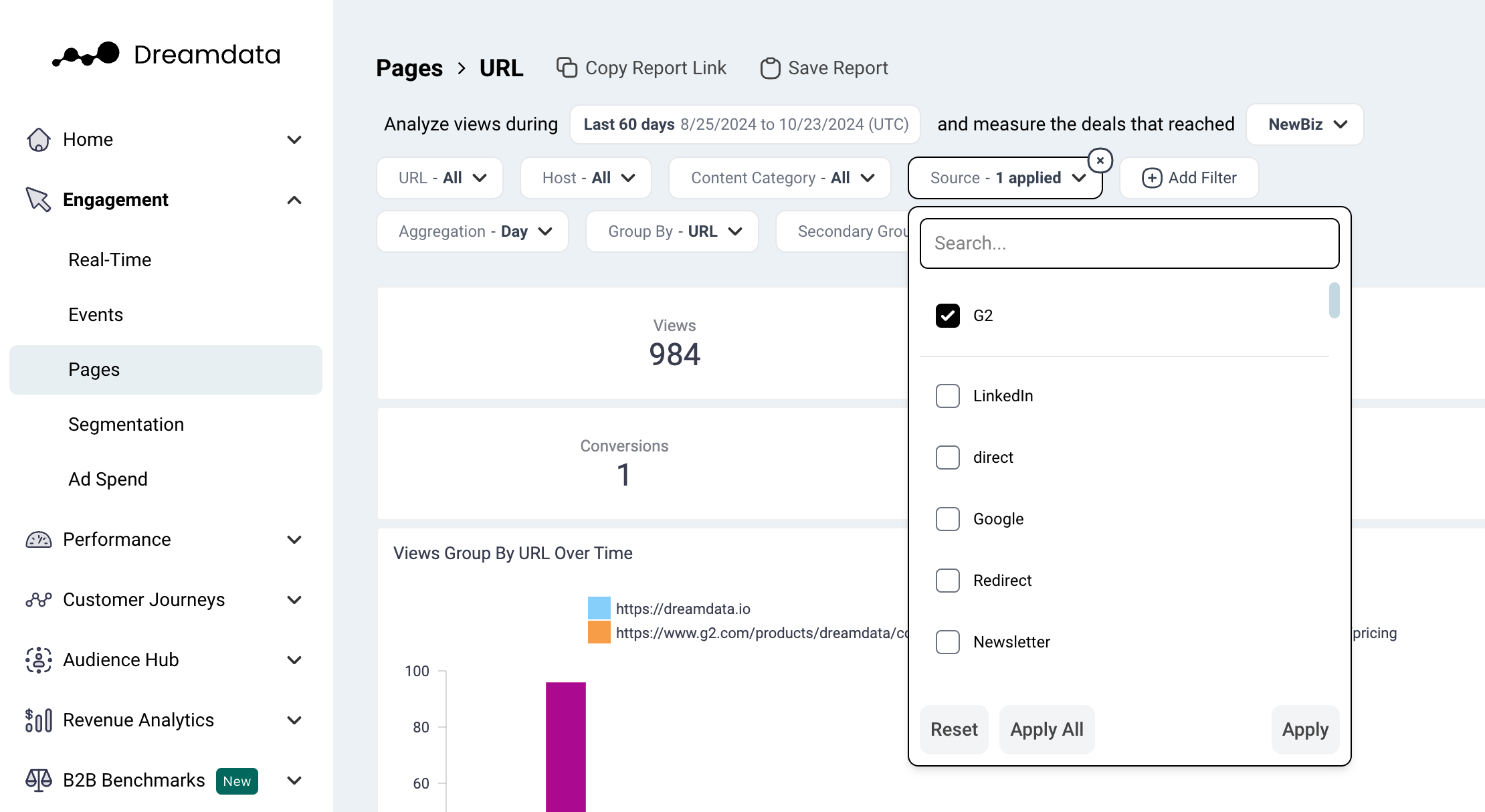
- Look at the top data and see how G2 activity has influenced your business over the last 60 days.
- Contacts are how many known contacts were influenced by G2.
- Companies are how many know companies were influenced by G2.
- Conversions are how many known conversions were influenced by G2.
- Influenced Deals are how many deals were influenced by G2.
- Influenced Value is how much revenue was influenced by G2.