Event Builder: Create additional events in Dreamdata
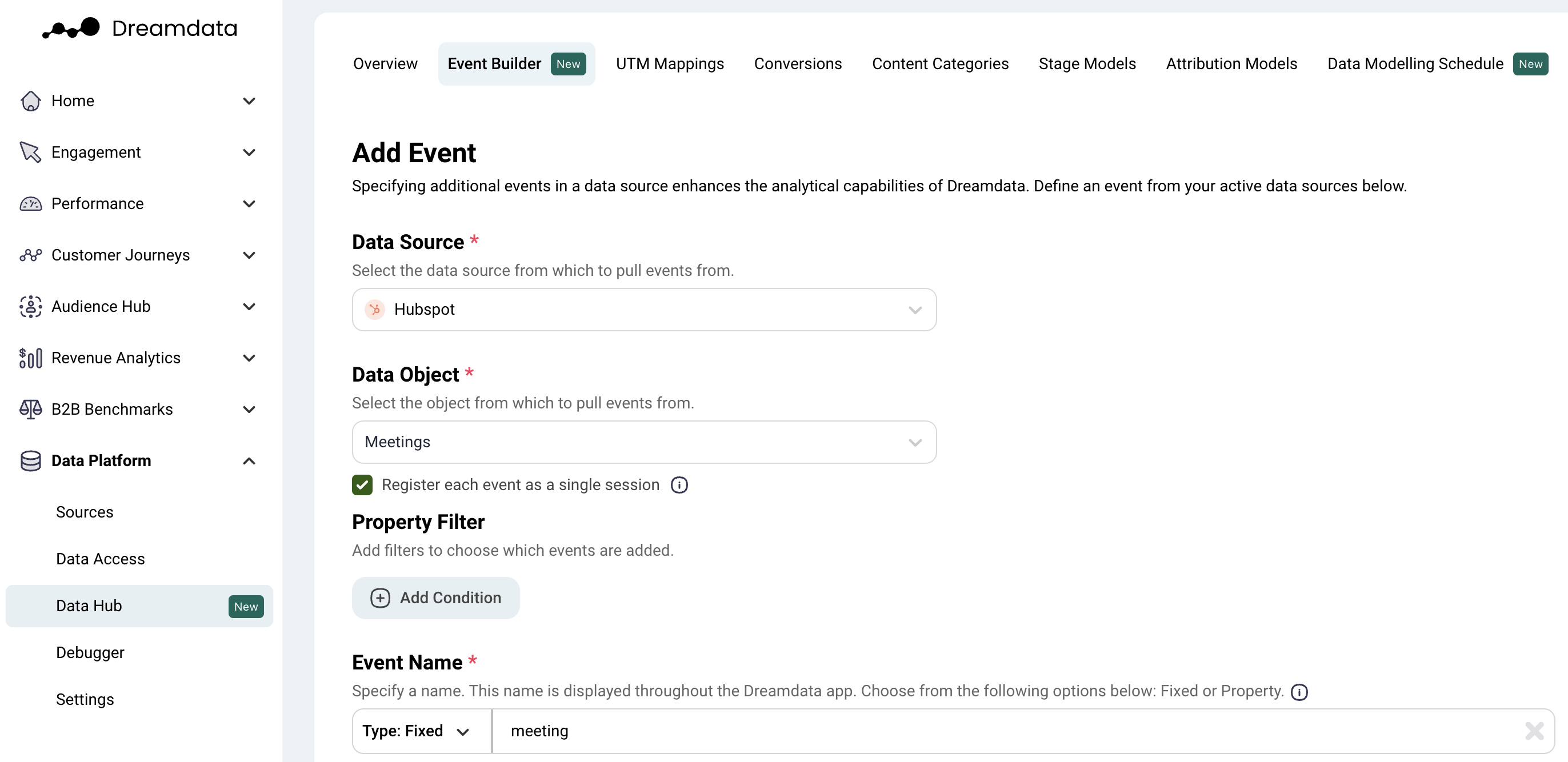
You can create additional events, from your CRM or Marketing Automation Platforms, in Dreamdata. This enables you to visualize these events within Dreamdata, as well as answer additional performance or revenue questions.
Dreamdata gives you the ability to create events from specific objects from within Salesforce, Hubspot, Pipedrive, Microsoft Dynamics, Pardot, or Marketo.
Once added, these events will be available many Dreamdata reports, such as the events report or the Customer Journey report.
Use the Event Builder to add additional events from your CRM or Marketing Automation Platforms into Dreamdata
You can select the events you want to add by filtering them using the property fields in each object. This allows you to create rules based on criteria such as fields equaling, containing, or starting/ending with a specific word or set of words.
Objects
Overview of objects that can be used from each source:
Source | Objects |
Salesforce |
|
HubSpot |
While HubSpot's UI automatically filters certain bot events, they remain accessible via the API. If you prefer to exclude these filtered events from your Dreamdata reporting, you can do so by adding a filteredEvent = false filter to your Dreamdata configuration. 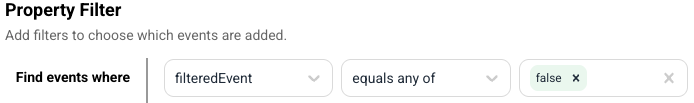 |
Pardot |
|
Marketo |
|
Microsoft Dynamics |
|
Pipedrive |
|
Properties
Each event has 5 different properties: Timestamp, Event Name, Channel, Source, and Campaign. These properties can either have a fixed value or be assigned a value from the CRM object.
Timestamp (mandatory)
This is used to indicate when the event happened. There are two options:
- Fixed - Choose a specific date. This is useful for offline events where the date is known but not recorded in a property field.
- Property - If you want to use a property field from an object. Some examples are 'Create Date' for Contact Lists and Contacts or 'Activity Date' for Meetings.
Event Name (mandatory)
Utilized to set the event name which is how it will appear in Dreamdata. There are two options:
- Fixed - Set a specific name (some common options are 'phone_call', 'attended_event' or 'registered_webinar').
- Property - Use a property field from an object. Property: Use a property field from an object. For example, 'Contact List Name' can be used as it stores the name of an event.
Channel (mandatory)
Utilized to map the new events to a channel without using UTM mappings. In case nothing is selected, 'Unspecified' will appear in Dreamdata. There are two options:
- Fixed - If you want to type in a specific channel which can be the same as those already used in Dreamdata.
- Property - If you want to use a property field from an object. This is only recommended if the object has a clean field with the right information.
Source (mandatory)
Used to map the new events to a source without using UTM mappings. In case nothing is selected, 'Unspecified' will appear in the Dreamdata. There are two options:
- Fixed - If you want to type in a specific source, it can be the same as those already used in Dreamdata.
- Property - If you want to use a property field from an object. This is only recommended if the object has a clean field with the right information.
Campaign
Utilized to link the new events to a campaign. There are two options:
- Fixed - If you want to type in a specific campaign name.
- Property - If you want to use a property field from an object.
In summary, Dreamdata lets you enrich your customer journey analysis by creating meaningful touchpoints/events using CRM data. Talk to your Customer Success Manager and we will help you with this process, enabling you to effectively tailor your customer journey insights to meet your specific business needs.

