Menu: Settings
Great to see you here!
In this section we will explain how you can adjust your settings within Dreamdata and what exactly can be adjusted within each option.
The image below shows our settings function. You can navigate to settings by going to Data Platform and then selecting from the drop down menu "Settings".
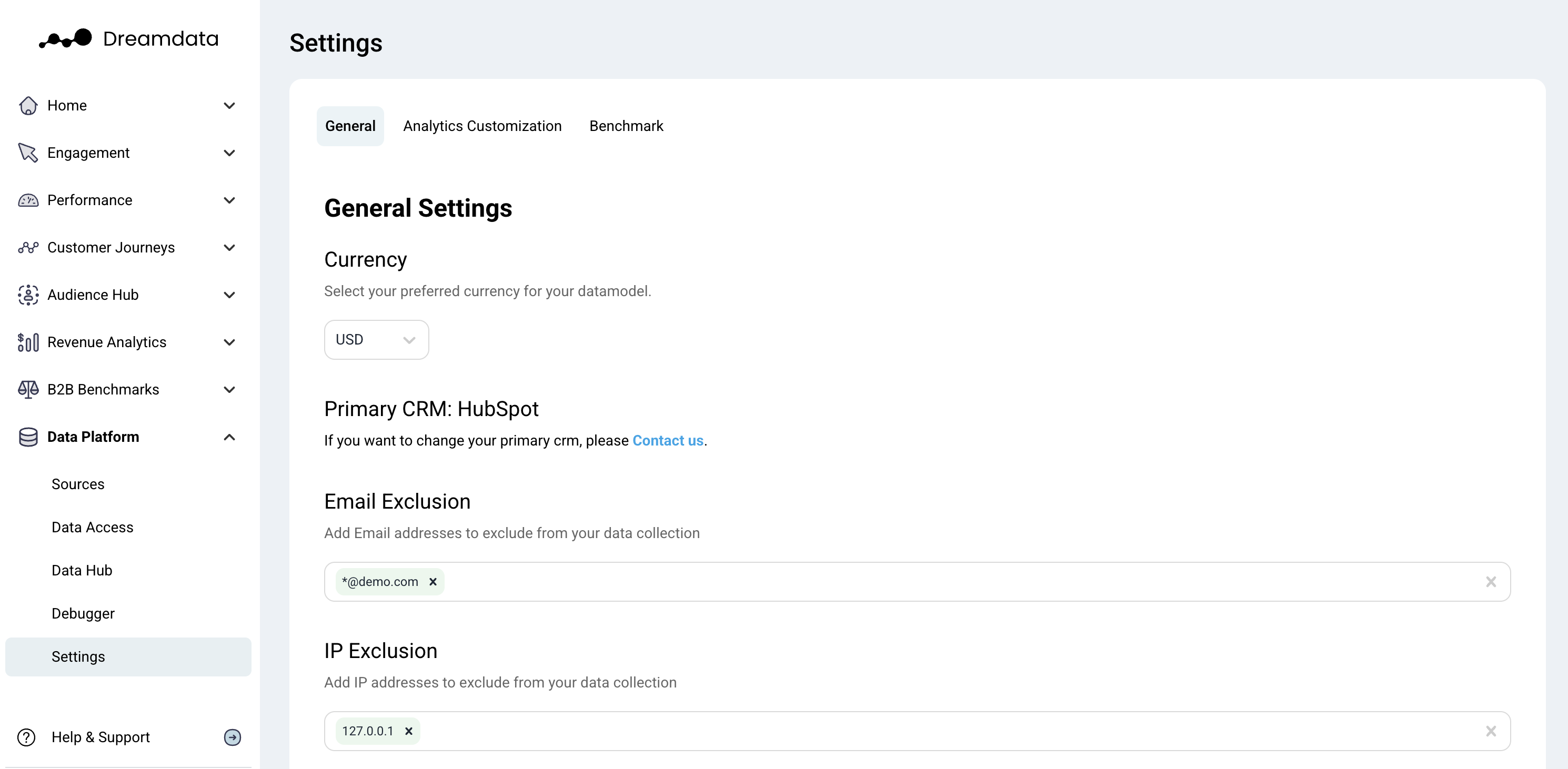
- Under "General"
You can set up the currency for all reports. Note: For the Segmentation report this will mean, that regardless of the filter e.g when you are comparing between the different countries your company operates in. It will still show one uniform currency. There is no option to set up a currency depending on the country you are investigating.
Primary CRM: Should you decide at some point to switch your primary CRM system from e.g. HubSpot to Salesforce, then please let us know. You can inform us by either contacting your assigned CSM or by reaching out over friends@dreamdata.io. Why do we need to know? Because this will affect the stage models and the data we are pulling.
Email exclusion: Set up all Email addresses that you want excluded from your data collection
IP exclusion: Add IP addresses to exclude from your data collection. Note: IP exclusions do not exclude historical data. Only data collected starting from the date IP exclusions are added will be affected.
Host exclusion: Add hosts to exclude from your data collection
- Under "Analytics Customization"
Set custom groupings to see the average journey based on deal size and days to value. The changes will appear in your Filters and Reports.
- Under "Benchmark"
Opt in or out of our benchmarks feature.
Set your company industry and company size to compare your performance with the industry average performance data.
Select your three primary funnel stages.
