Understanding: How to map UTMs in Dreamdata
Check out the two previous ones:
Understanding: Source, channel, and event
Understanding: UTM mapping rules
In this help document, we'll explain how Dreamdata's UTM mapping UI works and how you should treat the rules input.
Dreamdata provides a tool for mapping UTM parameters and referrer information into Channel and Source. These mappings are known as rules, and they will be applied to every session.
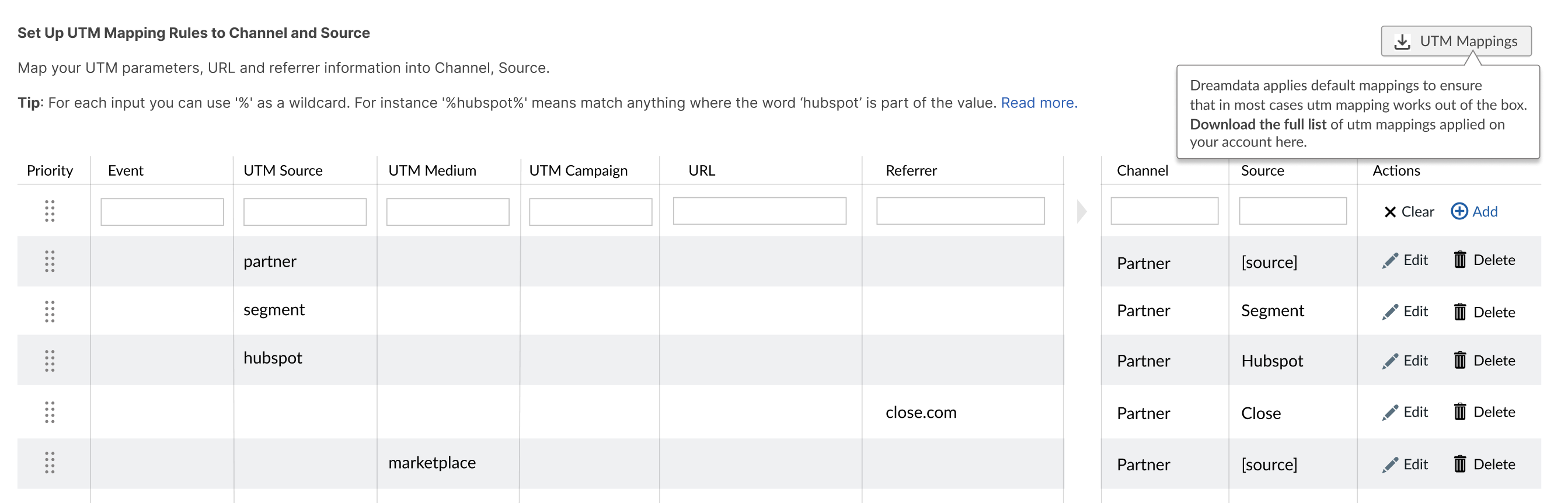
Rule Priority
The rule priority determines which rule to apply when multiple rules could apply. You specify priority by dragging individual rules up or down in the list of rules. Rules at the top of the list take priority over rules further down the list.
Rule Input: Event, UTM Source, UTM Medium, UTM Campaign, URL, Referrer.
In addition to priority, each rule is made up of six input fields: Event, UTM Source, UTM Medium, UTM Campaign, URL, and Referrer. Note that Event in this context means a tracking event.
For each input, you can use '%' as a wildcard. For instance, '%' means match anything, 'face%' means match anything that starts with 'face', and 'Facebook' means match exactly 'Facebook'. Matching is case-sensitive.
Rule Output: Channel, Source
On the right side of each rule is the output section, which is made up of two fields: Channel and Source. Channel is used to describe the main lead channel, e.g., Paid or Organic, and Source is used to describe the entity that sent the user, e.g., Google.
You can either set a value for the field directly, e.g., 'Paid', or you can pass the value of the utm_source parameter by using '[source]'.
Updating Data Models
When you modify the UTM mapping table, it will impact your model the next time we build the data models.
This normally happens everyday within 12 to 24 hours based on your plan. However, You can now trigger your own data model run so that you won't have to wait 12-24 hours.
Automatic Mapping for Organic LLMs
While you can always create your own specialized rules, Dreamdata now includes a set of default, out-of-the-box mappings for the most popular AI assistants. We have made the tracking from our popular LLM recipe the default behavior for all accounts. Dreamdata now automatically identifies and categorizes traffic from ChatGPT, Gemini, and Perplexity into the Organic LLM channel.This means you get instant visibility into AI-driven discovery without any manual configuration. You can view these mappings at any time by clicking the "Download" button in your UTM Mapping UI to see the full list of active default rules.
Updating Data Models
When you modify the UTM mapping table, it will impact your model the next time we build the data models.
This normally happens everyday within 12 to 24 hours based on your plan. However, You can now trigger your own data model run so that you won't have to wait 12-24 hours.
