Setting up NextRoll
To populate NextRoll dashboards with data, you need to enable the NextRoll integration. This includes AdRoll and RollWorks data.
- On Dreamdata's main menu, click onto the Data Platform, and thereafter “Sources".
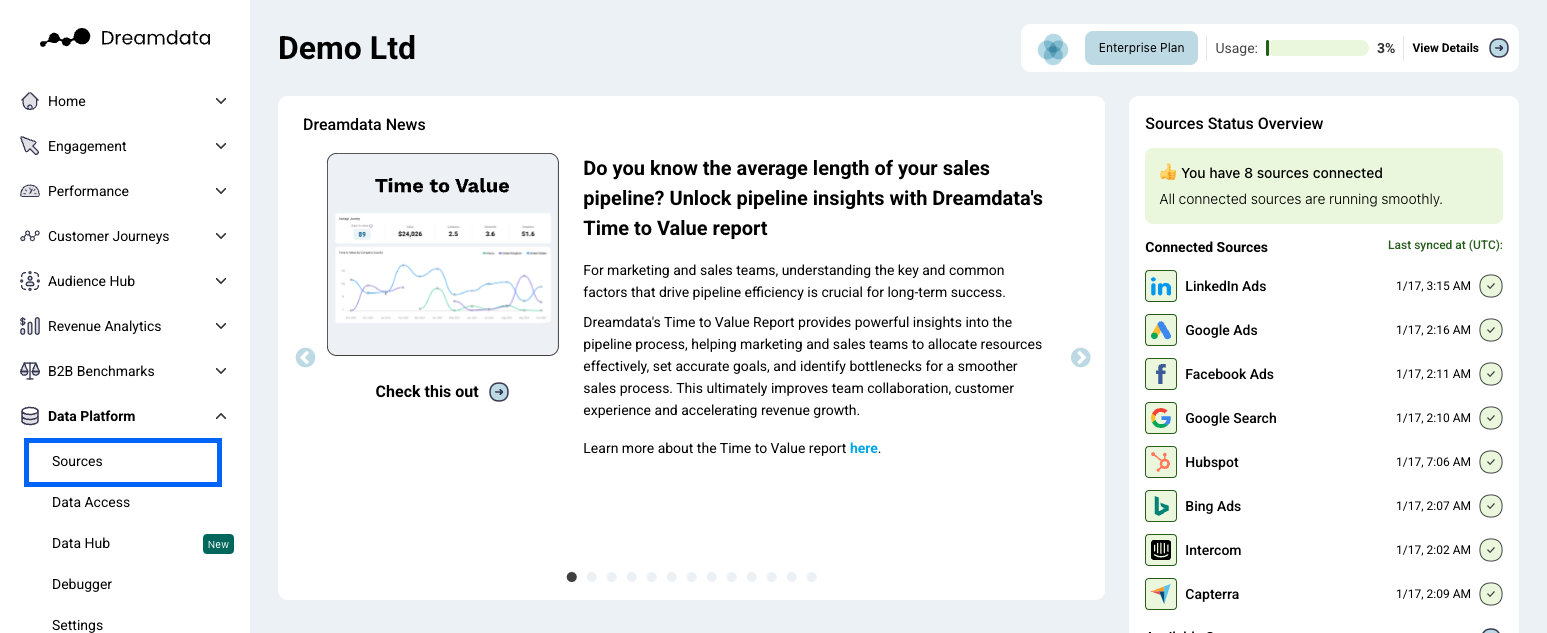
- On the Sources page, select "NextRoll" from the ABM category or by searching for it, using the search bar.
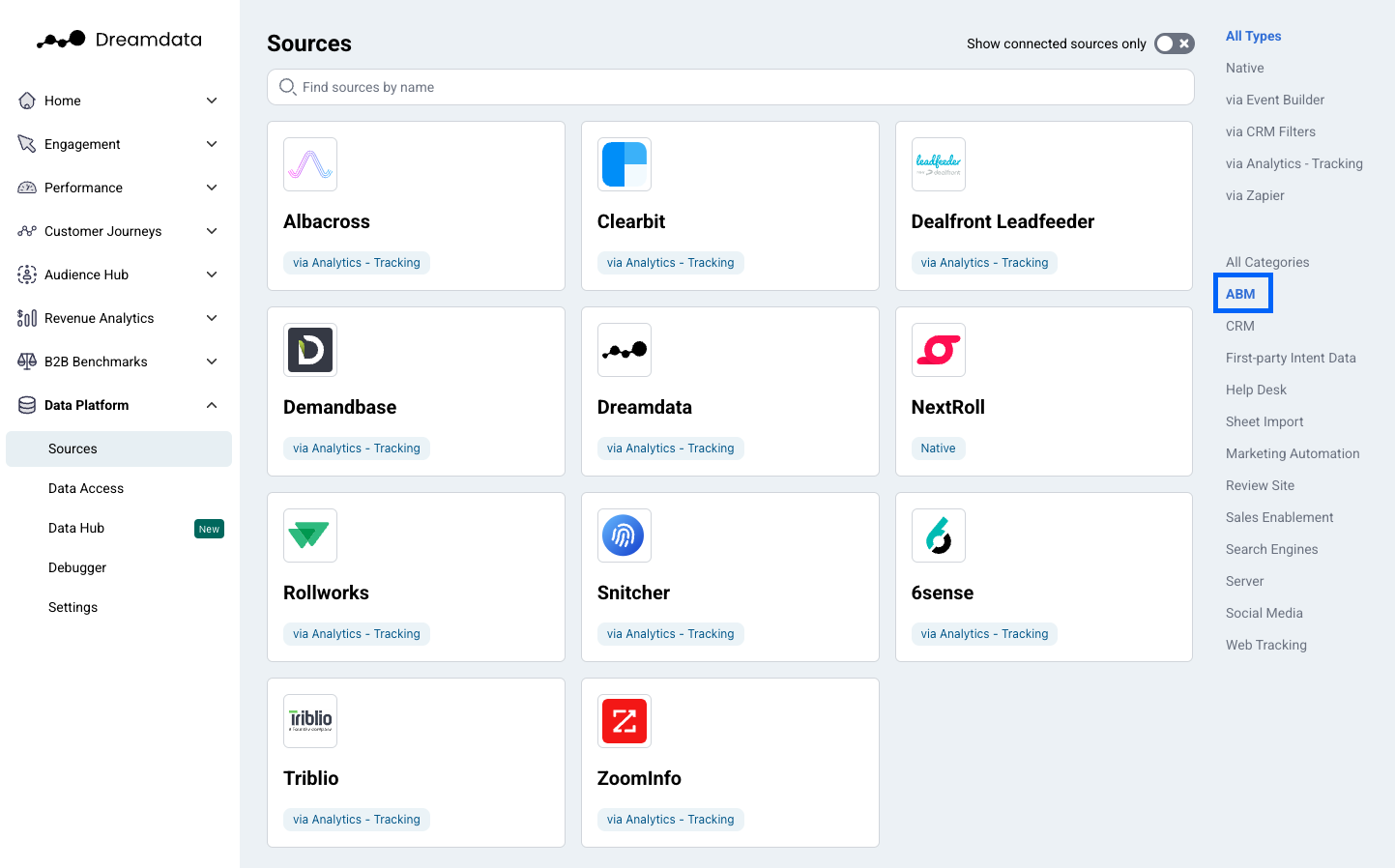
- Click "Enable" (a new tab will open).
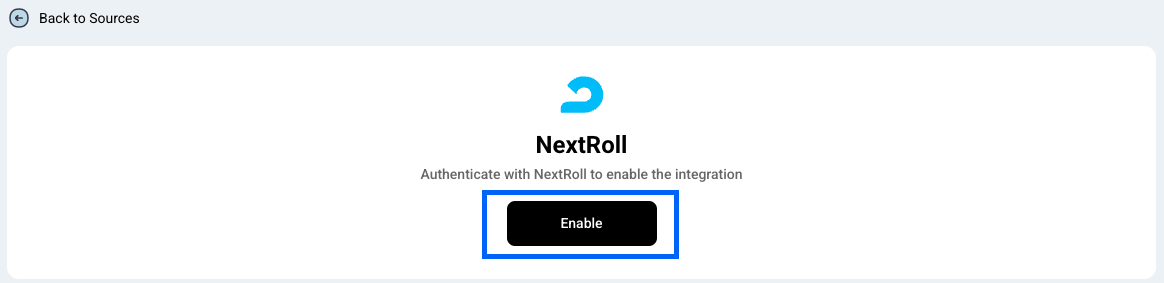
- Authorize the app to access your NextRoll account
- You're all set 🔥 It can take up to between 24 – 48 hours before data begins to appear.
What data do we get from NextRoll?
Daily campaign performance which contains daily cost, clicks, impressions for each campaign. Dreamdata will use all the historical data available for your plan.
Make sure that the user creating the integration has one of the following roles:
- Main Account Holder
- Administrator with access to the needed profiles
- General User with access to the needed profiles
UTM Tags
To ensure Dreamdata automatically match your NextRoll traffic its recommend to setting your UTM Tags within NextRoll.
- utm_source - We recommend setting it as one of the following values: nextroll, adroll, rollnext.
- utm_medium - We don't have any specific recommendation but typically display, paid or similar values are used.
- utm_campaign - Its maybe the most important parameter. Here we recommend to set it to [ADROLL:CAMPAIGN_NAME] using a NextRoll macro. This ensures that we can match the cost, impressions and click data with the right campaign and traffic.
For utm_source and utm_medium you are able to change the mapping using the UTM Mapper. This is example useful if Dreamdata is not able to automatically map your NextRoll UTM tags or you for some reason are not able to use the recommended utm_source.
This is however not possible with the utm_campaign and therefor its important you follow the recommendation. Even though Dreamdata try to mapping the campaign fields with non-perfect match then you can ensure the match is correct if you use the [ADROLL:CAMPAIGN_NAME] marco.
Read more about how you set UTM tags and use macros within NextRoll here.
