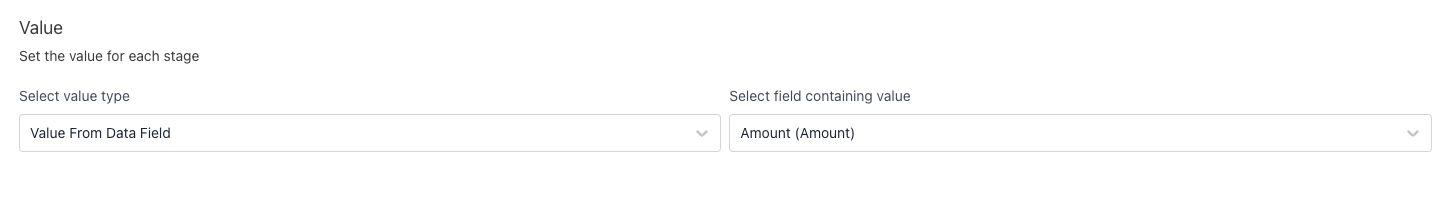Setup Guide: Creation of Opportunities/Deals
The steps below setup a Stage Model that measures the creation of Opportunities/Deals.
- Pick Opportunities (for Salesforce/Microsoft Dynamics or Deals if your using Hubspot/Pipedrive as your CRM)
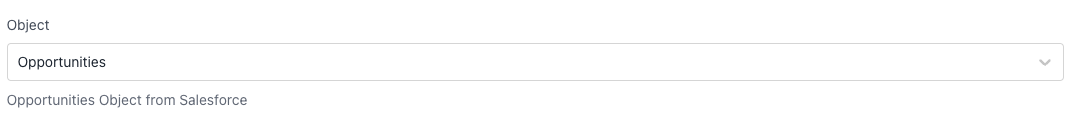
- (Optionally) Apply filters to pick out specific Opportunities.
- Choose the timestamp as
CreatedDate(createdonif you are using Microsoft Dynamics as your CRM,hs_createdateif using Hubspot oradd_timefor Pipedrive)
This will set the timestamp of entering the stage to the creation date of the Opportunity.
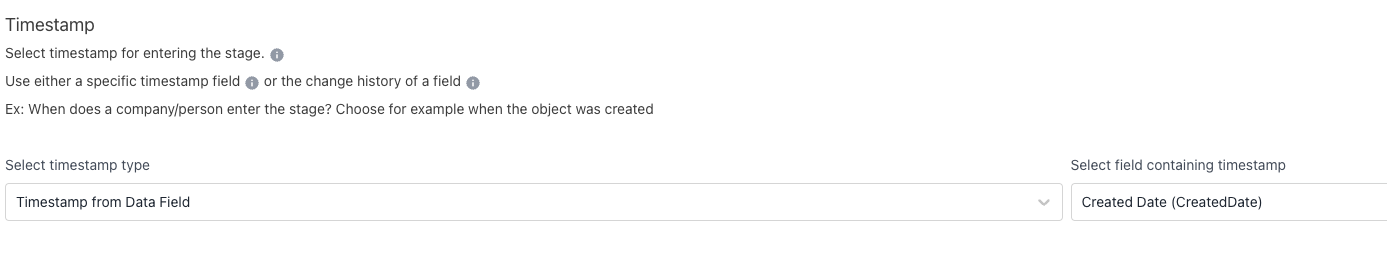
CreatedDate to CloseDate if you want to measure when the Opportunities/Deals closed instead of were created. The property is called actualclosedate in Microsoft Dynamics, closedatein Hubspot or close_timein Pipedrive- Use the default
Amountfield as value of the stage (totalamount_basefor Microsoft Dynamics orvaluefor Pipedrive)