Dreamdata Report for LinkedIn Engagement
As a LinkedIn Marketing Partner, Dreamdata has access to LinkedIn engagement data, which can provide powerful knowledge about interactions with your paid advertisements.
The engagement data reveals who interacted directly with your advertisements and your LinkedIn company page during a specified time.
The engagement data can be an invaluable tool for understanding the effectiveness of your ads and identifying key companies that are showing interest in your brand.
With Dreamdata Reveal, the LinkedIn engagement data is not just accessible but also connected to your CRM and pipeline stages defined in the Dreamdata Platform. This powerful combination allows you to not only see which companies engage with your LinkedIn ads, but also monitor these companies through your sales funnel, aligning your advertising efforts with lead generation and sales strategies.
Dreamdata Reveal enriches your understanding of your LinkedIn ad performance, connects it with companies in your CRM and pipeline stages. From impressions to engagements.
What can LinkedIn engagement data in Dreamdata Reveal help me do?
The LinkedIn engagement data displays the companies that interacted with your ads or engaged with your LinkedIn company page organically.
This data becomes particularly powerful when combined with the insights from your CRM and pipeline stages. You can directly connect your engagement data with the companies that are currently in your sales funnel, allowing for a wide range of analysis
- Insight into the performance of your ABM efforts
- Fine-tune your audience targeting - are the right companies receiving your ads?
- Use LinkedIn ads targeting to find new leads and opportunities
- Combine LinkedIn engagement with other activities performed by the companies - find companies engaging with your LinkedIn ads who also viewed your pricing page?
- Target companies receiving your LinkedIn ads through other platforms ex. send nurturing emails to companies engaging with a specific LinkedIn campaign
Insights into audience performance
You can utilize this data to see if the correct companies receive your ads and understand your audience's behavior and responses to your campaigns.
Allowing you to optimize your targeting strategies and ensure your advertising efforts are precisely aligned with your sales objectives
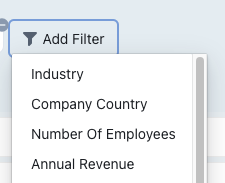
Identify new opportunities using LinkedIn ads engagement
The LinkedIn engagement data can also act as a robust tool to identify new opportunities. By revealing the companies that have shown significant interaction with your advertisements, it points to potential leads that may be interested in your offerings.
When Dreamdata Reveal combines the LinkedIn engagement data with your CRM and companies currently in your pipeline, it gives you a comprehensive view who your LinkedIn ads campaigns are targeting, allowing for both optimization and discovery
This data can also be used to reach out to companies engaging with specific LinkedIn campaigns on other platforms, making it a powerful tool for seizing new business opportunities.
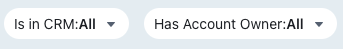
Combine with pipeline stages
The LinkedIn engagement data can be utilised to align your LinkedIn advertising efforts with various pipeline stages. As the engagement data reveals which companies are engaging with your LinkedIn ads, you can use this data to monitor these companies through your sales funnel.
This can be as part of ABM efforts or to optimize your LinkedIn campaigns towards specific pipeline stages.
Combining LinkedIn engagement data with pipeline stages provides a powerful framework for making sure your LinkedIn campaigns helps guide your prospects through the sales funnel.
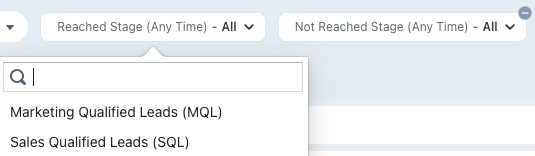
Combine LinkedIn engagement with activities outside LinkedIn
Identify companies that interact with your LinkedIn ads and also visit specific sections of your website, such as your pricing page or perform another activity outside of LinkedIn.
This combined analysis provides a comprehensive understanding of your prospects' journey, enabling more personalized and effective sales strategies.
It also empowers you to identify companies exposed to your LinkedIn campaigns, that also engage with you outside of the LinkedIn Platform!
Check out the full Dreamdata Reveal for a comprehensive view of who engaged with your brand not only on LinkedIn but across multiple platforms!
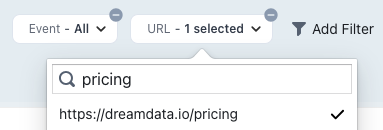
Definitions explained
You can also check out LinkedIn company engagement metrics here
Ad Impressions: Number of times member accounts were exposed to your ad.
Ad Engagements: The sum of all social actions, clicks to Landing Page, and clicks to LinkedIn Page, both chargeable and free.
Organic Engagement: Number of interactions with page posts and product pages from your LinkedIn Company Page.
Organic impressions: Number of visits to your LinkedIn Company Page. If a specific campaign or campaign group is selected in the dashboard, the Organic Impressions metric will be empty.
Due to this limitation the maximum granularity currently supported is the campaign level.

