Getting Started with Looker Studio Templates
If you set up Google BigQuery Destination you can create custom dashboards on Looker Studio using Dreamdata's data. In case you didn't set it up yet, you can find how to do it here.
Remember that all the information displayed in the app is available in your BigQuery tables.
We made two templates to help you getting started. The first one is a copy of the revenue attribution dashboard from the app. The second one is an overview of the costs of your paid ads together with their contribution to the different stages.
You can find the two templates here:
How can I use the templates?
1. Make a copy of the template. Doing this you will be able to edit it and see how we built it.
2. Use your data on the dashboard. For that, you have to change the data sources.
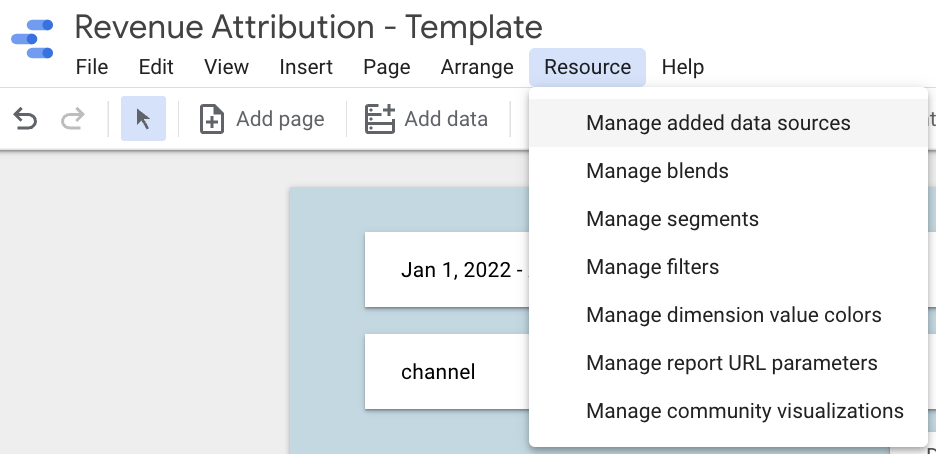
Then, click the EDIT button. Be aware you have to repeat these steps for all the data sources.
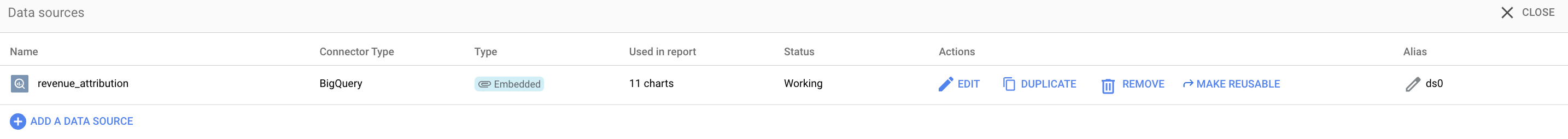
After that, click EDIT CONNECTION.
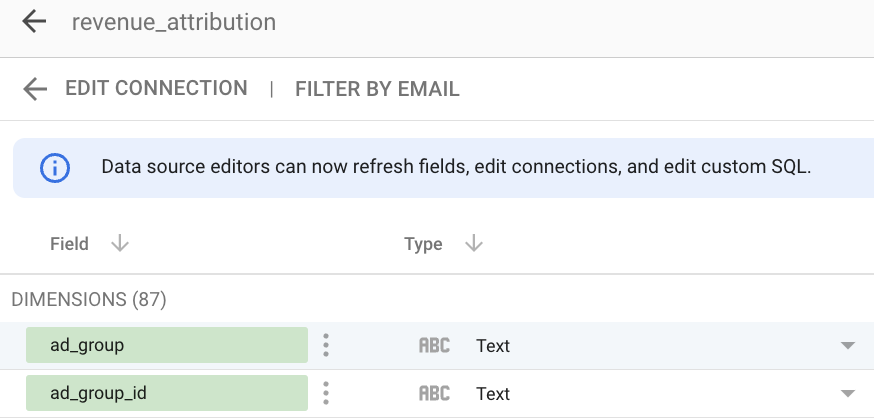
Lastly, you need to select a billing project and change the highlighted name 'demo_ltd' for your slug. You have to select your own billing project, not the dreamdata one.
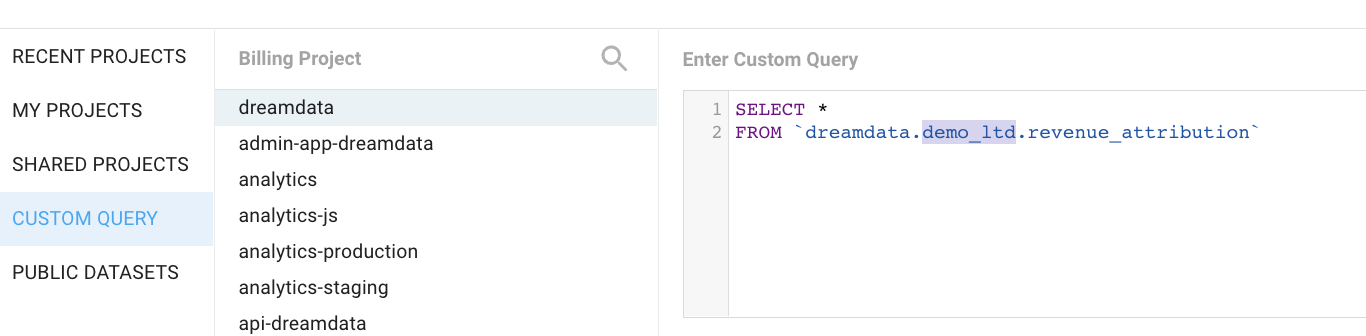
You can find your slug logging into app.dreamdata.io and looking in the url:
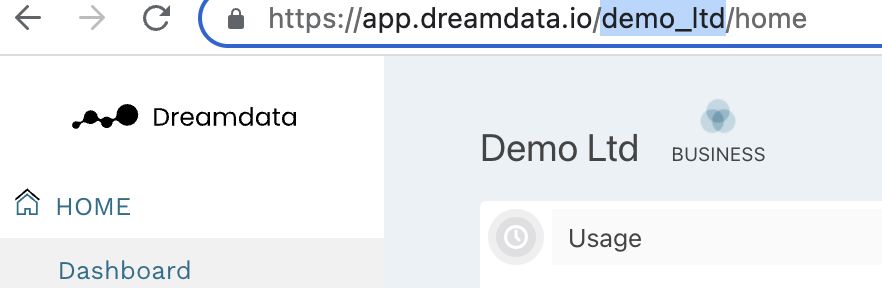
USEFUL LINKS
