Setting up Meta Ads
To populate your Paid Overview, Cost, ROAS (Return On Ad Spend) and Facebook Ads dashboards with data, you need to enable the Meta Ads integration.
Click here to view a guide on how to set up tracking for Meta Ads.
Setting up Meta Ads
- In Dreamdata's main menu on your left side, click on Data Platform and then select "Sources".
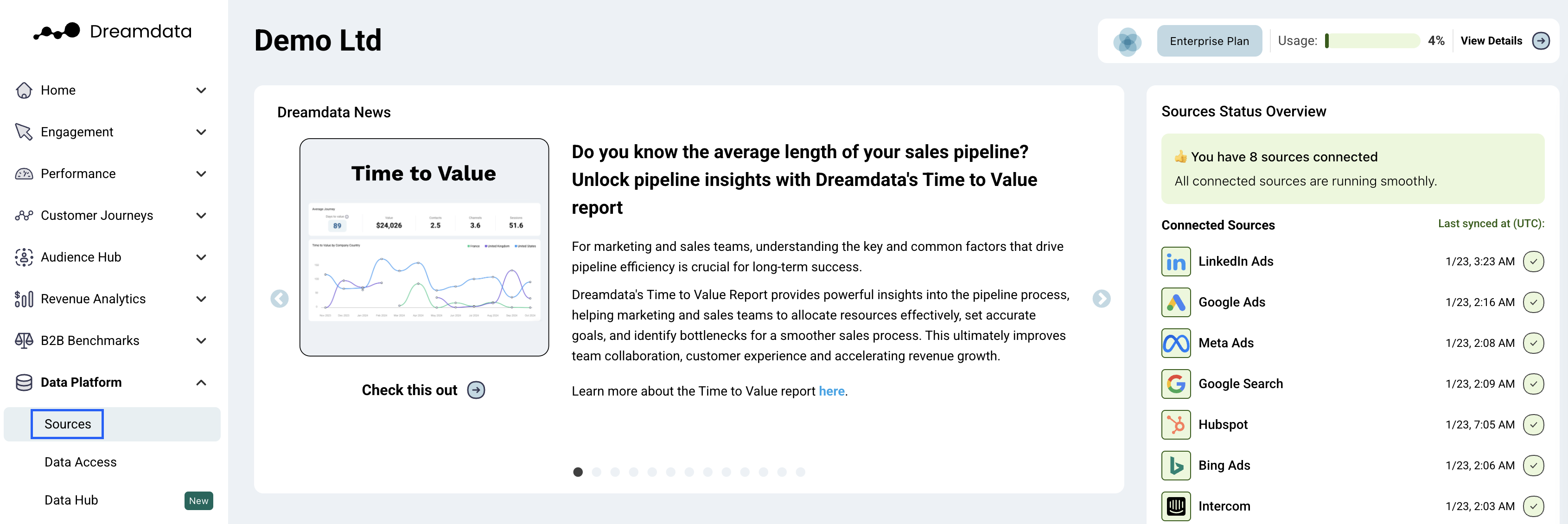
- On the Sources page, select "Meta Ads", either from the Social Media section or by searching for it, using the search bar.
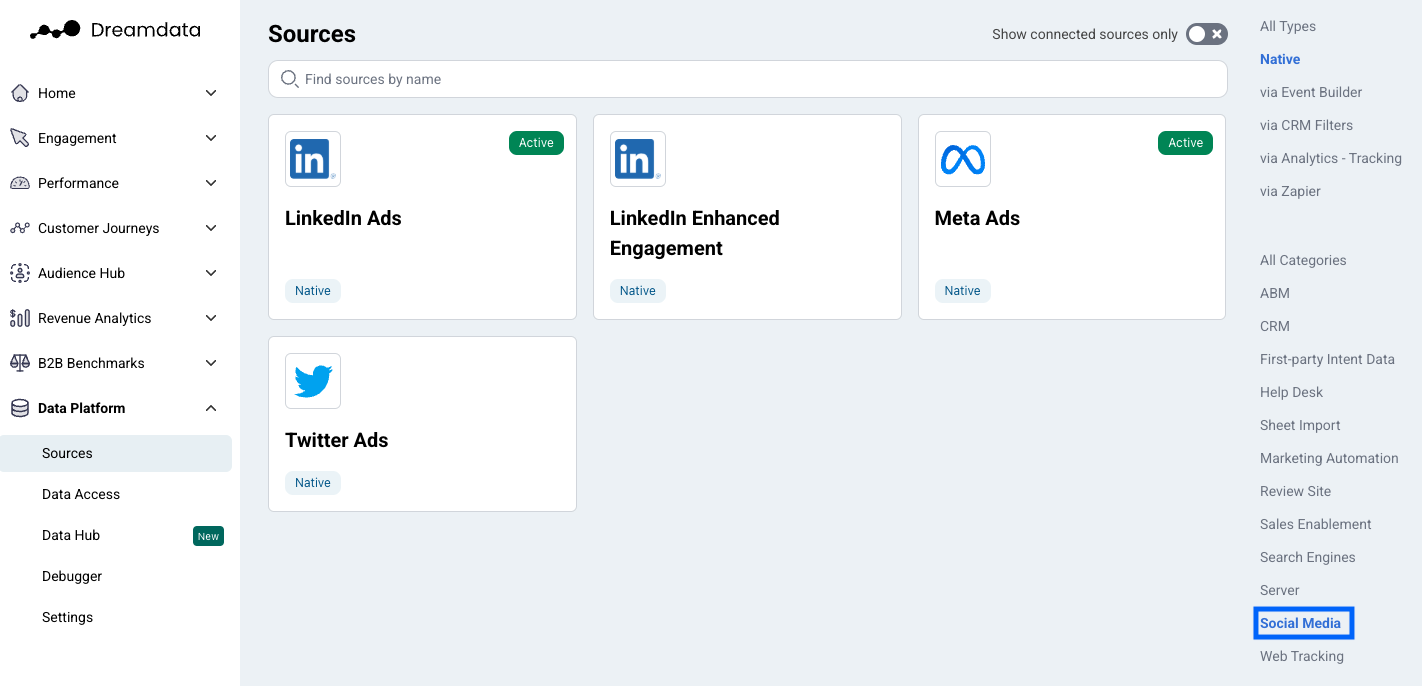
- Click "Enable" (a new tab will open).
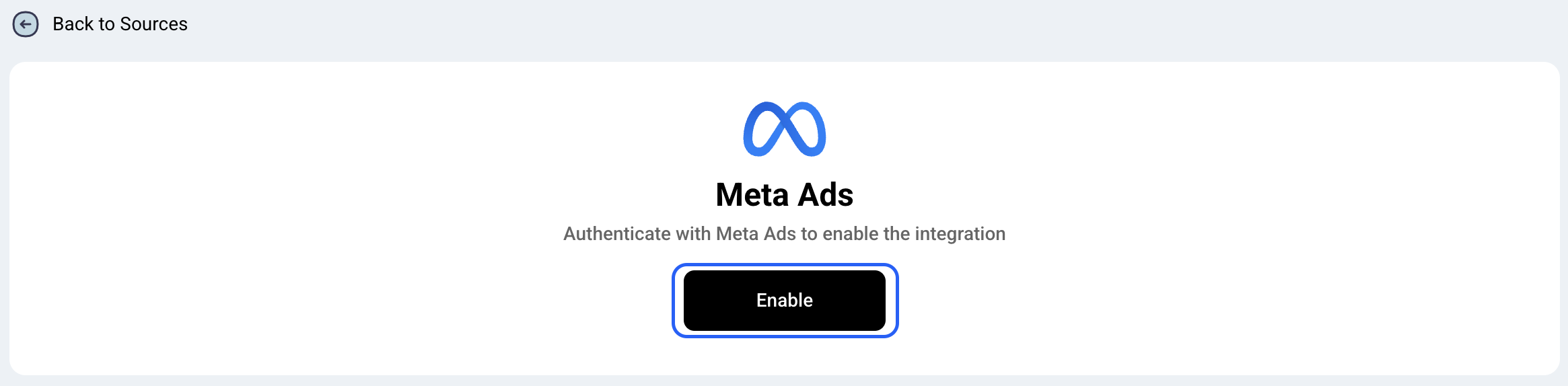
- In order to proceed you need to be signed into your Facebook Account.
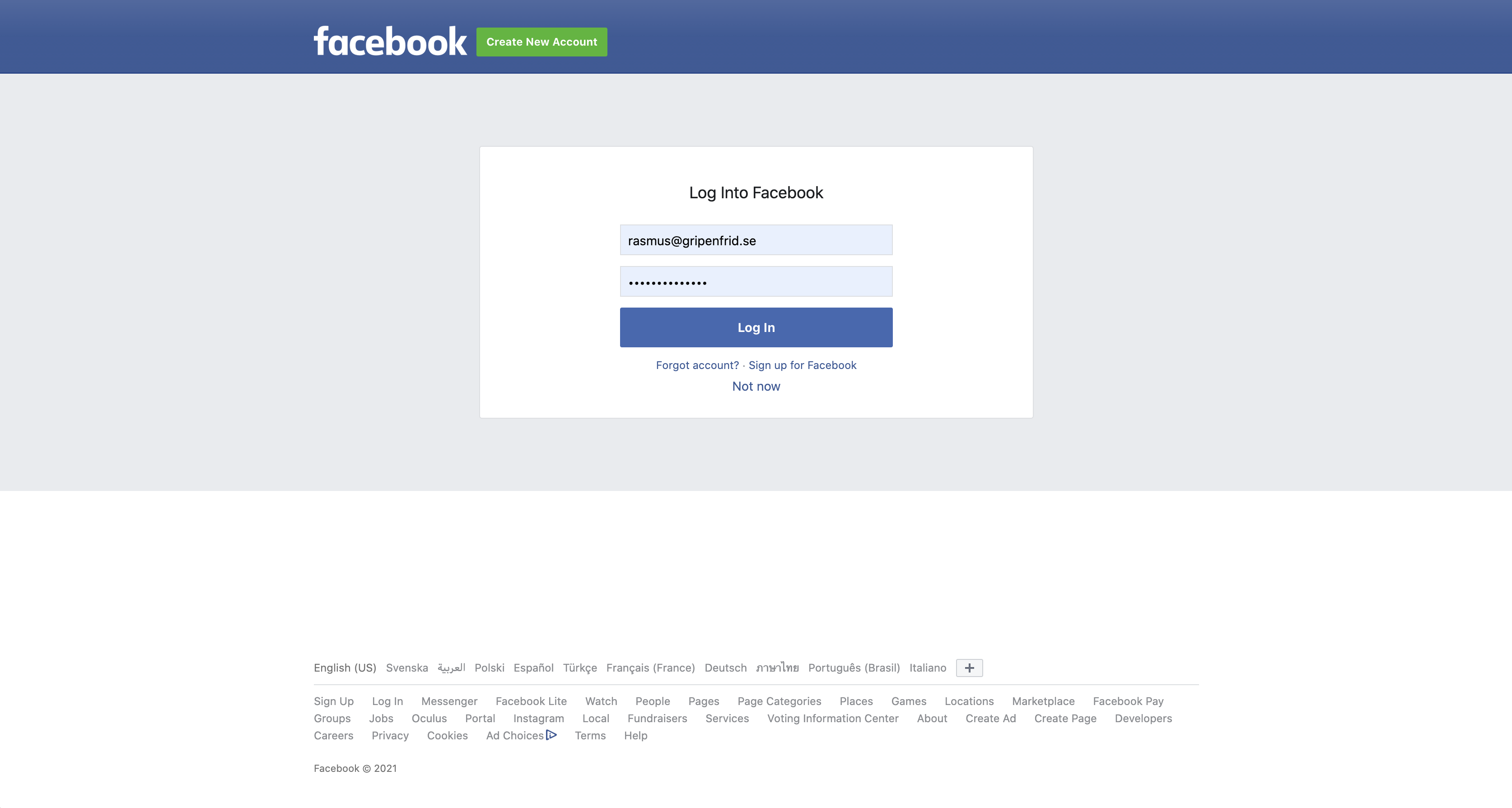
- Grant dreamdata.io access to manage your Facebook ads and related stats. Click "Allow".
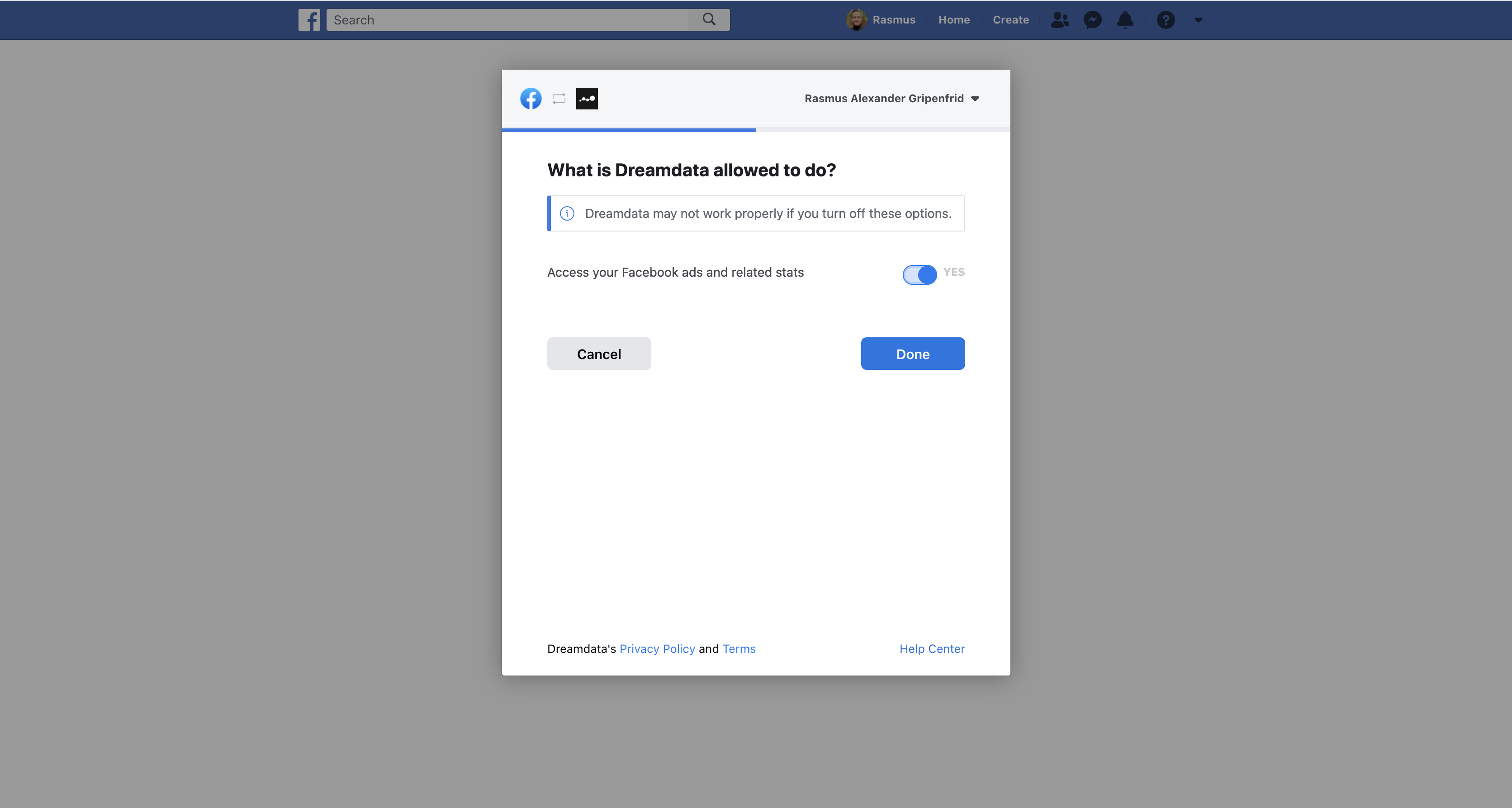
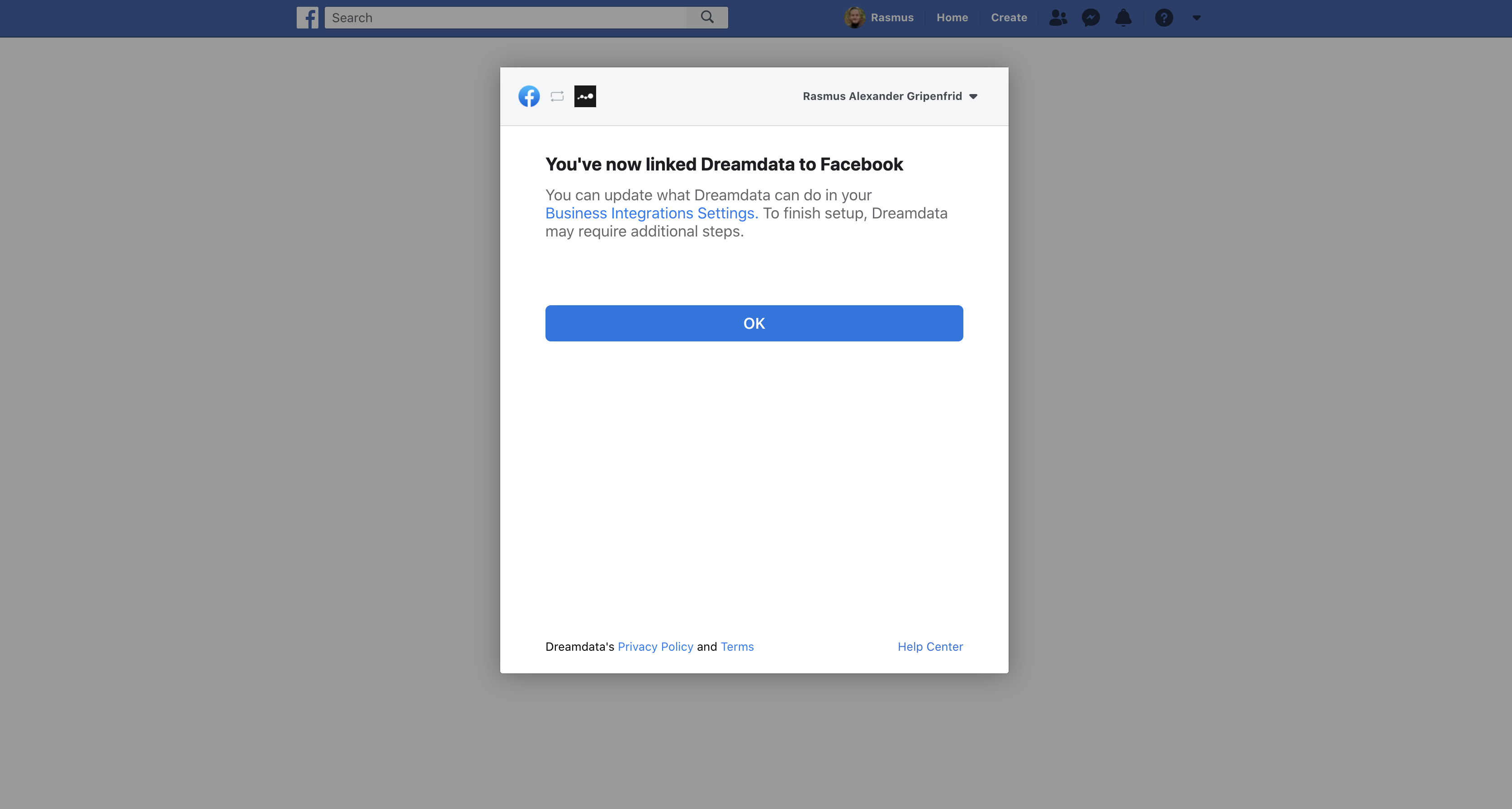
- Make sure relevant accounts are set to "Active" and click "Save".
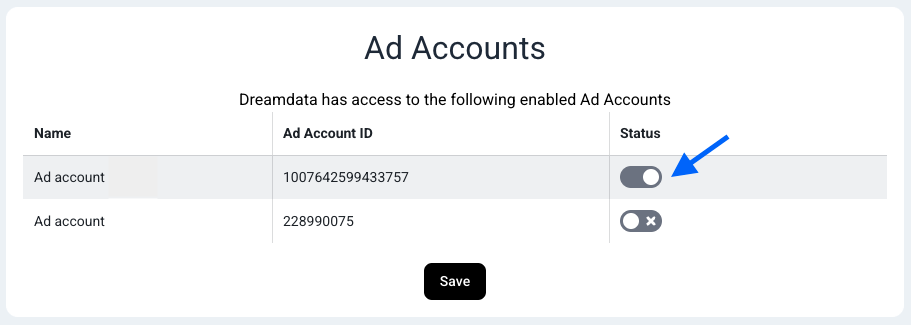
- You're all set 🔥 It can take up to between 24 – 48 hours before data begins to appear in your Paid Overview, Cost, ROAS (Return On Ad Spend) and Facebook Ads dashboards.
What data do we get from Meta?
Daily Facebook campaign performance which contains daily cost, clicks, impressions for each campaign. Dreamdata will use all the historical data available for your plan.
Common errors
Errors are visible under the Meta Ads source page
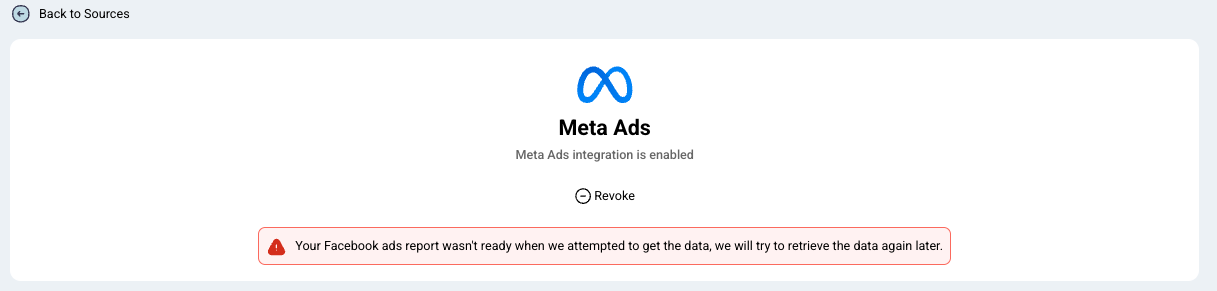
Error message | Explanation |
Your Facebook ads report wasn't ready when we attempted to get the data, we will try to retrieve the data again later. | We were unable to pull Facebook Ads data for the enabled ad accounts because the report wasn't ready when we attempted to get the data. We try to pull data daily and we will likely retrieve the missing data the following day. |
