Setting up LinkedIn Ads access & permissions
When you integrate your LinkedIn Ads with Dreamdata your LinkedIn Lead Ads data will automatically be downloaded, as well. We can pull up to 90 days historical lead data from LinkedIn. For this to work correctly, you need to grant the integration access to your LinkedIn account using a profile with sufficient permissions. Both Ad account roles and Page admin roles are needed to download Leads to Dreamdata from LinkedIn.
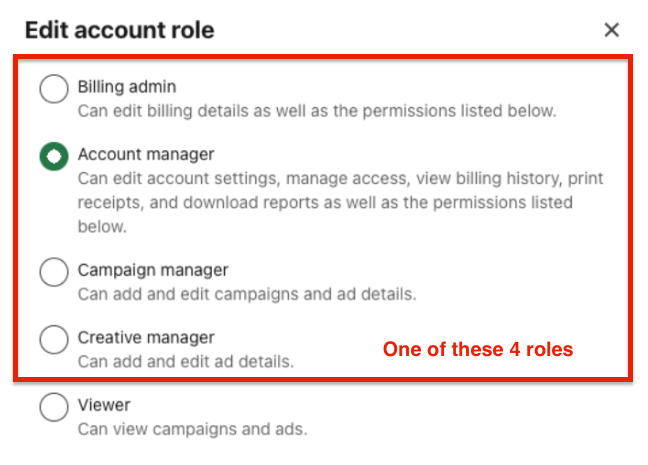
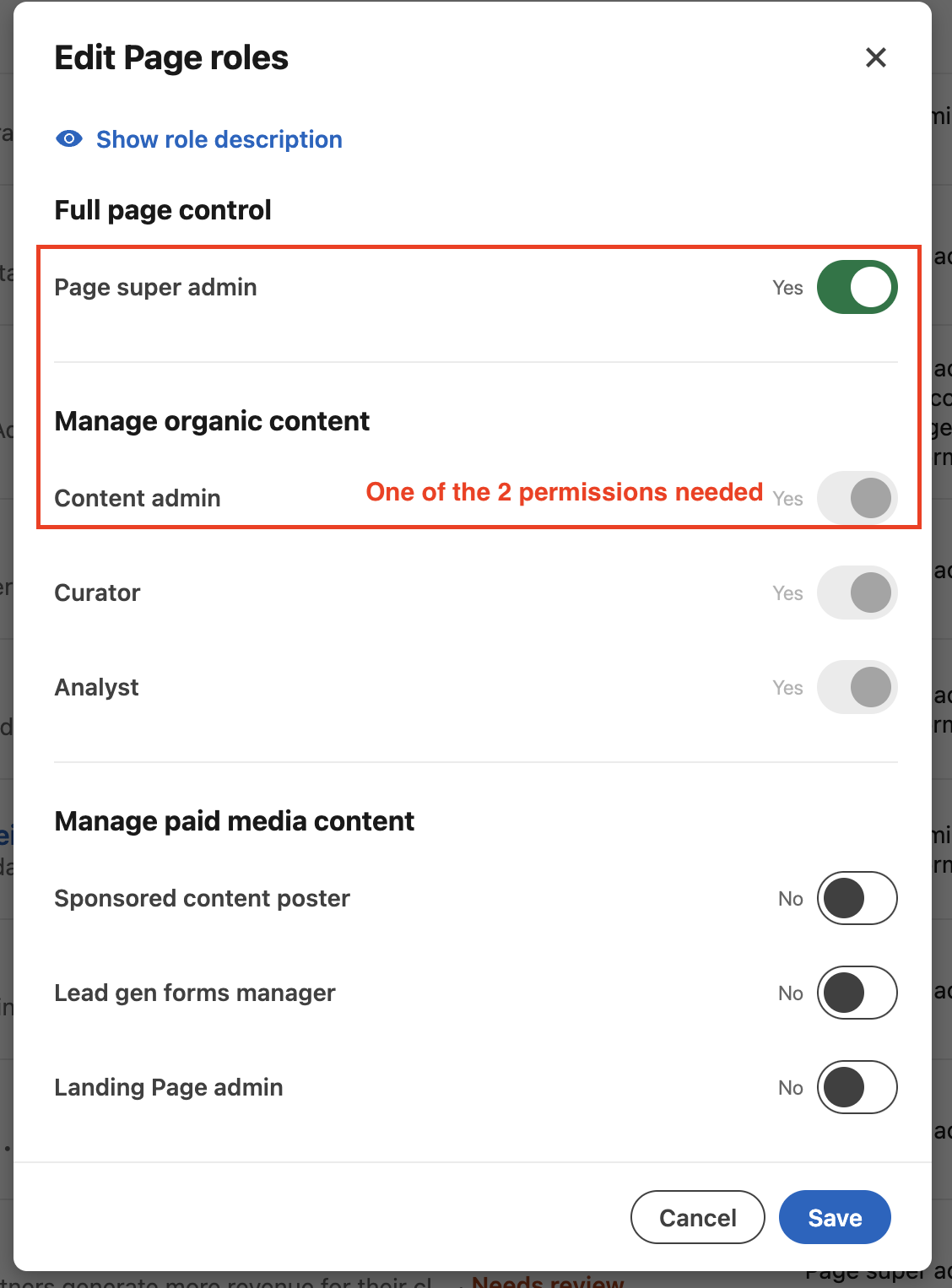
More specifically, the chart shows that, to download Lead Ads (to Dreamdata) you'll need at least:
- one of the following Ad account roles: Billing Admin, Account manager, Campaign manager or Creative manager
- plus one of the following Page admin roles: Super admin or Content Admin
If you don't have the right permissions at the time when you set up your LinkedIn Ads integration on Dreamdata, a warning will be shown on each Ad account where permissions are missing. In this case, you will need to ask your LinkedIn account administrator to update your role on LinkedIn. Once your role has been updated, your Dreamdata to LinkedIn integration will automatically begin importing Lead Ads/Lead Gen Forms data.
The following links will take you to LinkedIn where more details are available about:
