Tracking Bing Ads
Tracking Bing Ads
In order for us to properly track your Bing Ads, you need to allow for Auto-Tagging within your Bing Account. The latest instructions to do so from Microsoft are as follows:
You turn on auto-tagging at the account level, and then Microsoft Advertising automatically adds the UTM tags to the landing page URLs for text ads, keywords, Microsoft Shopping Campaigns, Image Extensions, and Sitelink Extensions.
- From the top menu, select Campaigns > Settings > Account level options.
- Next to the Account settings page title, click the edit icon
- Next to Auto-tagging, select Add UTM tags to my landing page URLs.
- Choose to either:
- Replace all existing tags (this option will remove any UTM tags you already have).
- Keep the tags you already have and have Microsoft Advertising just add any that are missing (this option will simply add the tags below to your existing tags).
- Click Save.
Add Final URL suffix
- From the left menu, select Campaigns > Settings > Account level options.
- Add ad_id={AdId}&adgroup_id={AdGroupId}&campaign_id={CampaignId}&utm_term={Keyword}&match_type={MatchType} in Final URL suffix
- click Save
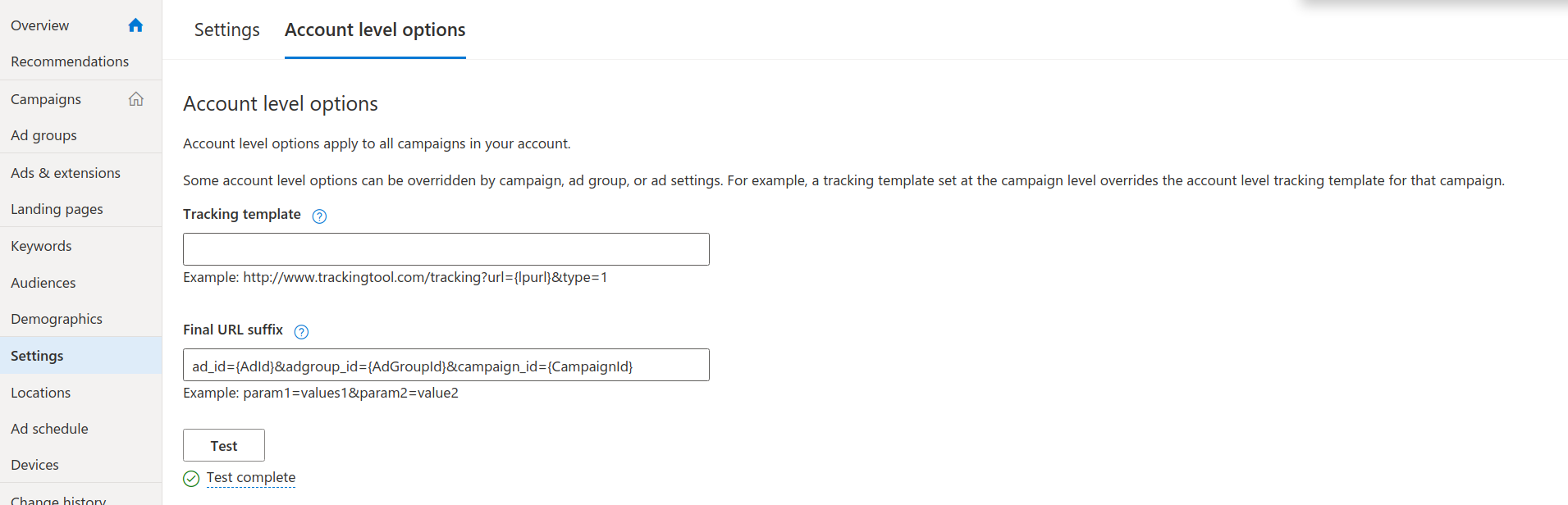
- Click Test > hover over Test complete to see if the url have correct information
Available UTM tags
If auto-tagging is turned on, Microsoft Advertising automatically attaches the following UTM tags (parameters) to your landing page URL when it loads. The tags are added in the order shown below from top to bottom until the maximum length of the URL is reached.
Tag | Tells you |
utm_source | The site that sent traffic to your page. Microsoft Advertising sets this to Microsoft. |
utm_medium | Which channel was used. Microsoft Advertising sets this to cpc. |
utm_campaign | Which campaign the keyword came from. |
utm_content | Which ad group the keyword came from. |
utm_term | Which keyword brought people to your website.For product ads, what Microsoft Shopping product group (Criterion ID) brought people to your ad. |
Full documentation can be found here: https://help.ads.microsoft.com/#apex/ads/en/56762/2-500

