G2
As a G2 partner, Dreamdata gets access to G2’s API, enabling you to prove and scale the impact of your G2 investment across every stage of your funnel.
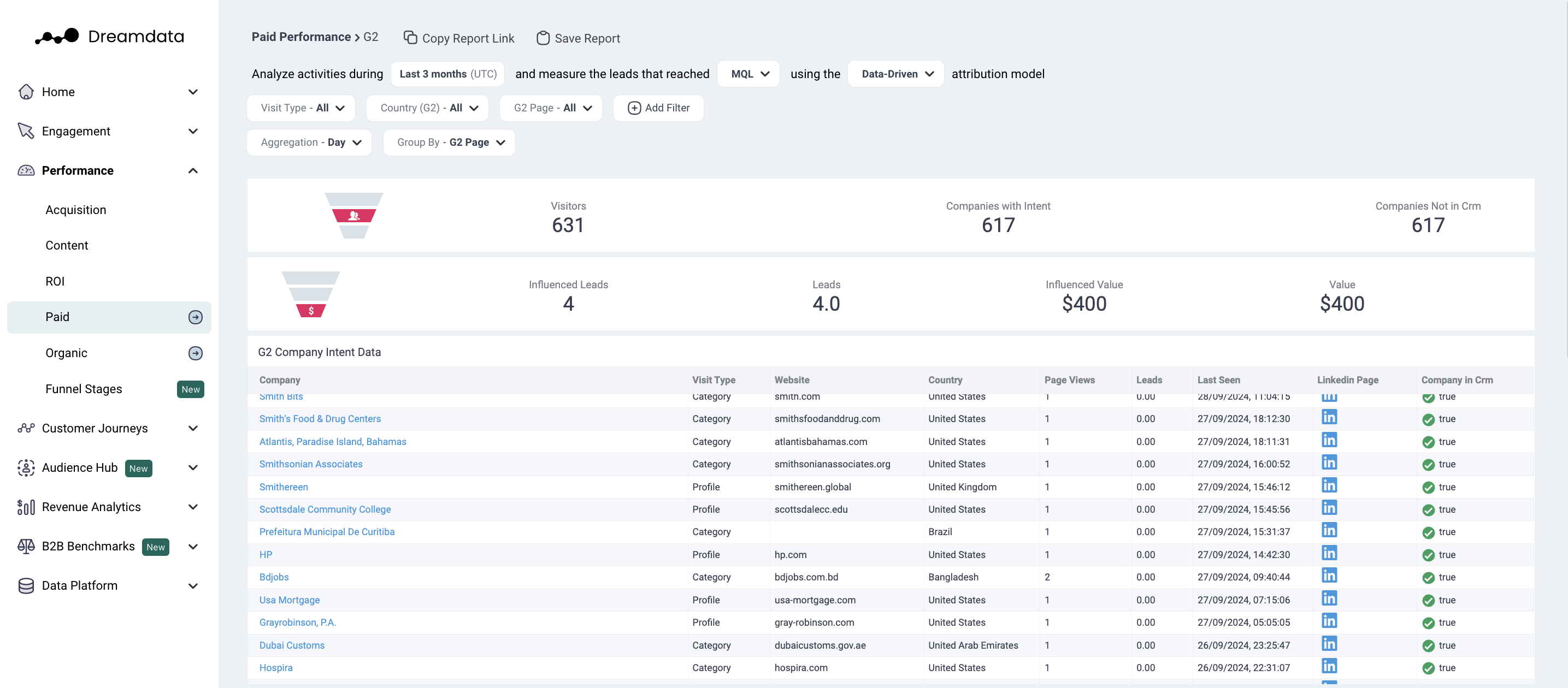
With this dashboard, you can investigate potential/existing customers who read G2 reviews. Moreover it will help you to evaluate the business outcomes generated through the G2 platform.
Filters
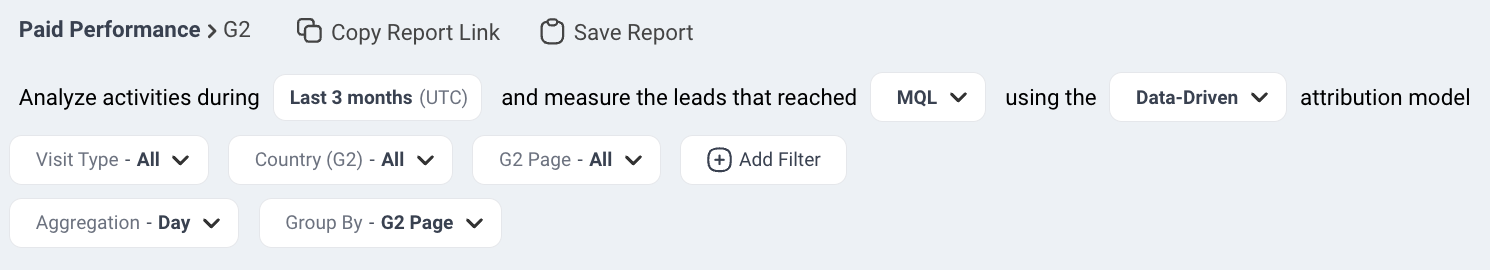
Date: Set the time period you want to investigate
Stage: Select your preferred pipeline stage.
Attribution: Choose the attribution model which is meaningful for your analysis
- U-Shaped
- W-Shaped
- First Touch
- Last Touch
- Linear
- Data driven
Visit Type: Choose between different page view types
- Alternatives: The number of times prospects researched alternatives to your product or alternatives to similar products on G2
- Category: The number of times prospects researched a product category which your product is a part of
- Compare: The number of times prospects compare you directly to a competitor on G2
- Licensed G2 Content: G2 reports
- Profile: The number of times prospects researched your product profile on G2
- Sponsored Content View: Visitor has an impression of your sponsored ads on G2
Country (G2): Choose the country you want to investigate
G2 Page: Choose the G2 page you want to investigate
Aggregation: Set the time frames for which you wish your data to be displayed
Group By: Choose different options to see how it affects your deals
- Visit Type
- Country (G2)
- G2 Page
Metrics
Visitors: Includes two types of visitors. The number of visitors who read G2 reviews, and the number of visitors who end up in your website from G2 platform
Companies with Intent: The number of companies which the visitors belongs to
Companies Not in CRM: The number of companies with intent but not in your primary CRM
Deals/leads: The number of deals/leads that can be attributed to G2 traffic according to your "Visit Type"-filter, "Attribution"-filter and "Stage model"-filter
Value: Amount of revenue that can be attributed to G2 traffic according to your "Attribution"-filter and "Stage model"-filter
Funnel Overview
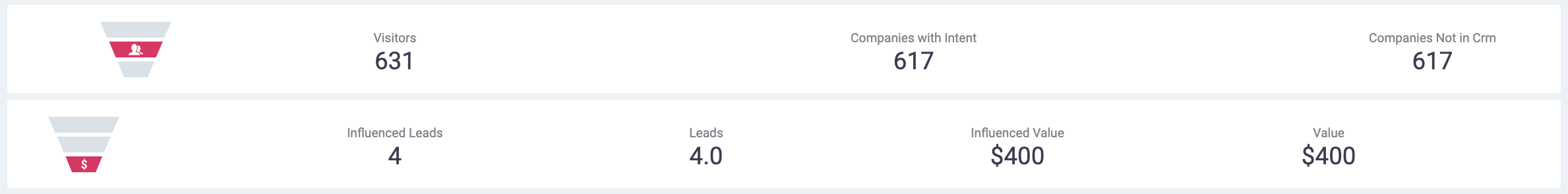
In this section, we provide the simplest version of the funnel for your G2 for the given time period. This data is pulled directly through our integrations.
Graphs and Tables
G2 Company Intent Data
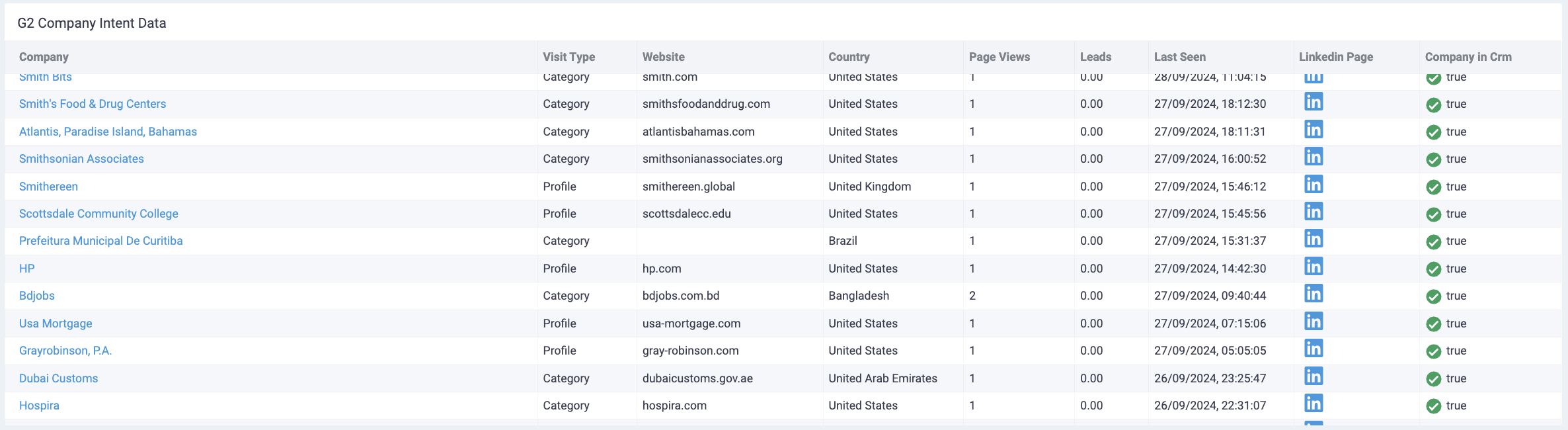
This table can be used to identify the level of interest (intent) companies show in your product on G2 review platform. Company in CRM column will help you to find your prospects who are in your CRM and prospects who are not in your CRM yet.
"Visit Type"-filter will allow you to find those prospects who are early in their buying journey. This includes those who have not found your product yet, or those who have found your product and who may or may not be convinced, yet, and therefore is still comparing your product with other similar products.
You can click the company name (which is in your CRM) to inspect the whole customer journey of the company.
Companies with Intent over Time
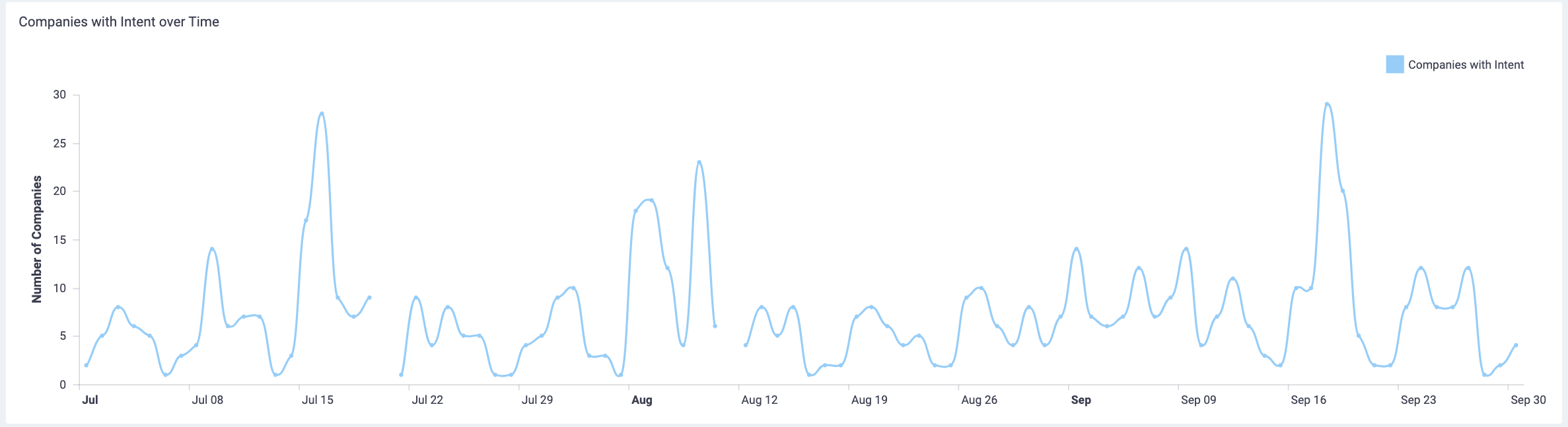
The graph shows the trend of how many unique companies read your G2 reviews over the time.
Companies with Intent by URL/Country
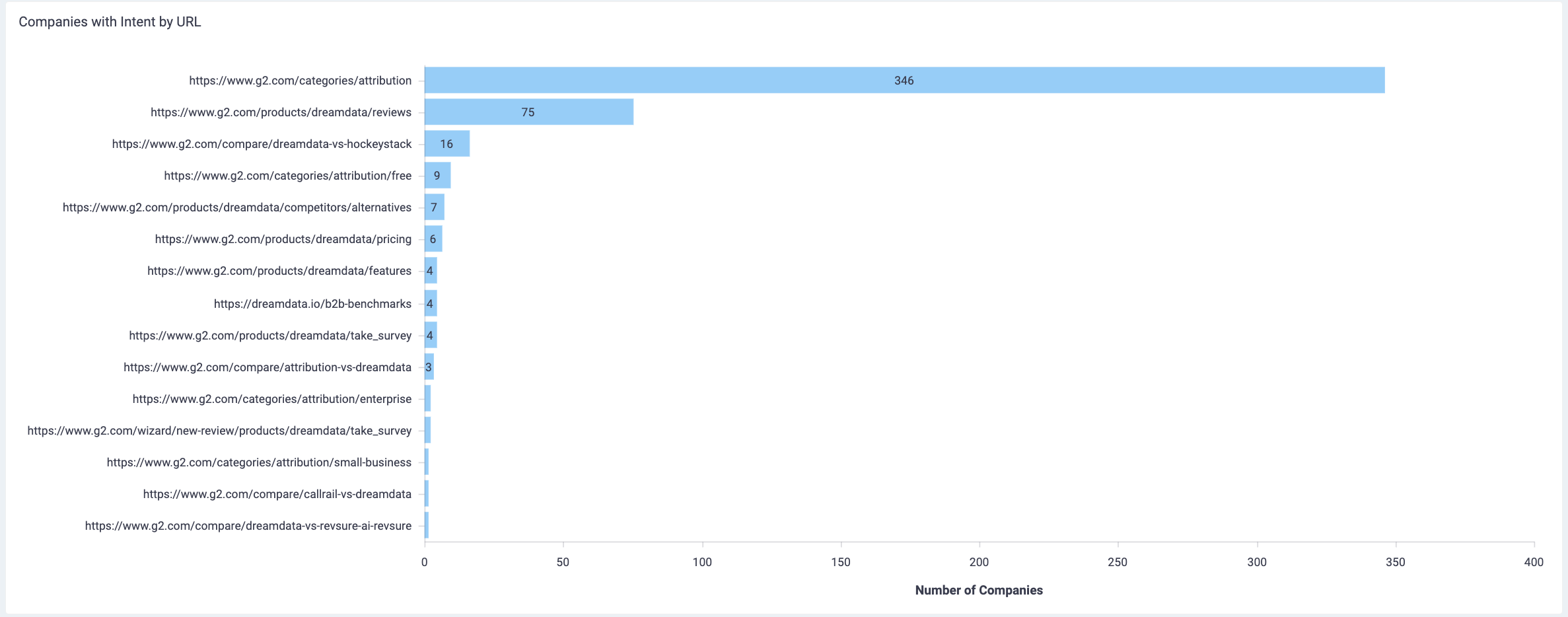
Change the segmentation view by changing Group By filter at the top. It shows the number of unique companies that went to specific URLs or are from specific countries.
URL/Country Performance

Change the segmentation view by changing Group By filter at the top. The table shows the performance of URL and Country from G2 traffics, these URLs/Countries are then broken down into visitors, identified companies of those visitors, deals and value.
Learn more about G2 Buyer Intent Data and Dreamdata in this article.
We are always here to help so please reach out to friends@dreamdata.io with any questions or requests!
Thank you!
