How to Begin? Choosing Your Onboarding Path
This article guides you through how to create an account for your company.
There are two options for getting started with Dreamdata:
- Self-Service: Choose this path if you prefer to explore the platform on your own first. You can still book a demo later.
- Guided Demo: Choose this path if you would like a personalized tour to see how Dreamdata can provide maximum value for your specific needs.
Self-Service
The process is straightforward and you don’t need to register a credit card to start with our free plan.
Dreamdata will be completely free if you are on a free plan. You can also choose to upgrade at any time to access our advanced features.
- Create a Company Profile
- Go to Free Sign Up page and fill out the formYou must use your company's email address to create the profile, don't attempt to sign up with a public email provider (such as a personal Gmail account).
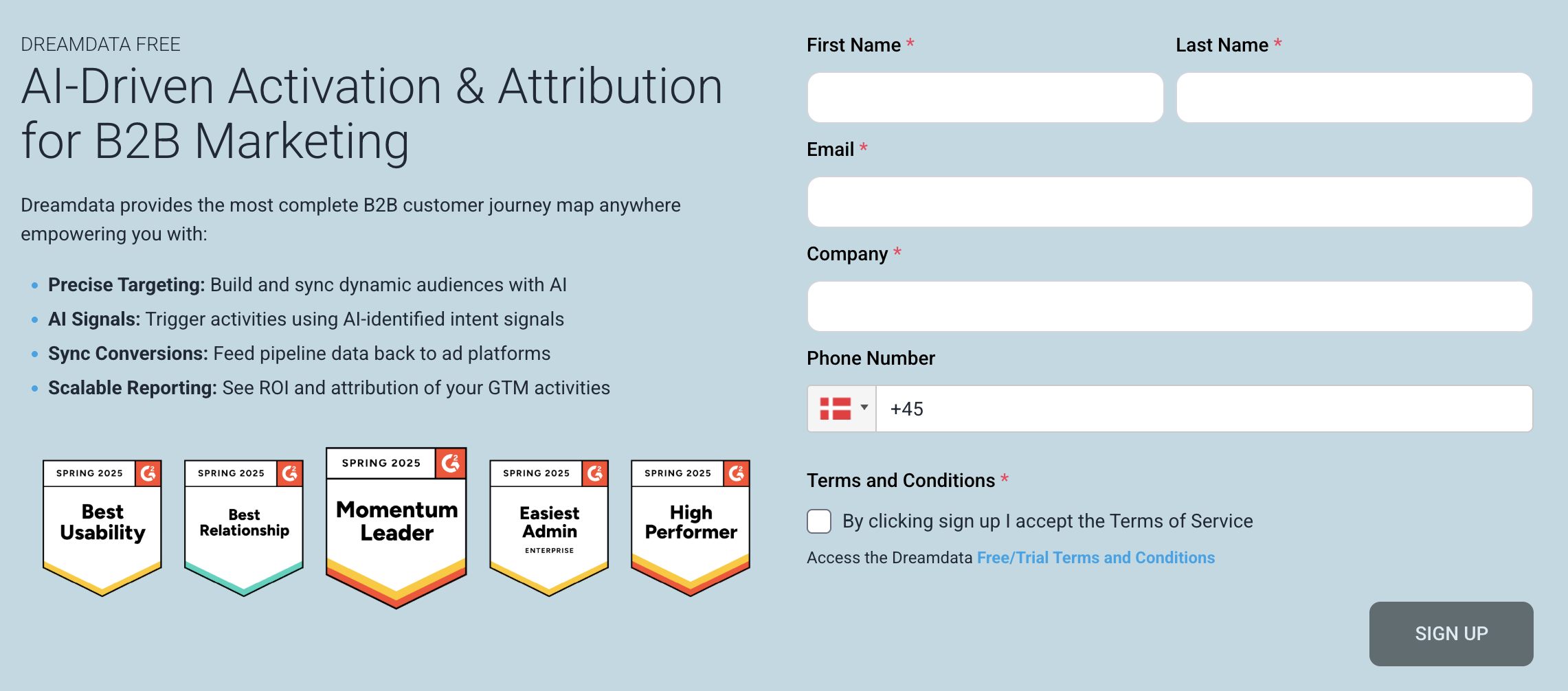
- You will receive an email to start setting up your user account
- Go to Free Sign Up page and fill out the form
- Create a User Account
- Follow the email instructions to create your user account
- Go to Dreamdata to set up your personal login credentials
- Once your account is created, you will have a 2-week activation trial before it is downgraded to a free account.
Guided Demo
- Go to Book A Demo Page and fill out the form
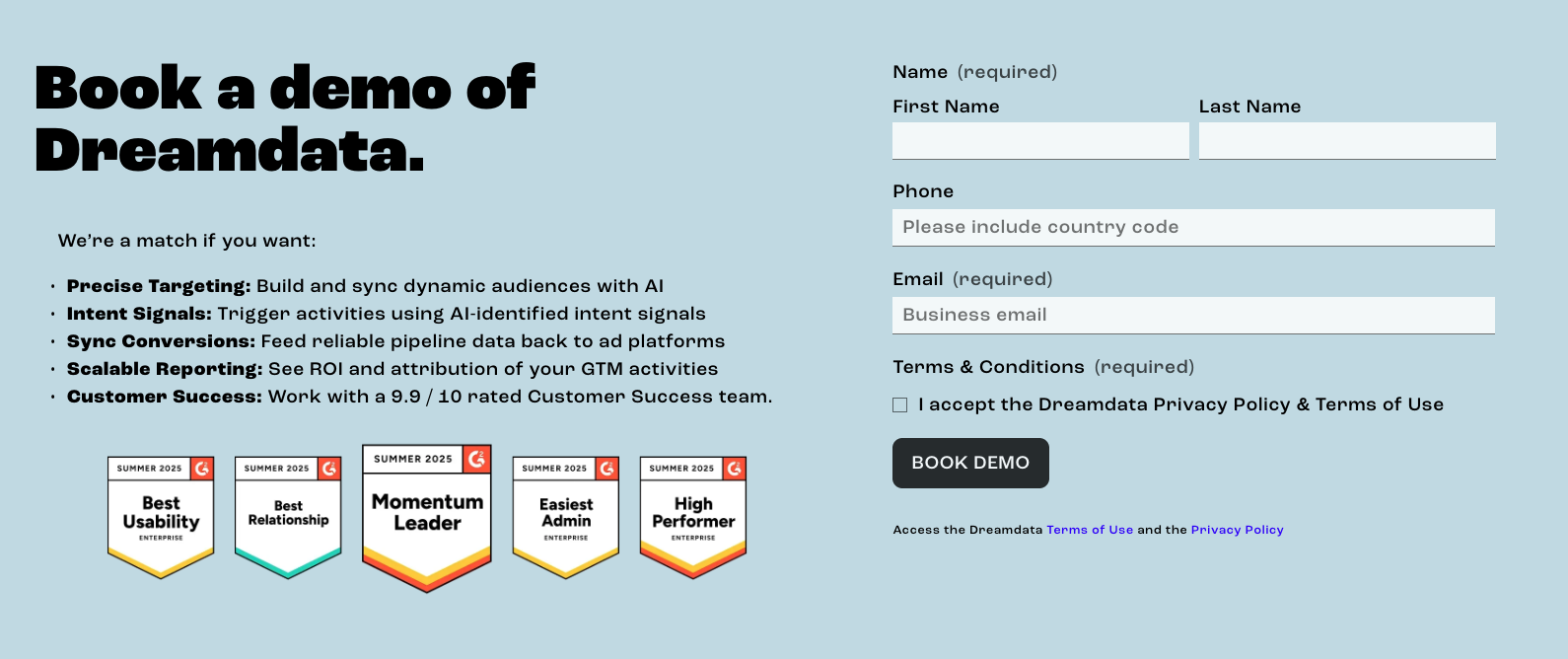
- You will receive an email to book the demo
- Choose a date and timeIf you can't find a time that works for your timezone, please reach out to friends@dreamdata.com.
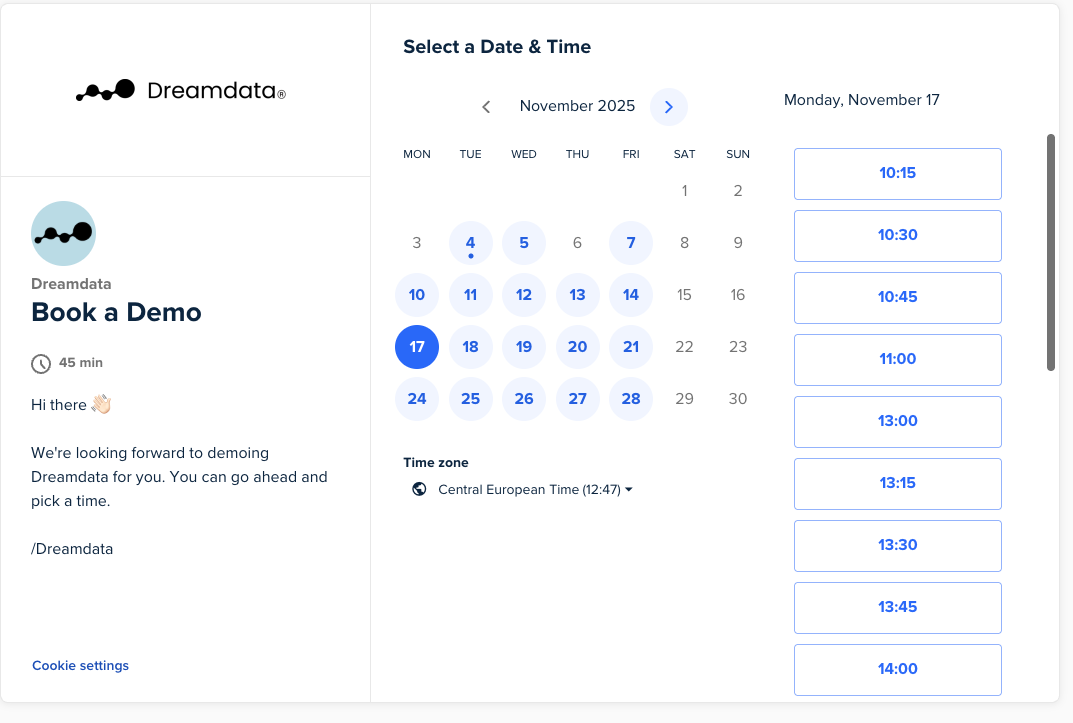
Now you are ready!
You can now proceed to connect your data sources and set up tracking to begin analyzing your B2B customer journeys
Next Step: Setting Up Dreamdata
Why am I seeing "Account Already Exists" notification?
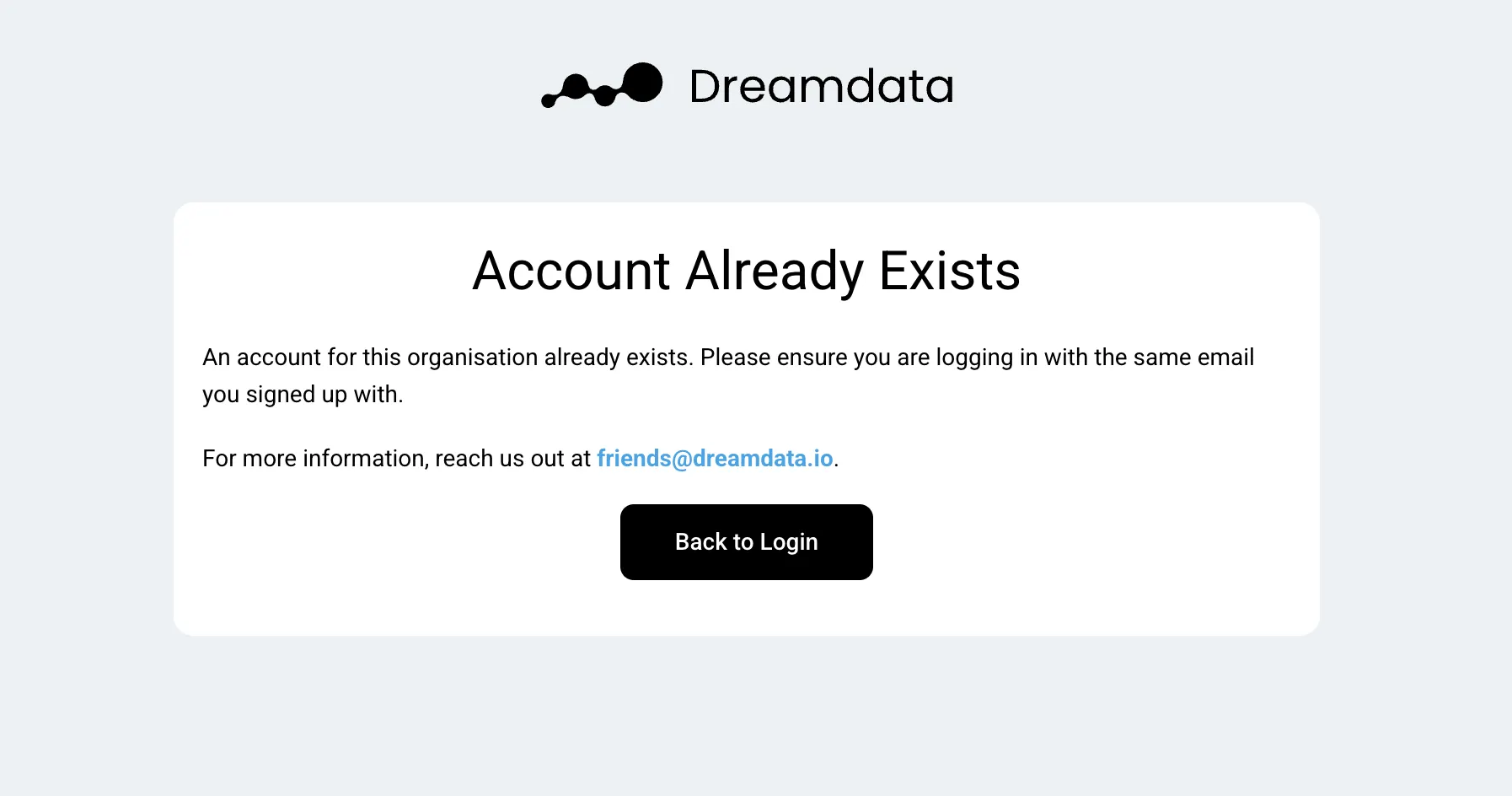
If you see this notification after logging in, it means your user account is not yet linked to a company profile.
There are two common reasons for this:
- Your company already has a Dreamdata account, and you tried to log in with a new user that has a matching email domain (e.g.,
you@yourcompany.com). - You logged in with an email that isn't automatically linked to a company (such as a personal Gmail account).
How to fix this
In both cases, the solution is the same: You must be invited by your company's admin in order to access the company account.
Please contact the administrator of your company's Dreamdata account and ask them to send you an invitation. They can do this by following the instructions in How to invite your colleagues to Dreamdata.

