Setting up Close
With our Close CRM Integration, we can access your Close CRM data to enrich your data models. To set it up, follow the instructions below.
Setting up Close
- On Dreamdata's main menu, click/hover on your name and then select "Sources".
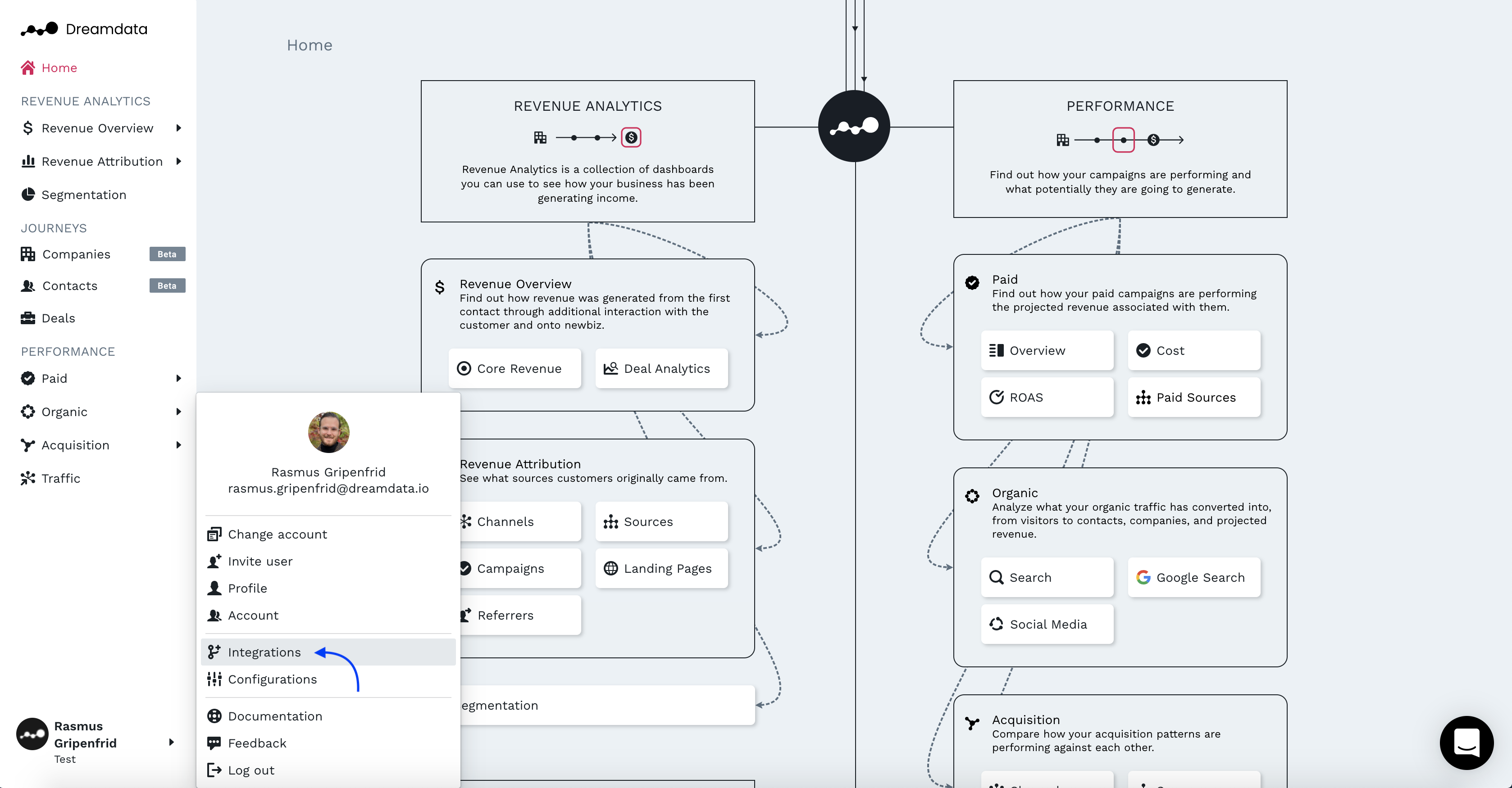
- On the Sources page, select "Close" in the fifth row from the top, to the left.
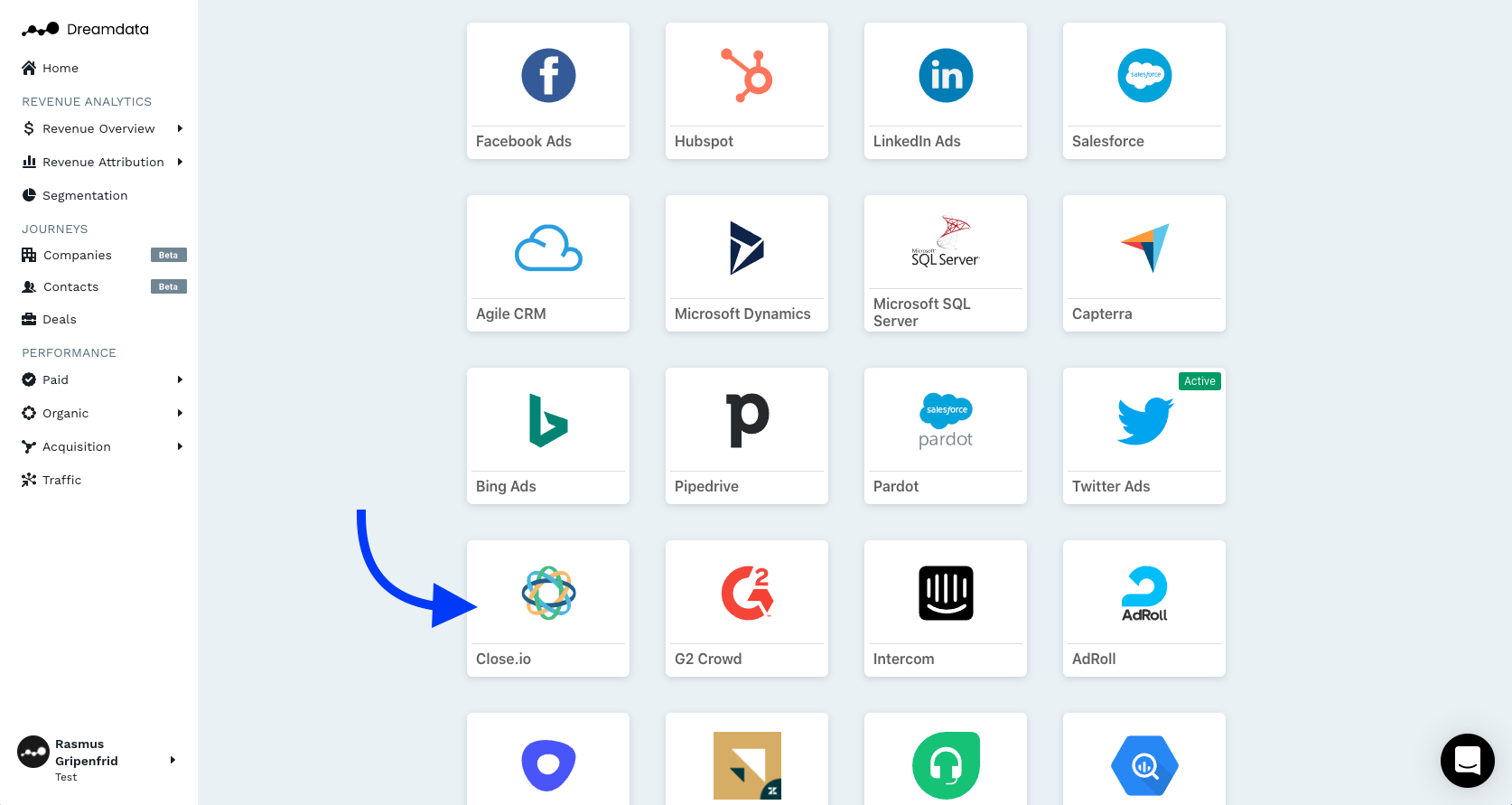
- In order to proceed, you need to generate an API-key.
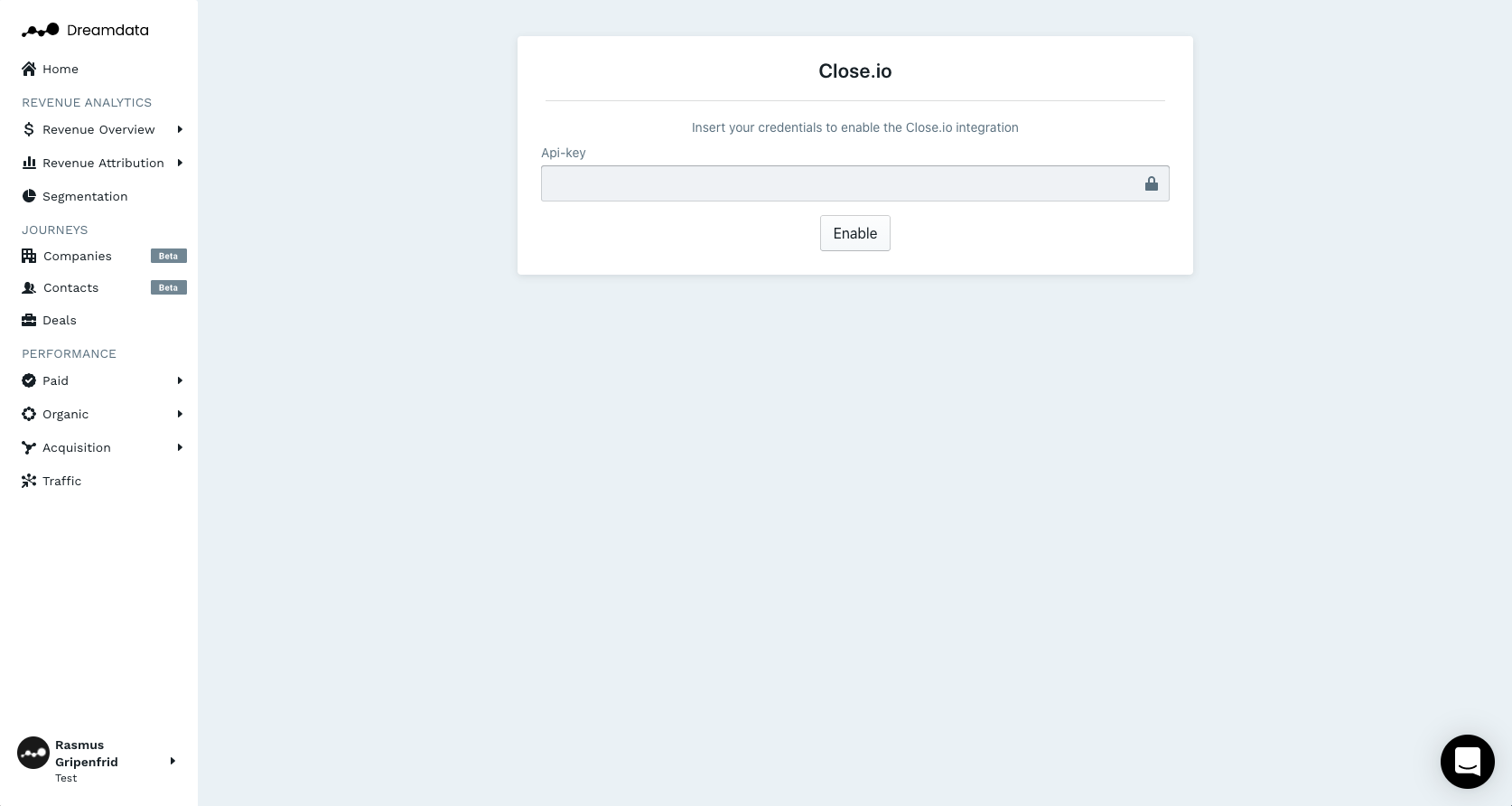
- Sign in to your Close account and Click "Settings".

- Click "API-keys".
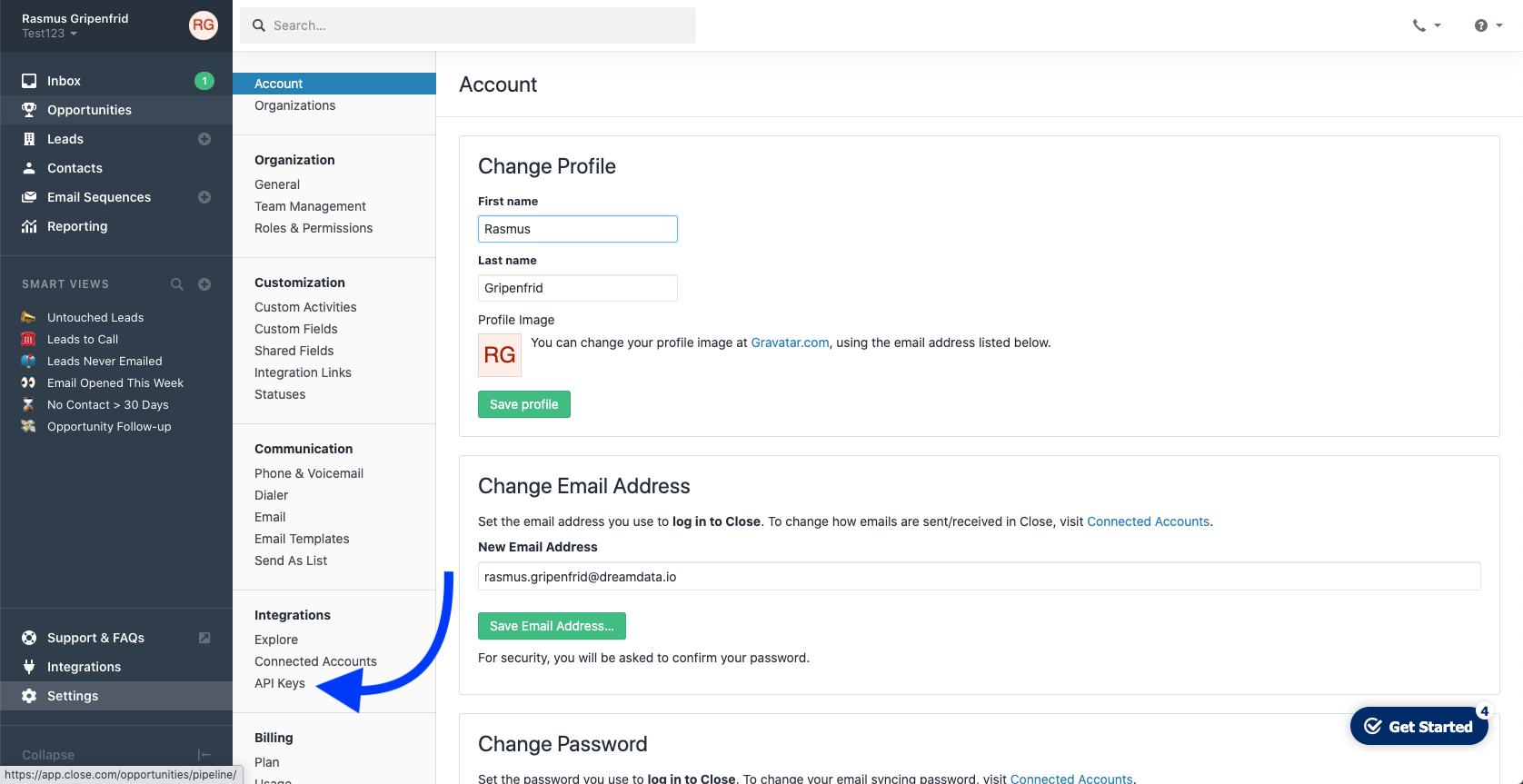
- Click "+ New API key".
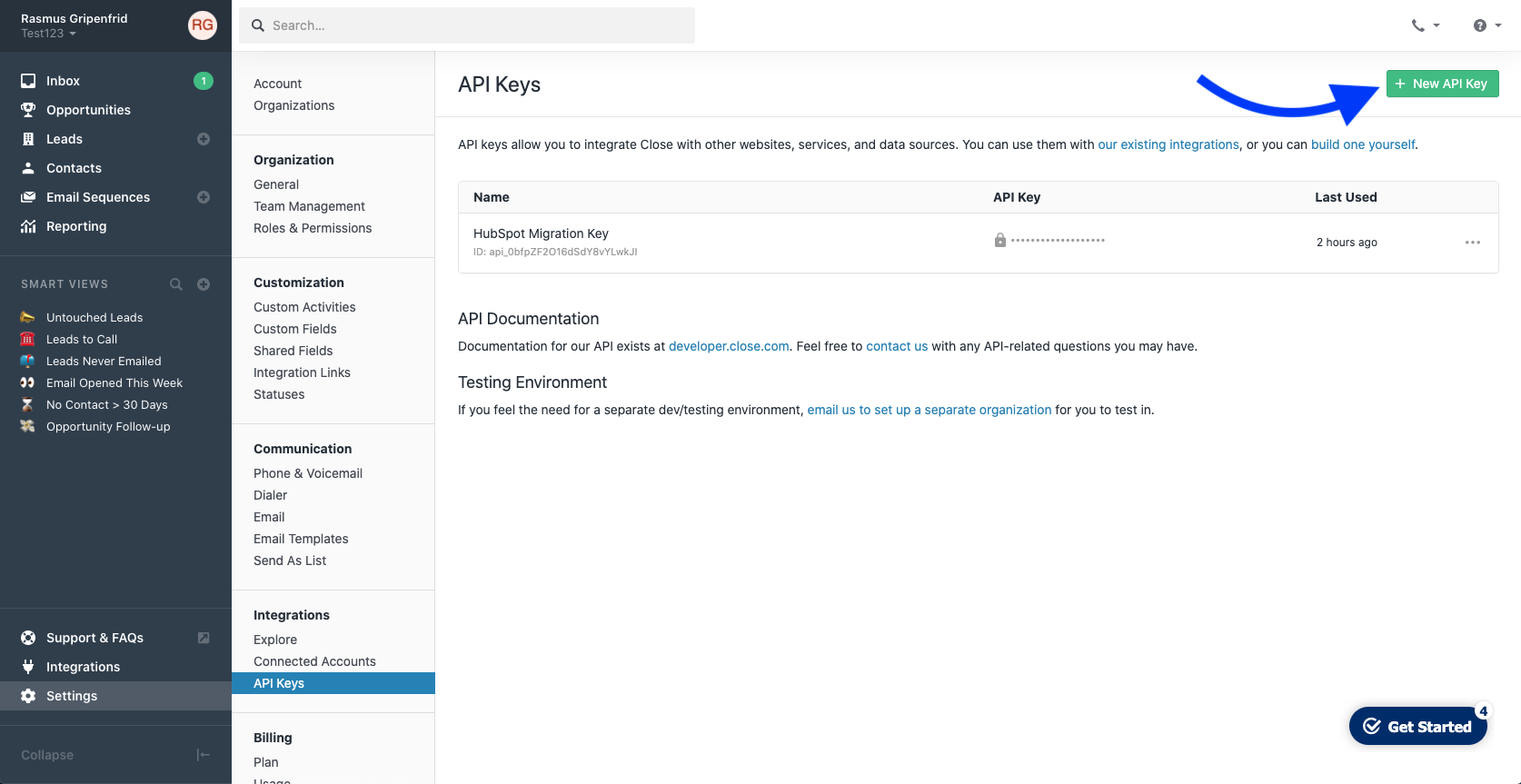
- Name your API key and Click "Create API-key".
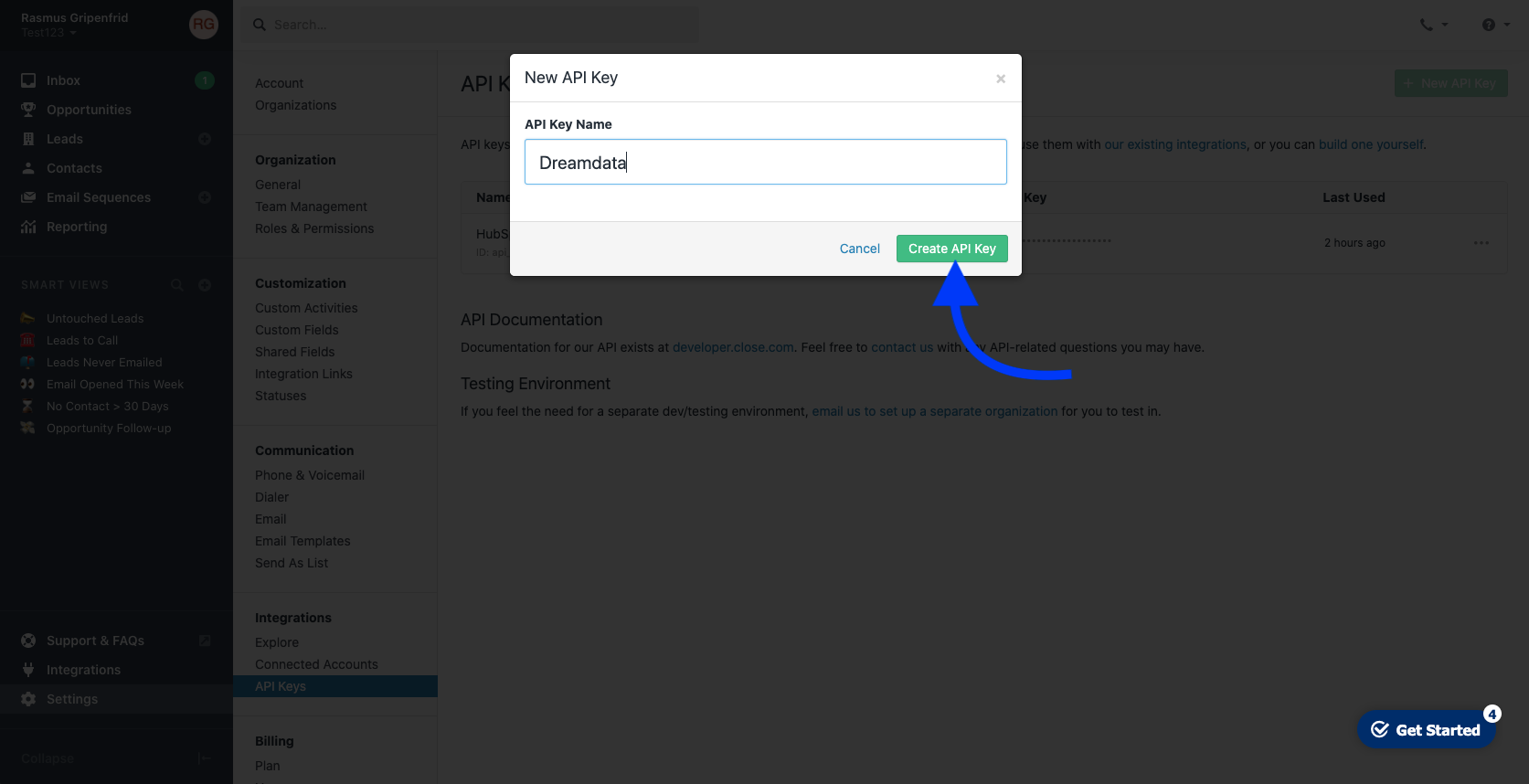
- Copy your new API-key by clicking on the icon to the right. Then, Click "Ok".
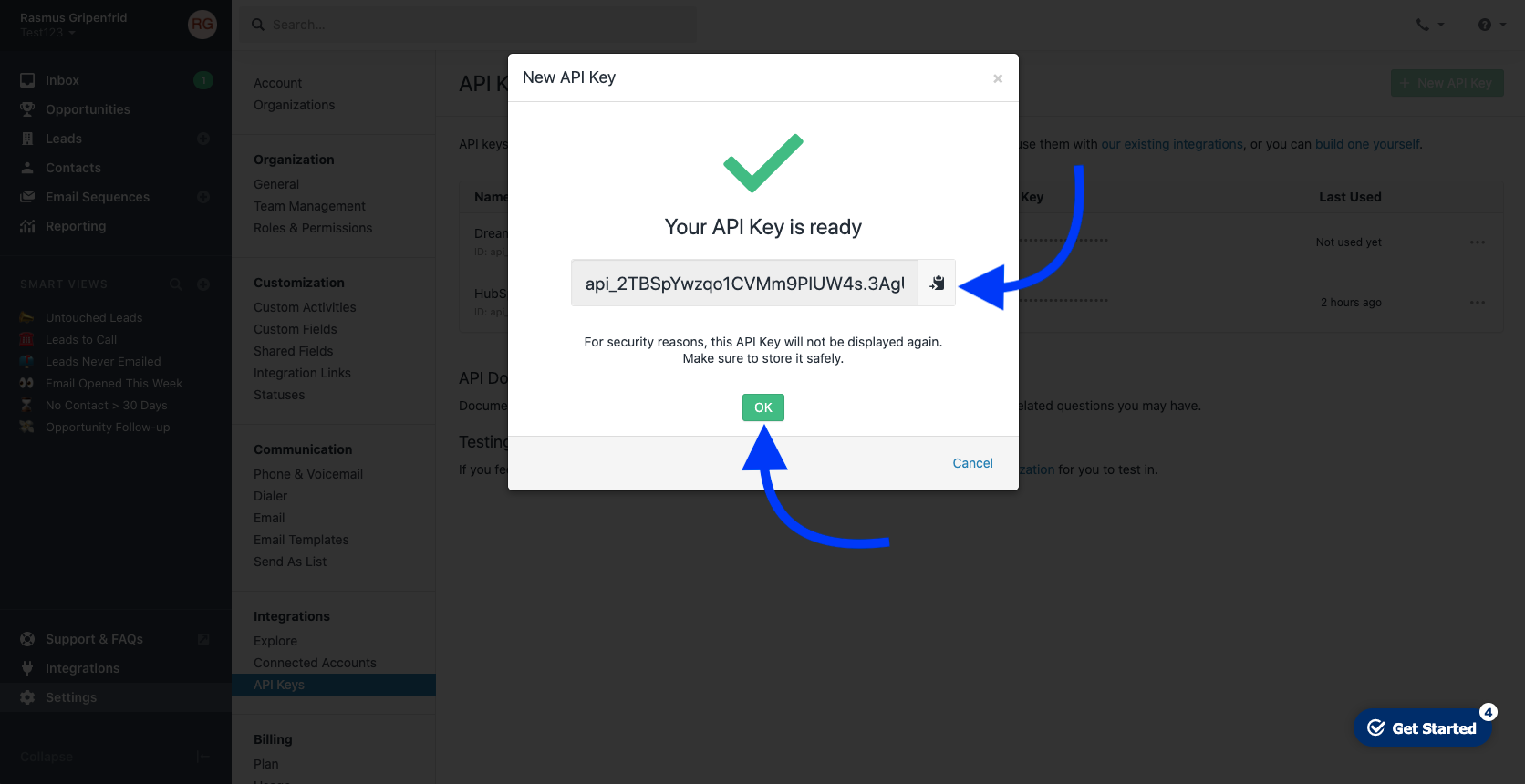
- Paste you API-key and Click "Enable".
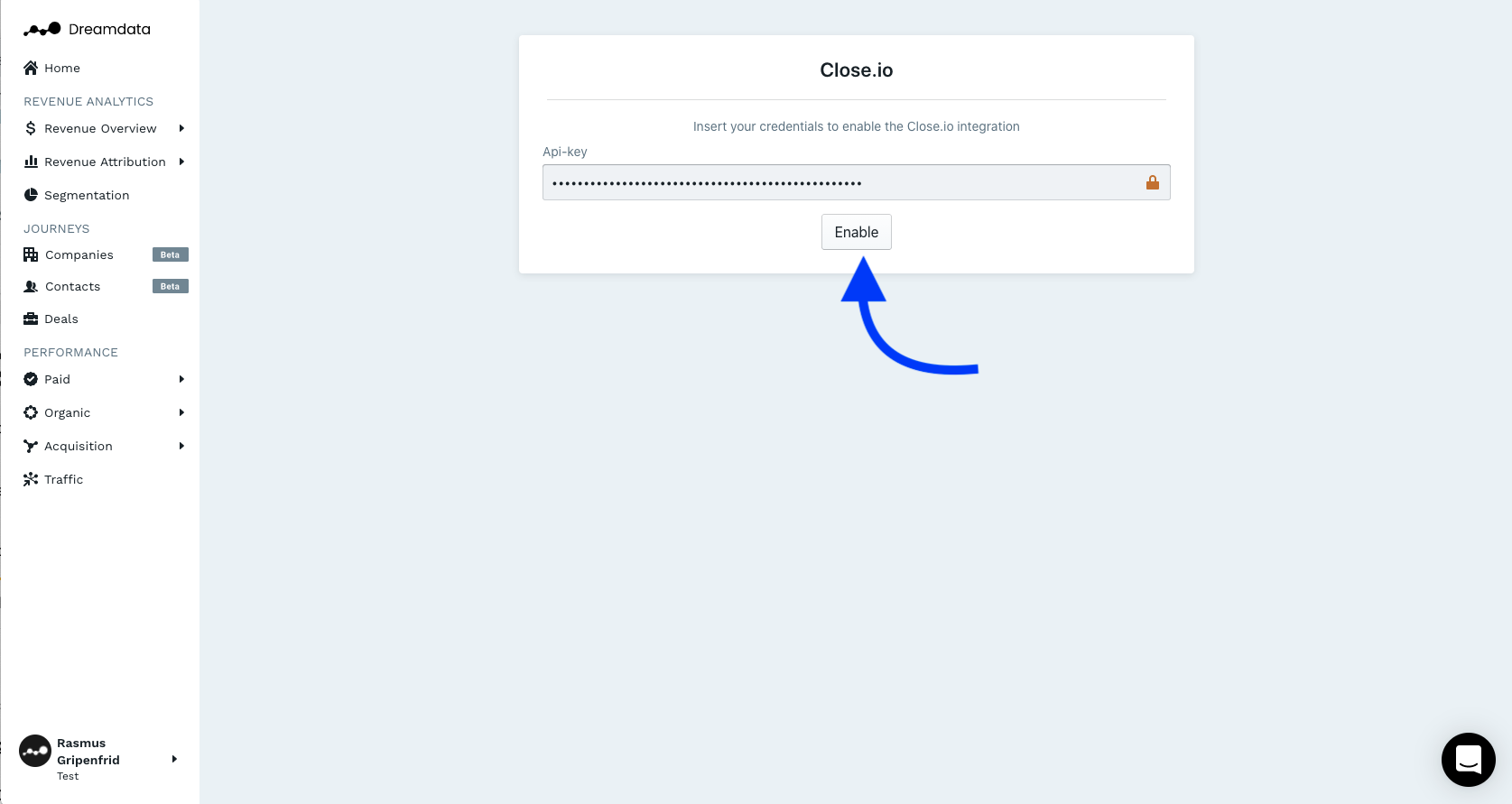
- You're all set 🔥 It can take up to between 24 – 48 hours before data begins to appear.
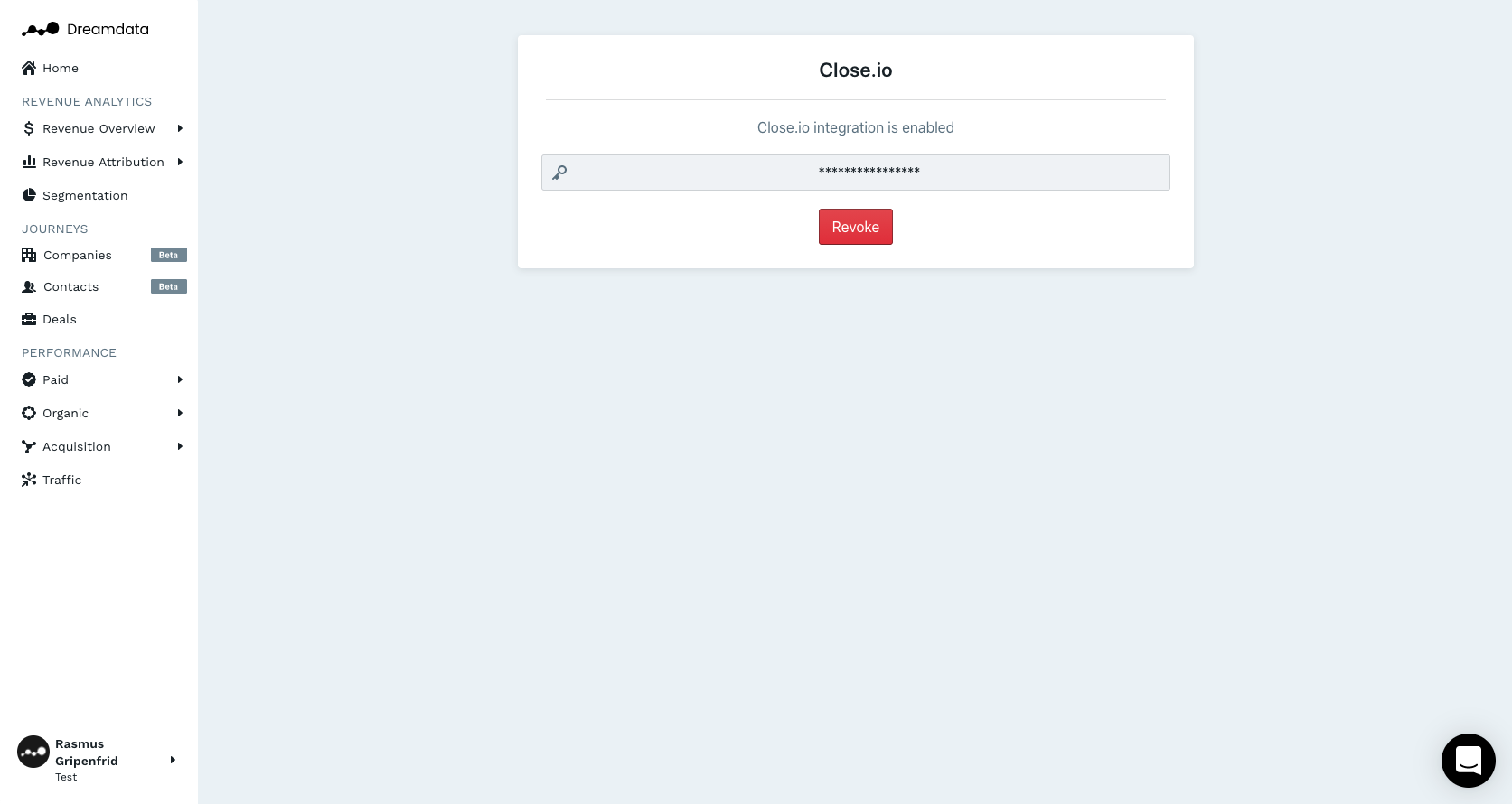
By default, we pull in the following objects:
- Leads
- Opportunities
- Contacts
- Activities
- Users
In some instances, we can retrieve custom fields but you will need to reach out to us first to confirm.
How will the data be mapped into Dreamdata:
- Leads will map to Companies
- Contacts will map to Contacts
- Opportunities will map to Deals and Revenue
- Activities will map to Touchpoints
For touchpoints we set the following parameters:
Type | Channel | Source | Medium | Campaign |
Call | Calls | Inbound | Phone | n/a |
Call | Calls | Outbound | Phone | n/a |
Meeting | Meetings | Meeting | Meeting | n/a |
