Importing data not in your CRM (using Google Sheets)
If you have data that is not available in your CRM but that you would like to see in Dreamdata's platform we have enabled a solution to manually upload data using Google Sheets. This could be data from any field marketing activities (e.g. webinars, conferences, in-person events and trade shows).
In case you are interested in this solution, please reach out first to our Customer Success team. They will follow you through the process and will also help to ensure to connect you with technical staff if needed.
The steps to manually upload data with Google Sheets are as follows:
1. Dreamdata will provide a template according to the data you want to upload. This will help us to validate that the data is correct.
Important Note: The template must not be modified in any way. That means no extra columns, renaming of columns, or rearranging of columns. Also, data will only be uploaded if it is added to the tab "data" and additional tabs in the sheet will not be uploaded.
3. Make a copy of Dreamdata's template in Google Sheets and introduce your data.
3. Share view access to google-sheets@dreamdata.io.
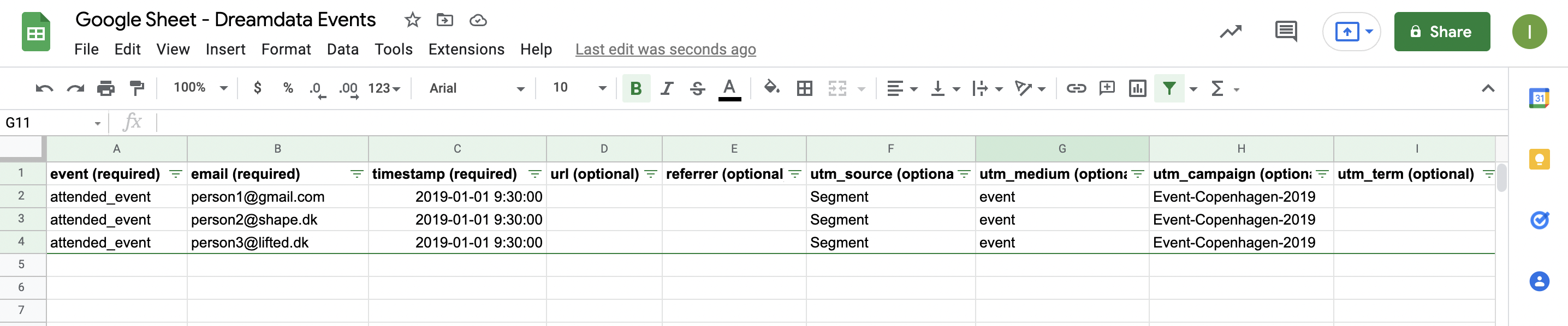
Once you have shared your data with us, we will insert it in BigQuery, and ensure you can see everything in our app.
And the best part is that once you have enabled this solution, you will be able to upload data whenever you want, as you would only need to add it to the corresponding Google Sheet. Cool, right?
