Categories
In the Settings section, you can setup Content Categories based on specific URLs.
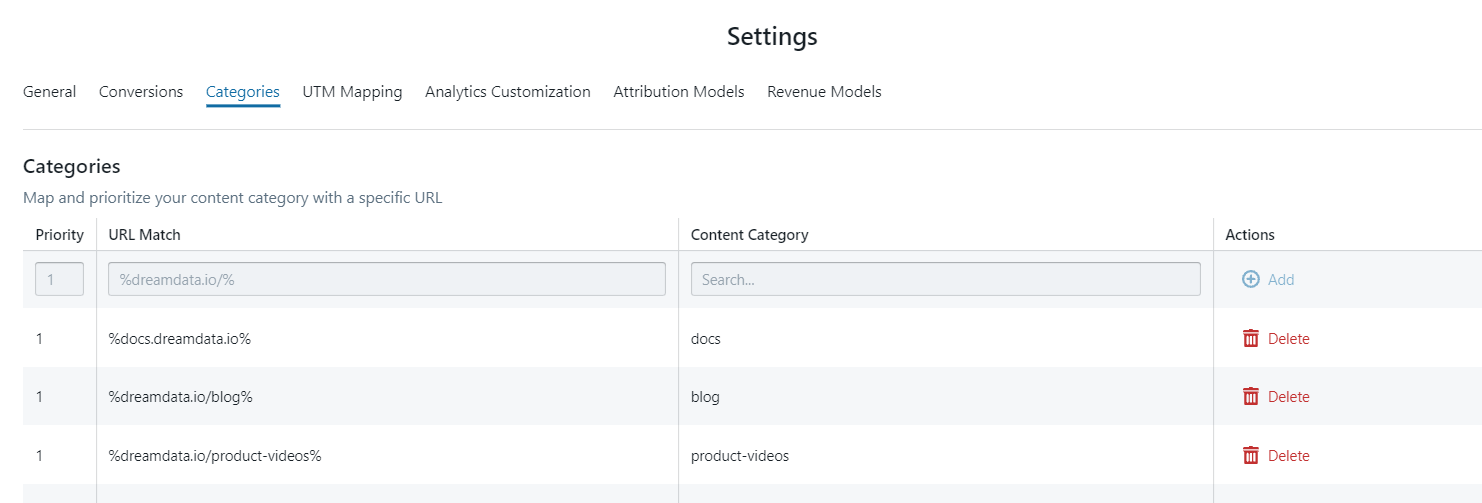
This will allow you to group and filter by these Content Categories within our Organic Performance Search Overview and Google Organic Search Performance dashboards, where you can analyse your landing page performance from Organic Search.
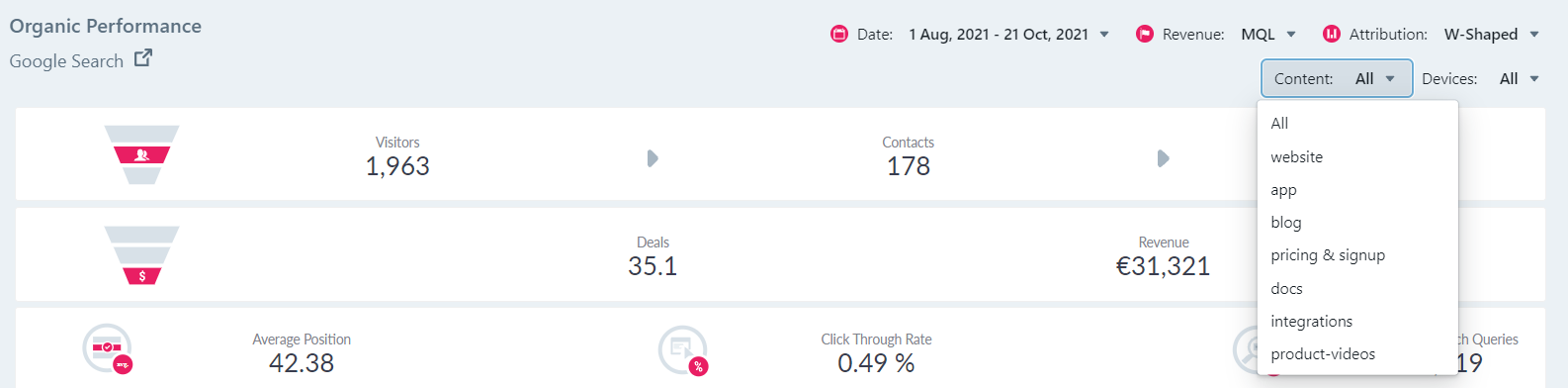
For example, you can have a Content Category for your blog and then when you select this Content Category in Organic Performance, then the only results you will see will be for your blog landing pages.
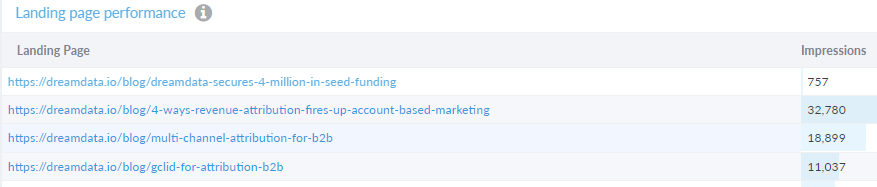
To setup a Content Category, within the URL Match field you will add the URL that you want to show in the category. You will either add a specific URL or you can include a command to pull all URLs that contain certain text eg (all URLs that contain 'dreamdata.io/blog'). Add % before and after the text that you want the URLs to match. (%dreamdata.io/blog%).
In the Content Category, specify the name of the Content Category.
Priority is to be used if you have two URL matches that overlap. 1 is the highest priority and 99 is the lowest. An example would be app.dreamdata.io and dreamdata.io. Someone visiting app.dreamdata.io would apply to both categories. To ensure this view goes to app.dreamdata.io category, you would give it a higher priority.
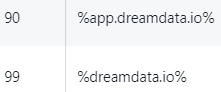
Once you have added a Priority, URL Match and Content Category, click Add. Remember to also click Save at the bottom once you added the Content Category. The dashboards will update with this option in 4-6 hours.
