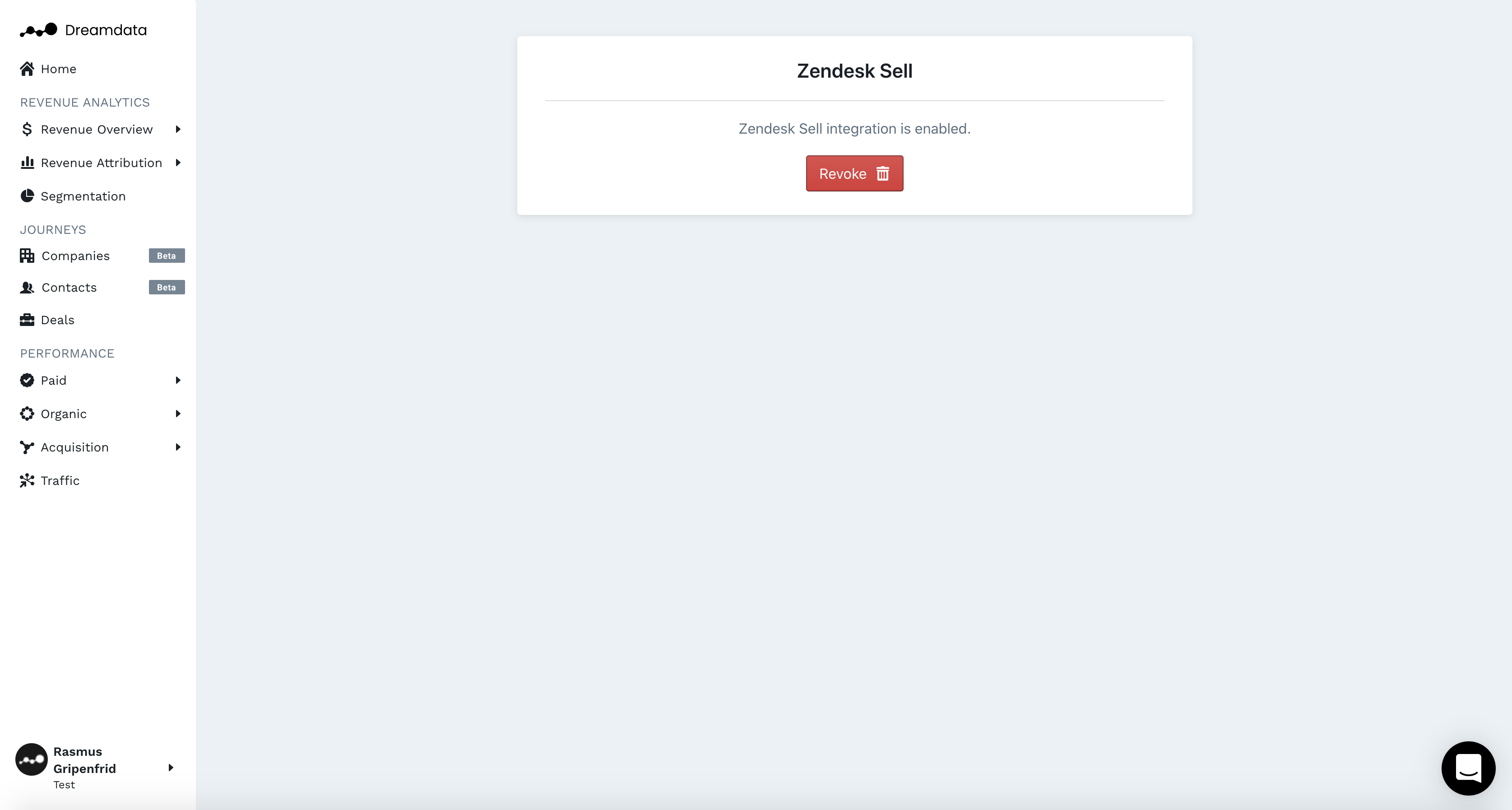Setting up Zendesk Sell
With our Zendesk Sell Integration, we can access your Zendesk Sell data to enrich your data models. To set it up, follow the instructions below.
- On Dreamdata's main menu, click/hover on your name and then select "Integrations".
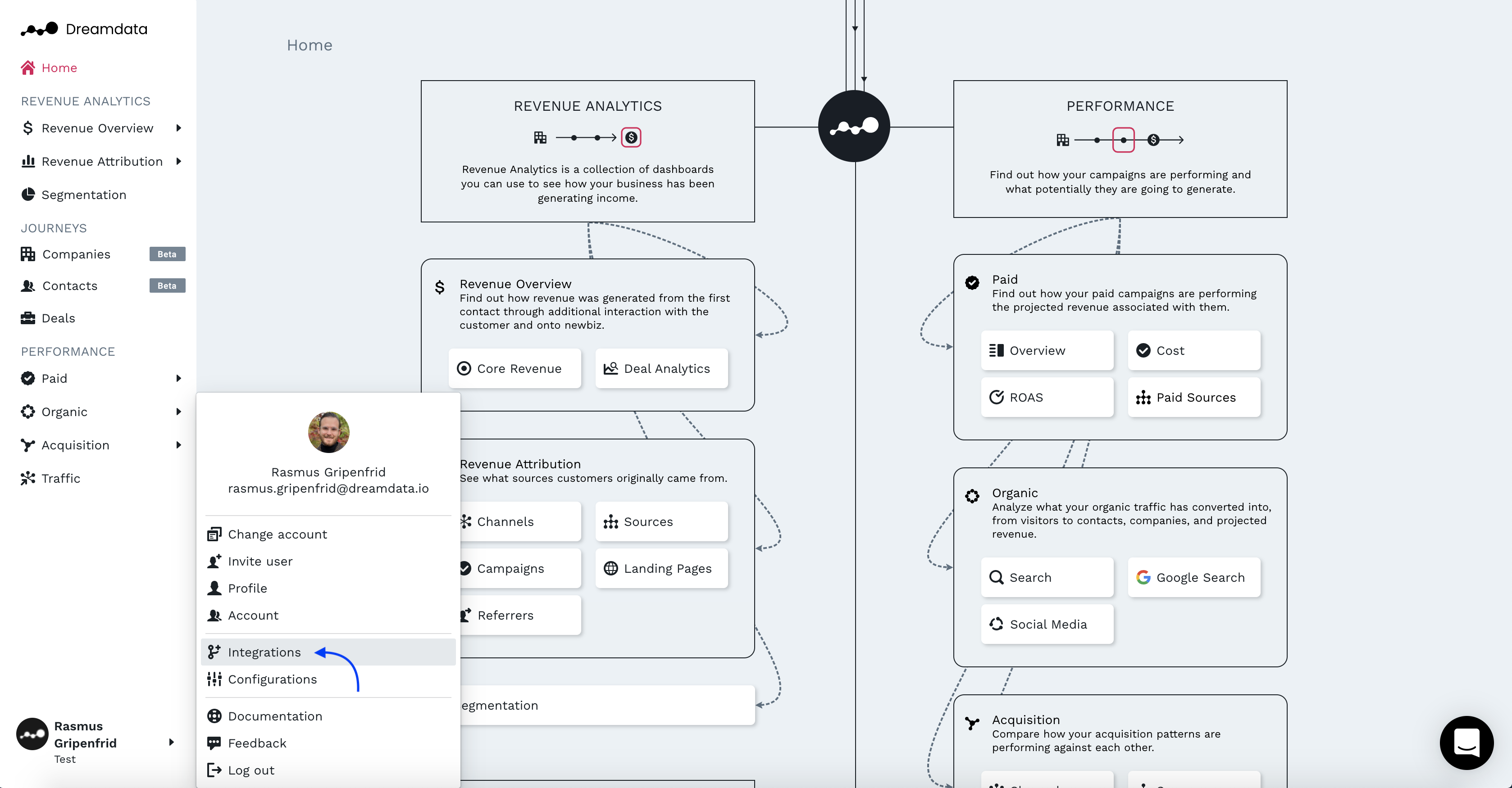
- On the Integrations page, select "Zendesk Sell" in the sixth row from the top, second from the left.
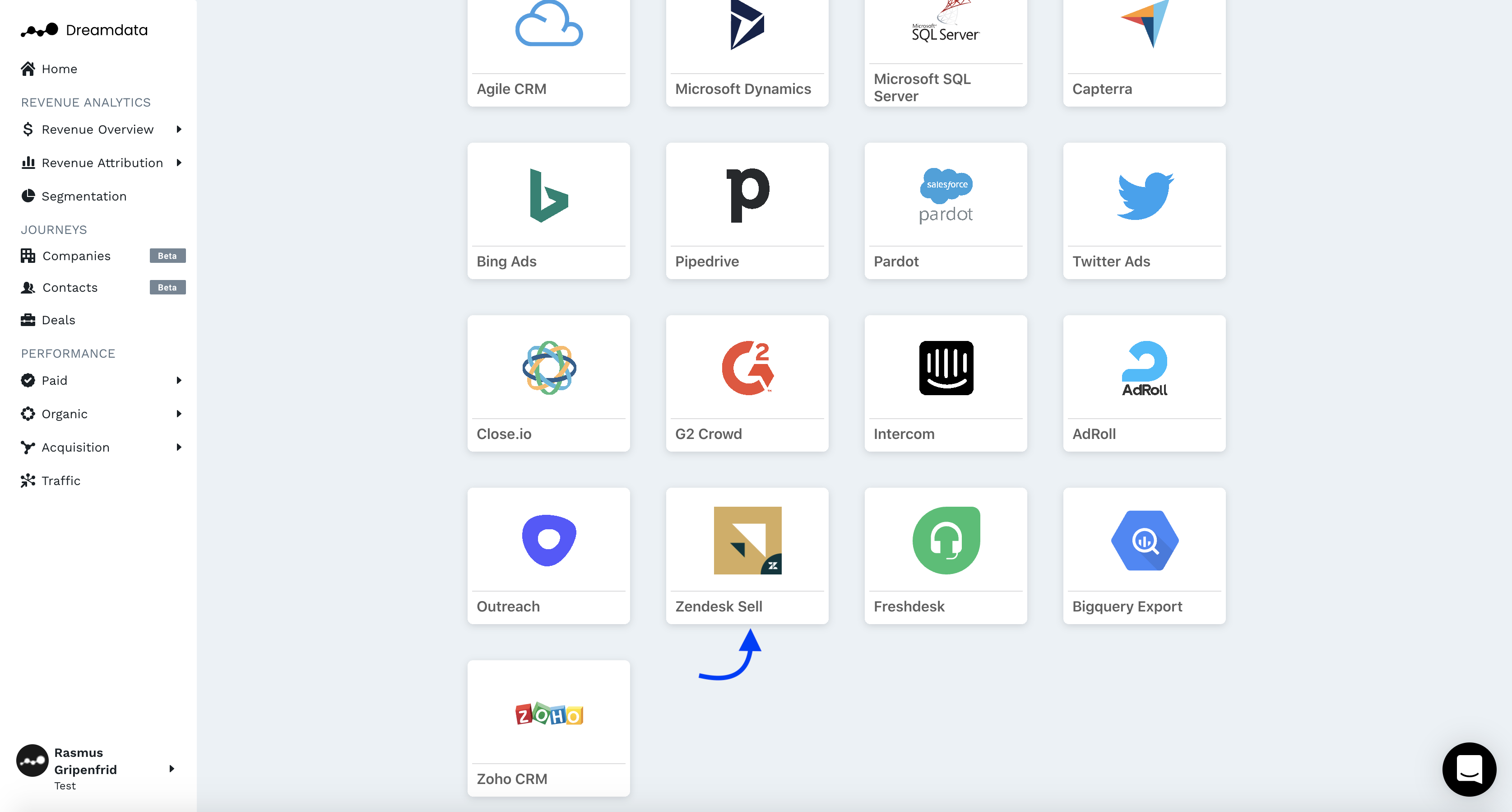
- Click "Enable".
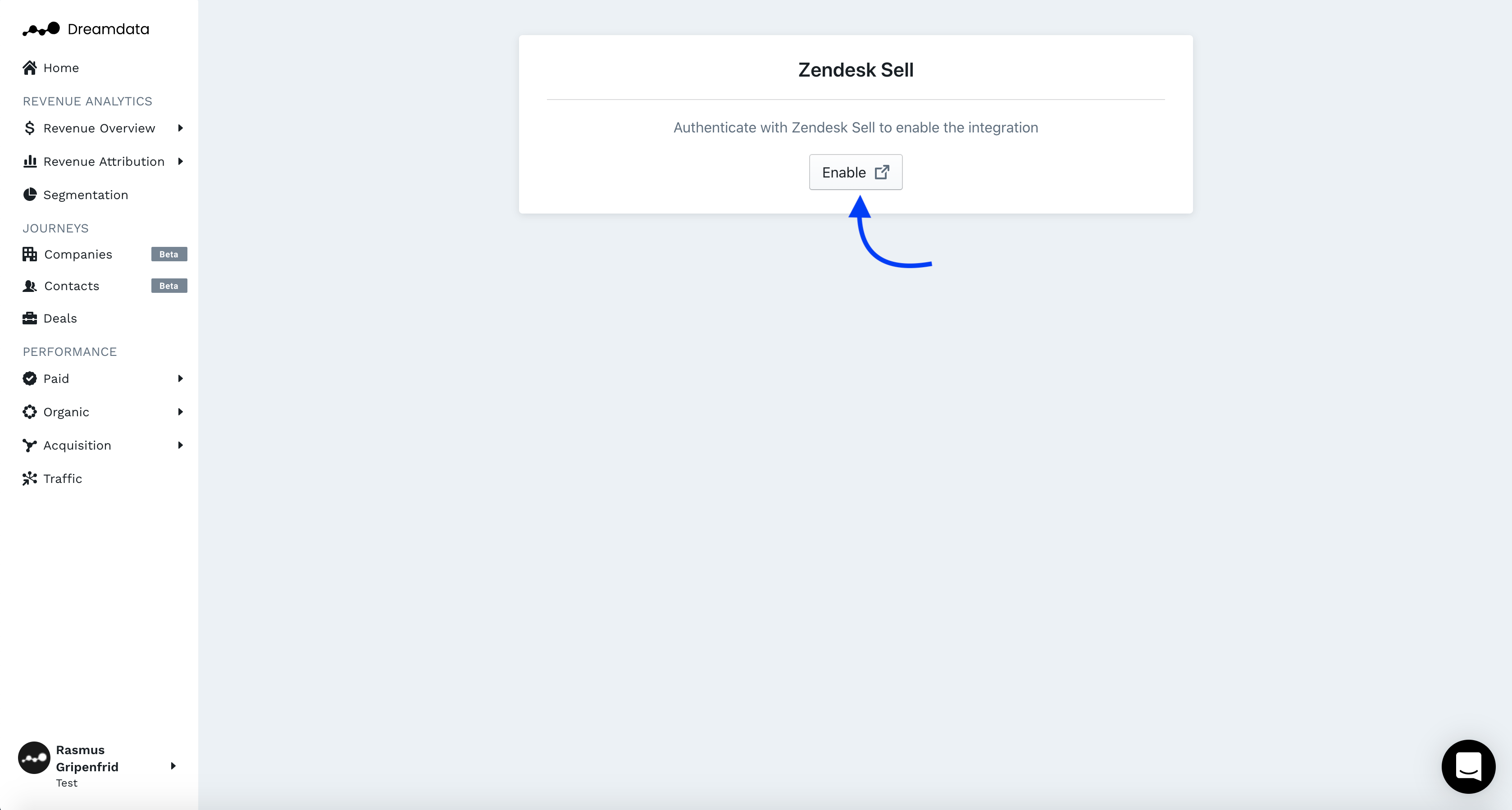
- In order to proceed you need to be signed in to your Zendesk account.
- Allow Dreamdata access to your Zendesk account, Click "Authorize".
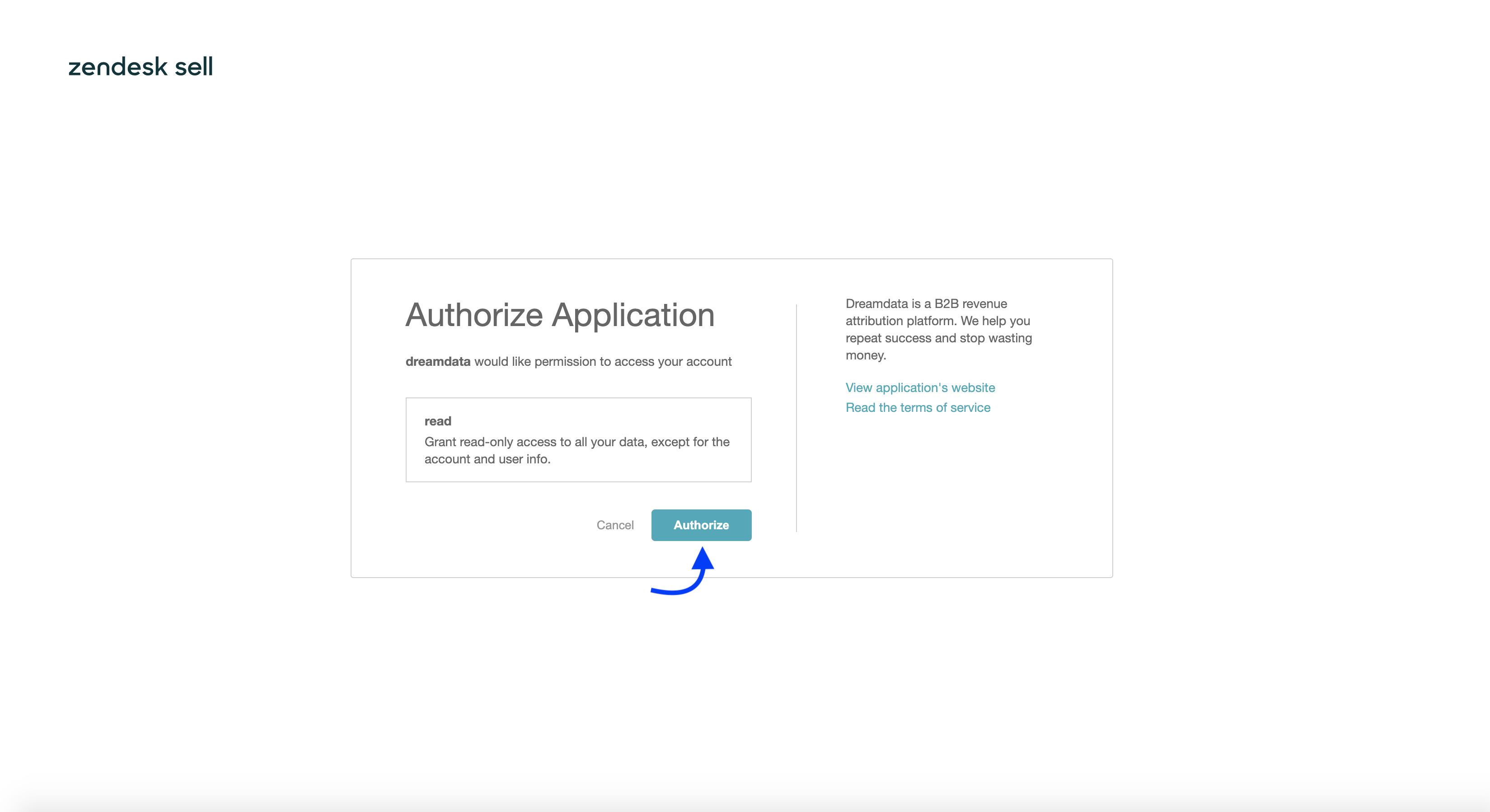
- You're all set 🔥 It can take up to between 24 – 48 hours before data begins to appear.