Enable SSO with SAML
With SAML, you can connect your organization to your own identity provider (e.g. Okta, Azure AD, JumpCloud, etc).
A SAML connection between your product and Dreamdata allows your employees to sign in to Dreamdata with their existing work accounts.
How does it work?
Please provide your Customer Success Manager with the emails of those responsible for setting up SSO in your organization.
Once we have received the emails of those responsible for setting up SSO in your organization, they will soon receive an email invitation to join your organization on PropelAuth.
These users will then be able to follow this link to the settings of your organization. On this page, click the Enable SAML button.
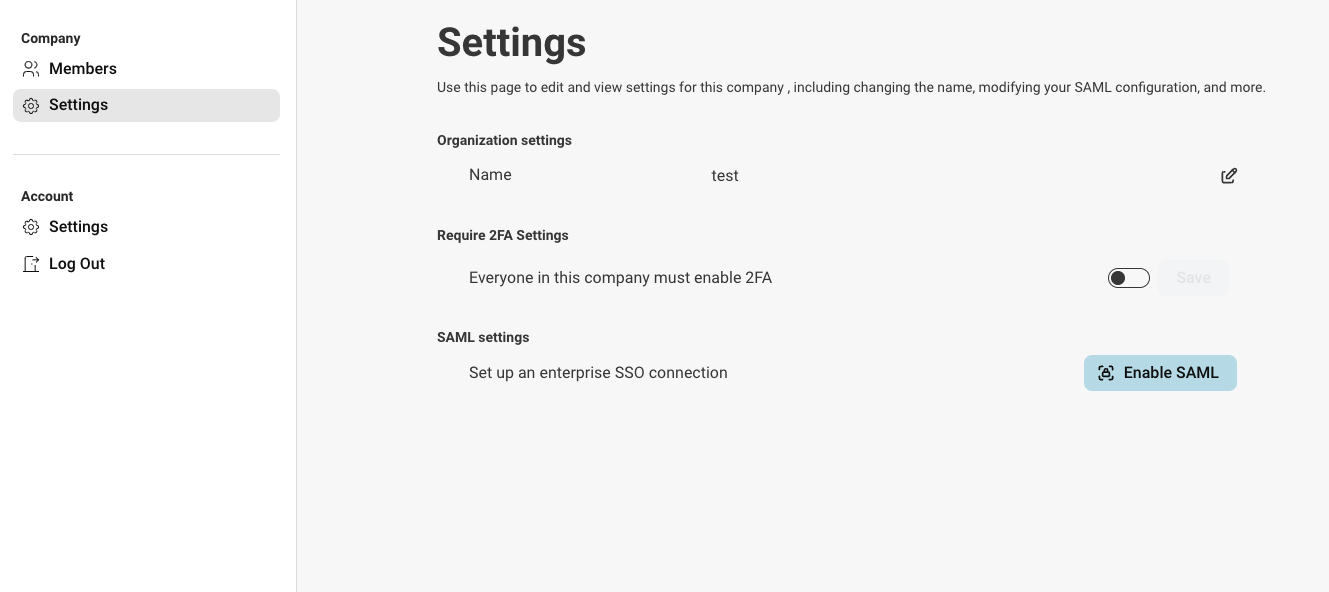
You will then have the choice to set up SAML with the following identity providers:
- Okta
- Azure
- OneLogin
- JumpCloud
- Duo
- Rippling
Choose their service provider and follow the steps provided to set up SAML.
